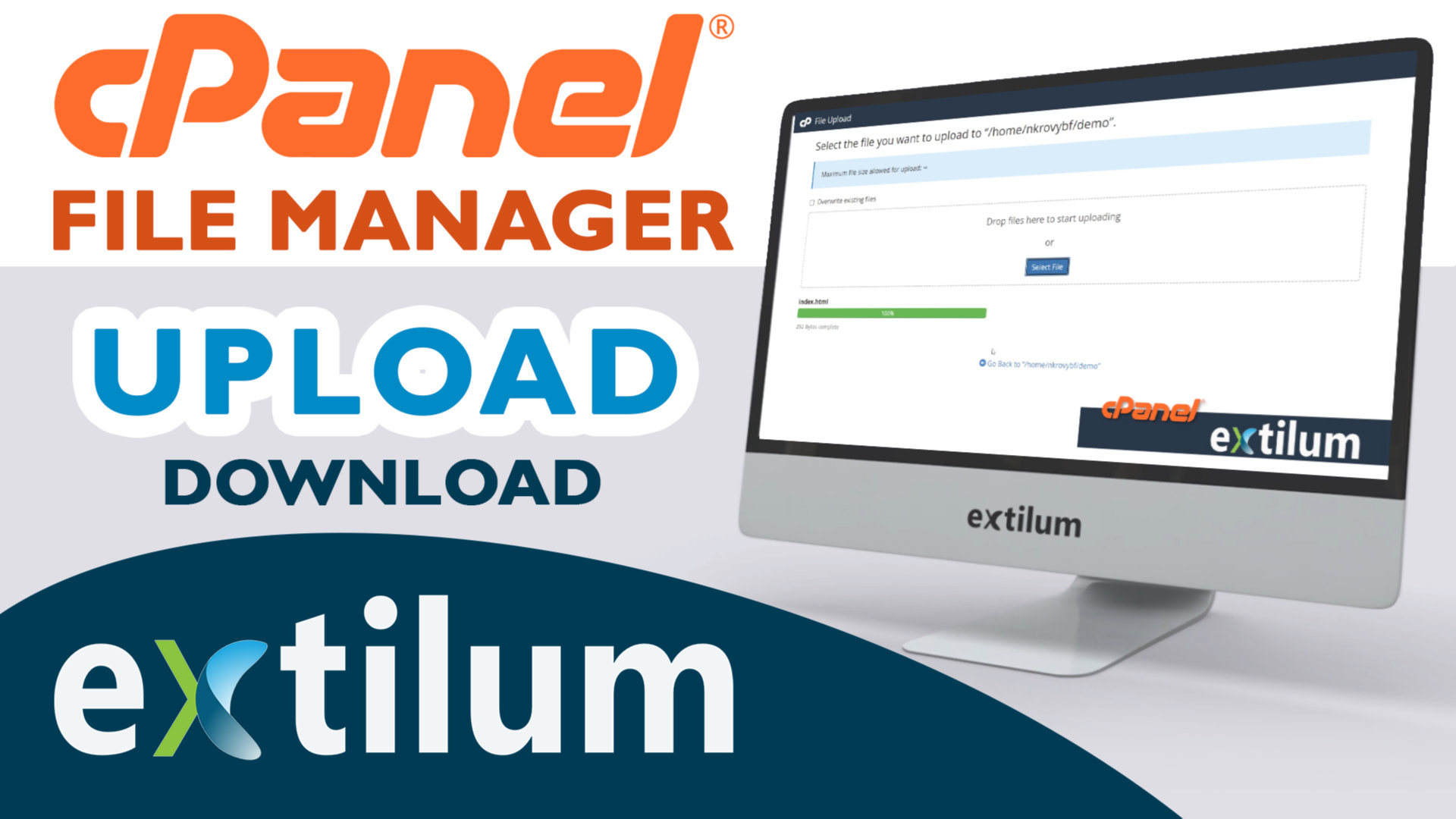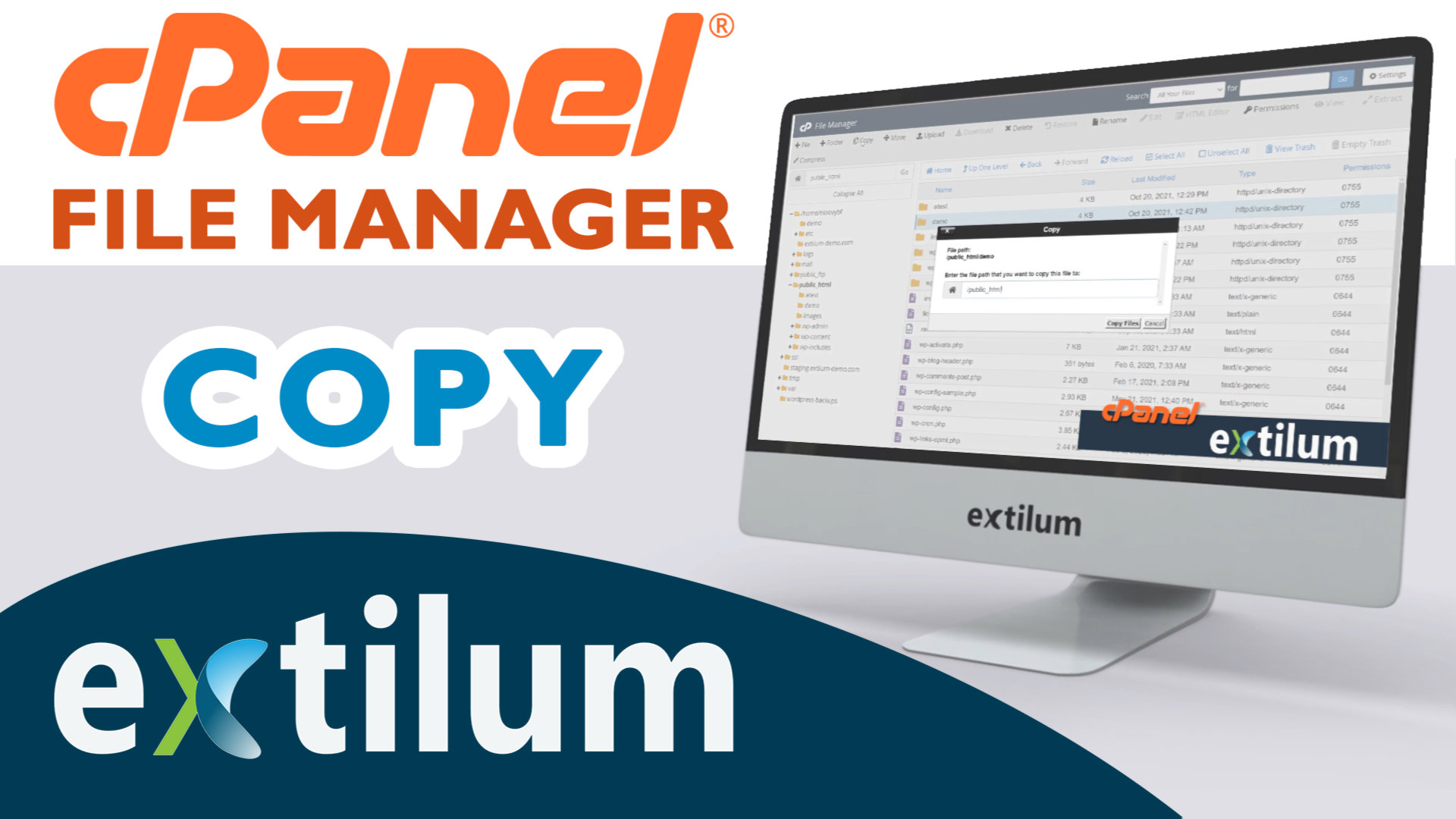Learn How to Manage indices from File Manager – cPanel. When a visitor accesses a directory (rather than a page) on your website, the browser typically displays the directory’s index page. If no index page exists, the browser displays a list of the files in that directory. Use the Indexes interface to define how the server displays a specific directory’s index to a visitor or to disable index display for a directory.
Read More
Learn how to Upload and download files using File Manager in cPanel. cPanel organizes all the files in your account into folders. Use the File Manager interface to manage and edit your files.
Read More
Learn How to Compress Files using File Manager - cPanel. Compress the selected files or folders to a single *.zip, *.Gz, or *.Bz2 archive and store the compressed file to a specified folder.
Read More
Learn How to Extract Files using File Manager – cPanel. The files uploaded in the cPanel can be compressed and uncompressed using File Manager. The files compressed in zip archive format can be uncompressed easily by extracting it in the specific folder.
Read More
Learn How to Delete and Restore in File Manager - cPanel. You can use the Delete function in File Manager to delete files and folders from your server.
Read More
Learn How to Search for files in File Manager - cPanel. When you are managing a website, there may be times when you need to locate a specific file.
Read More
Lear how to Copy Files in File Manager - cPanel. Copy a file or folder to another directory in cPanel server using the file manager. It is helpful to manipulate the files on the server for the website.
Read More
Lear how to Move Files in File Manager – cPanel. Move a file or folder to another directory in cPanel server using the file manager. It is helpful to manipulate the files on the server for the website.
Read More
Lear How to Edit a File Using File Manager - cPanel. Editing an existing file through File Manager allows you to make immediate changes to your website without having to upload a new version of the file. This editor is used with plain text files, such as configuration files.
Read More