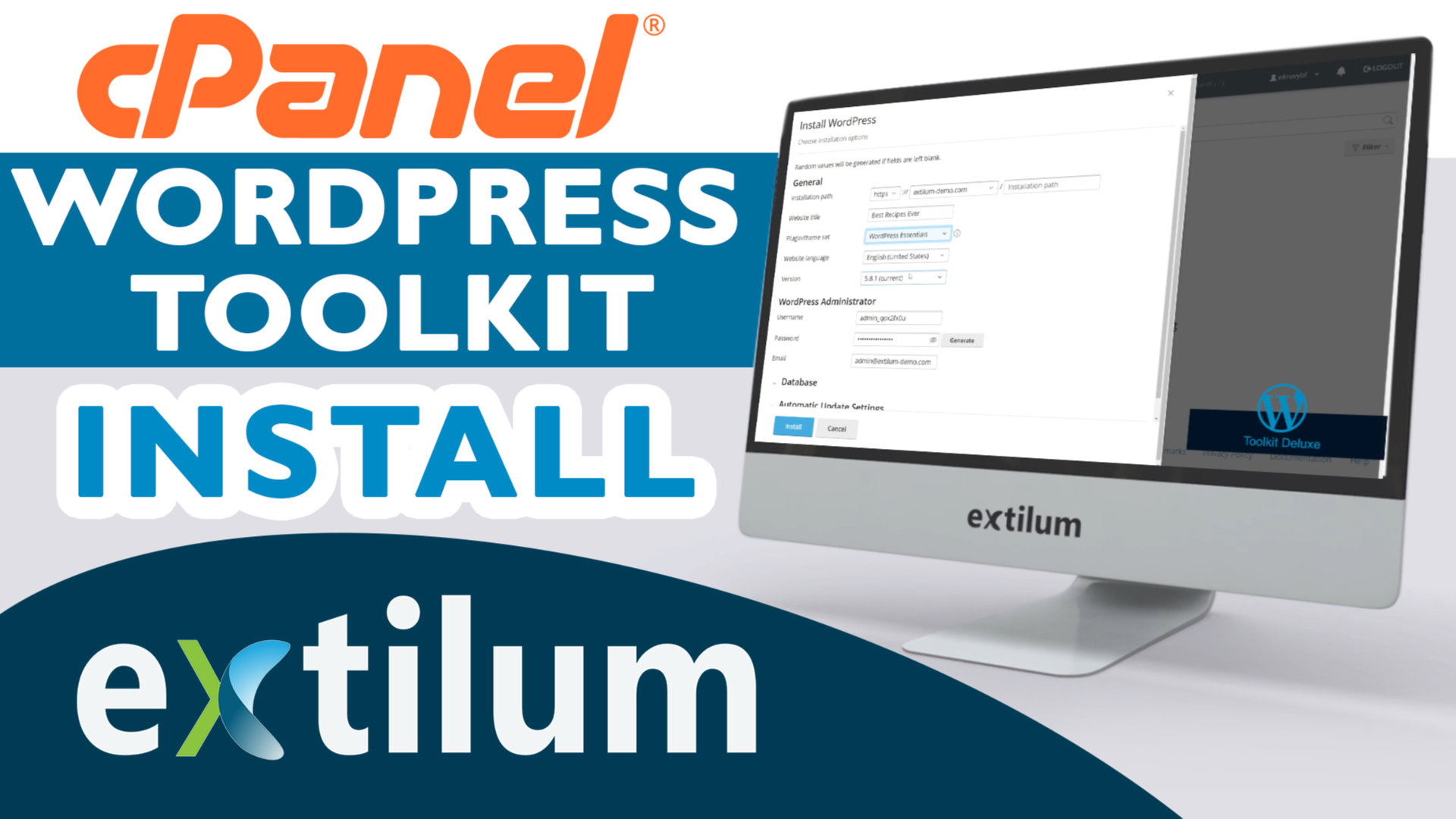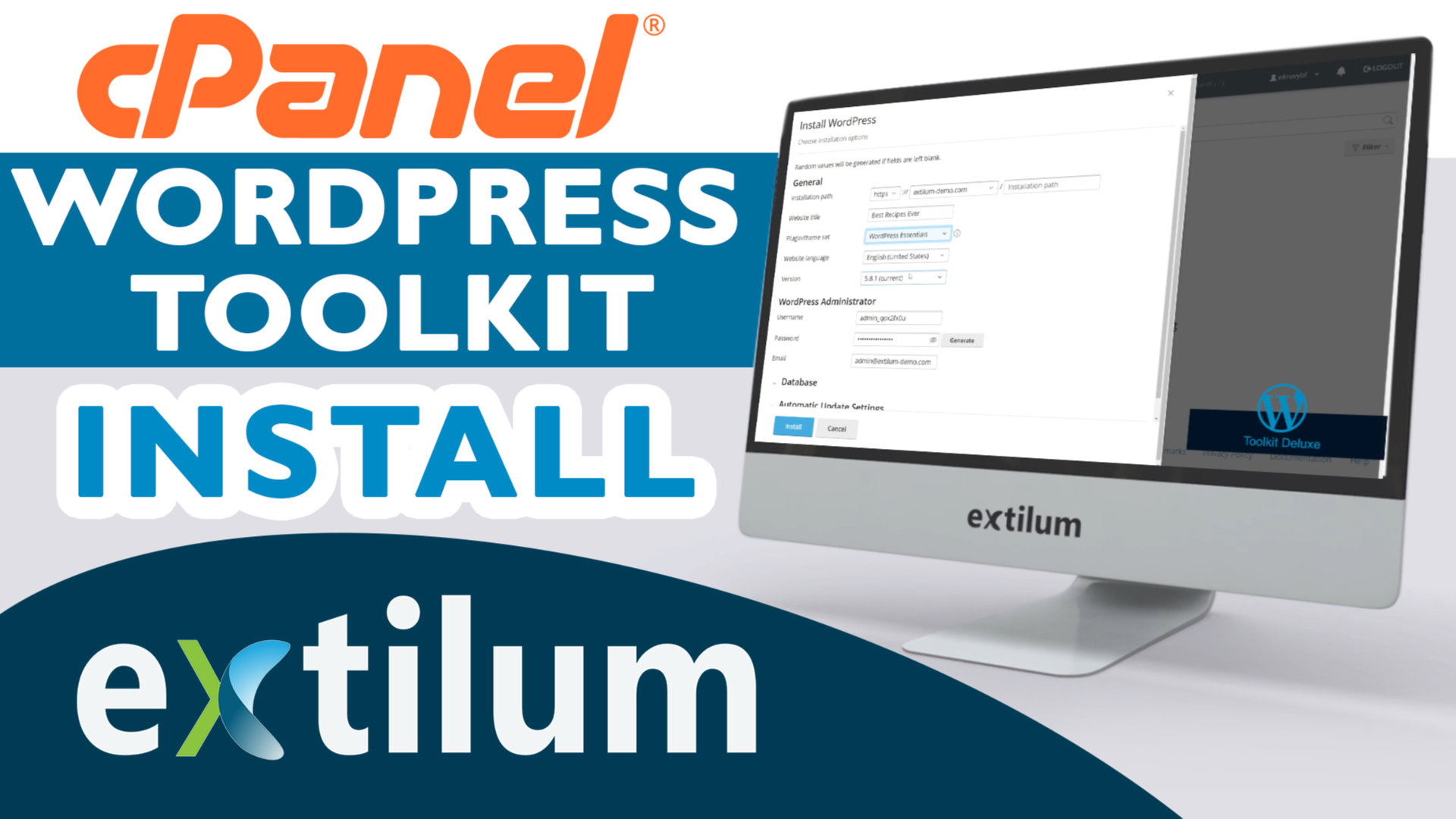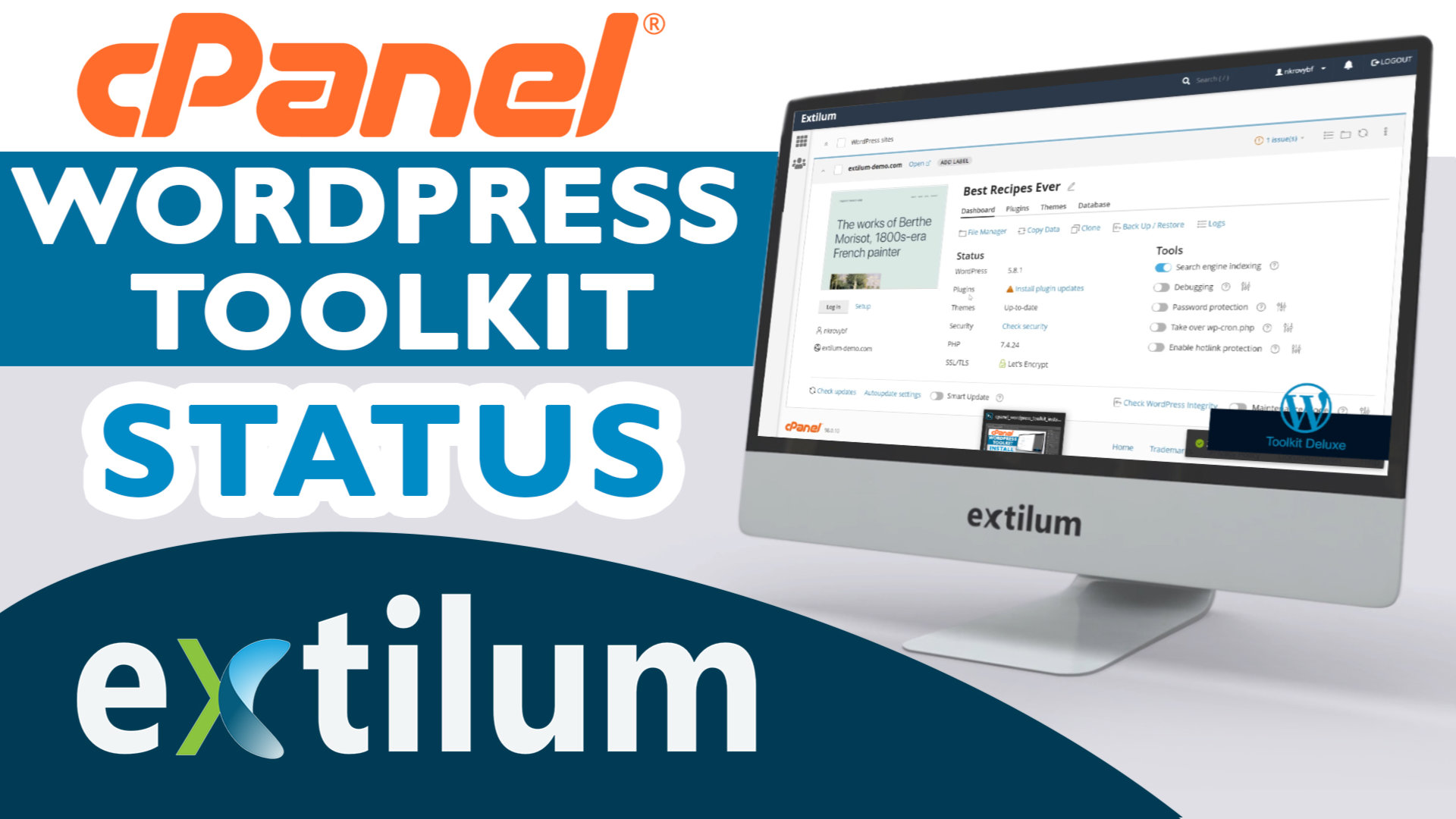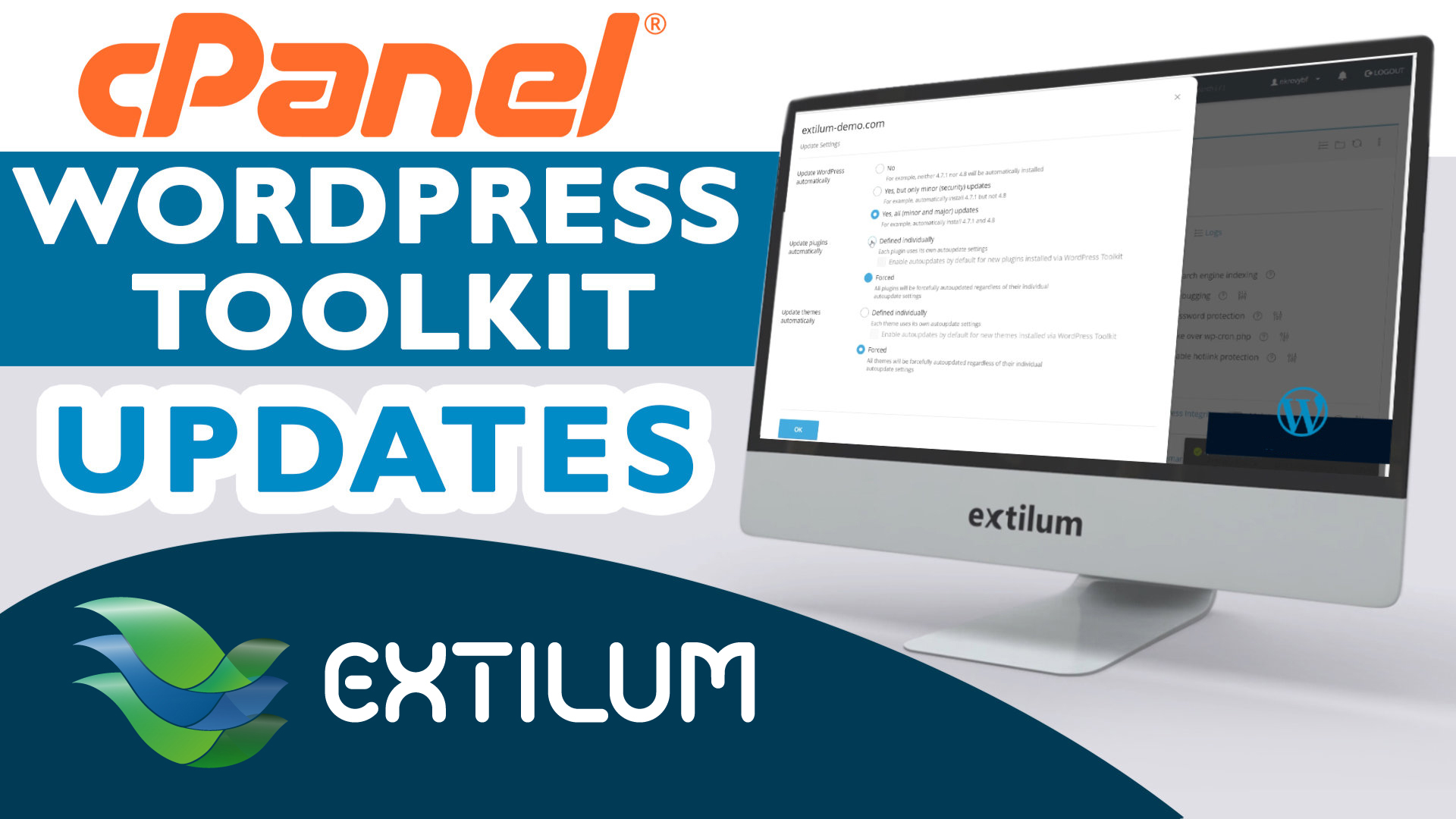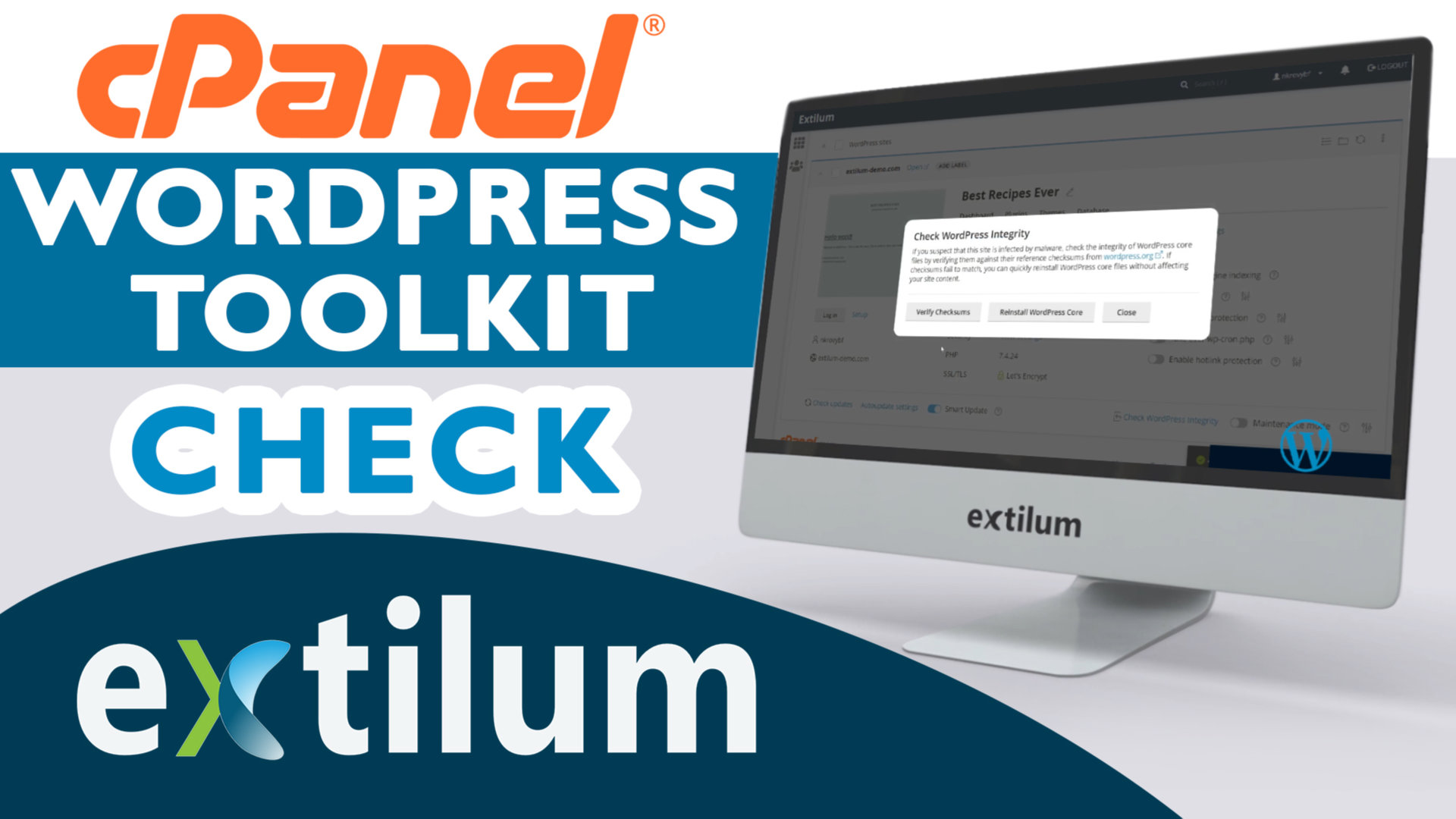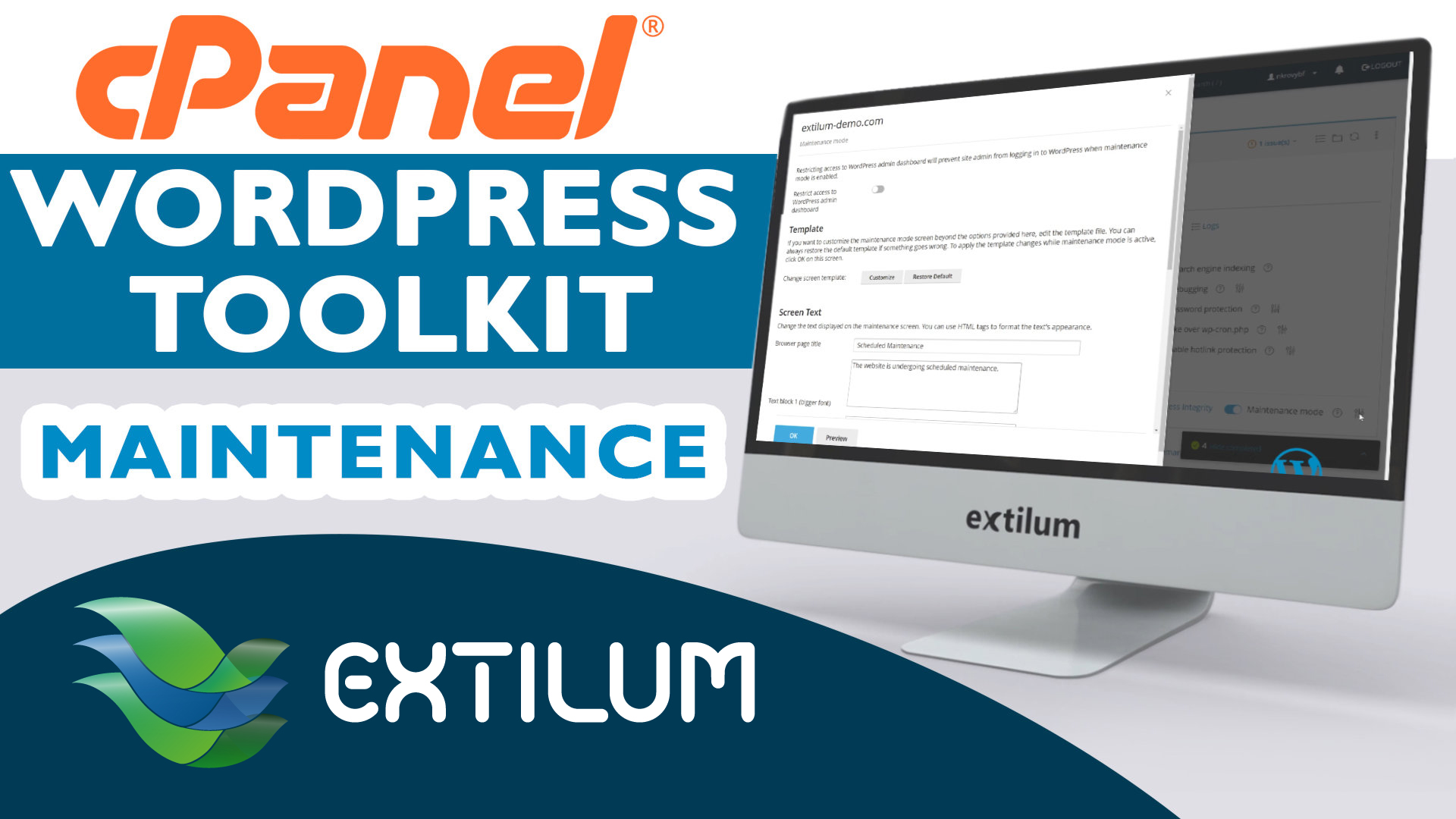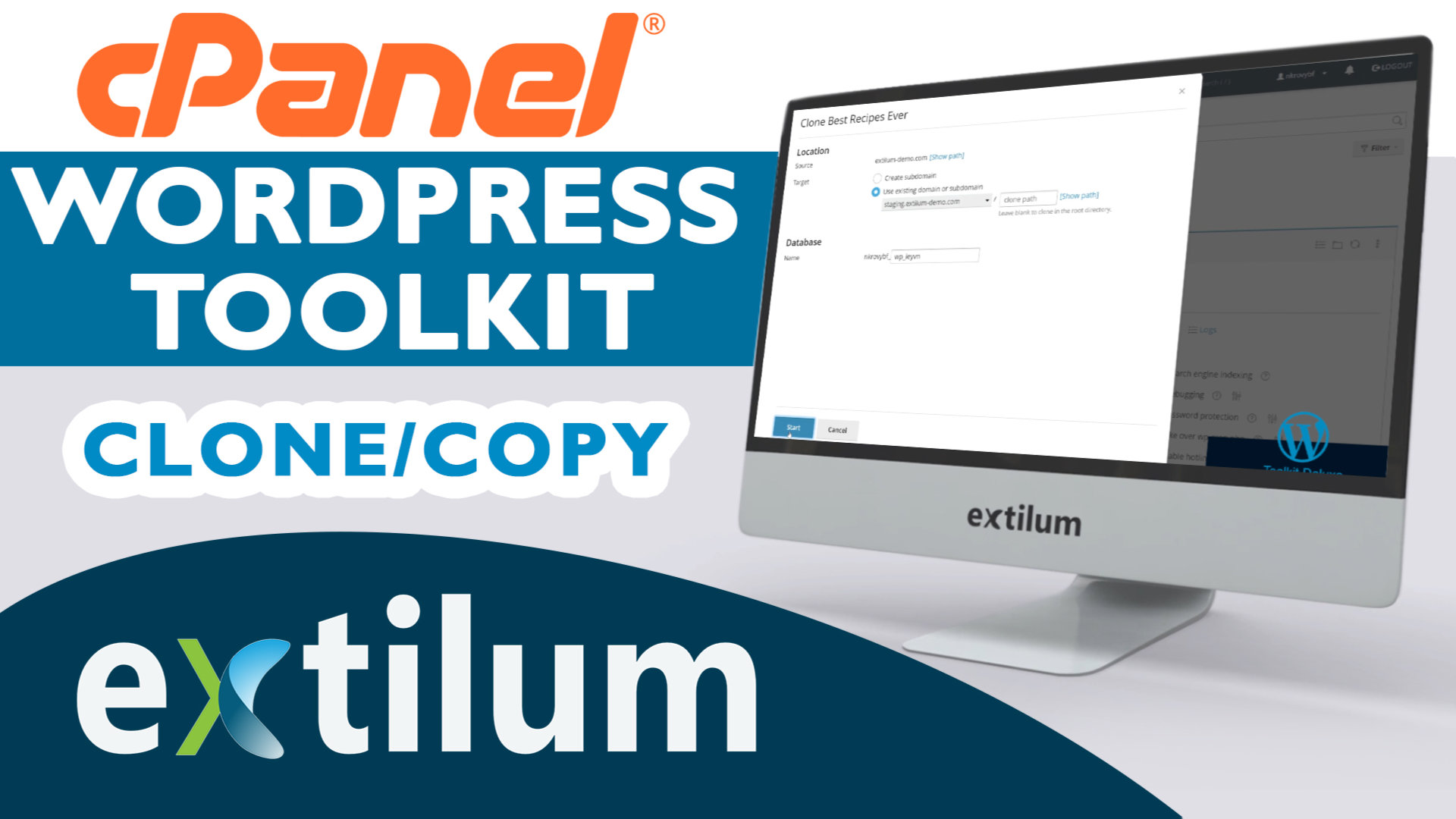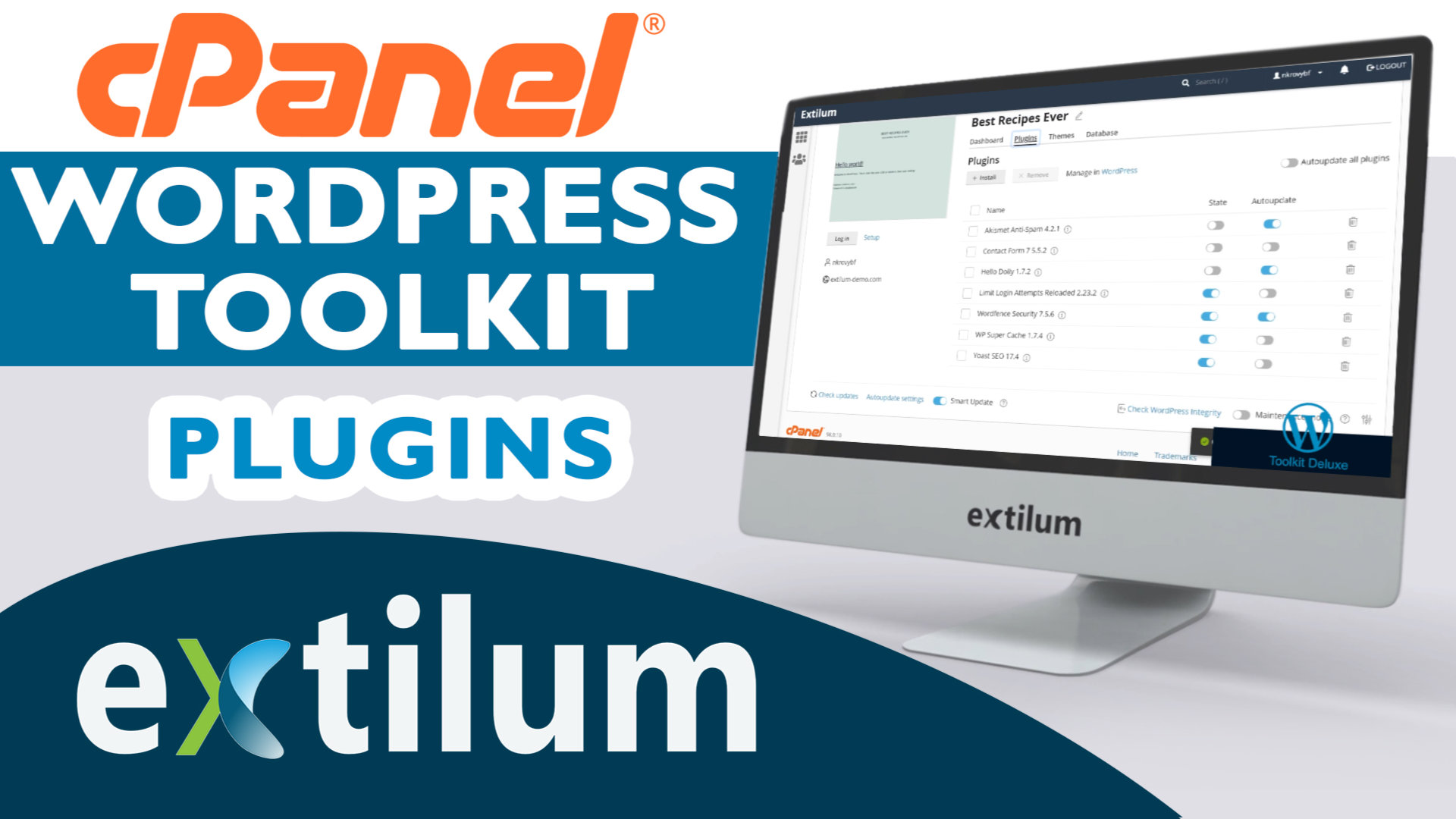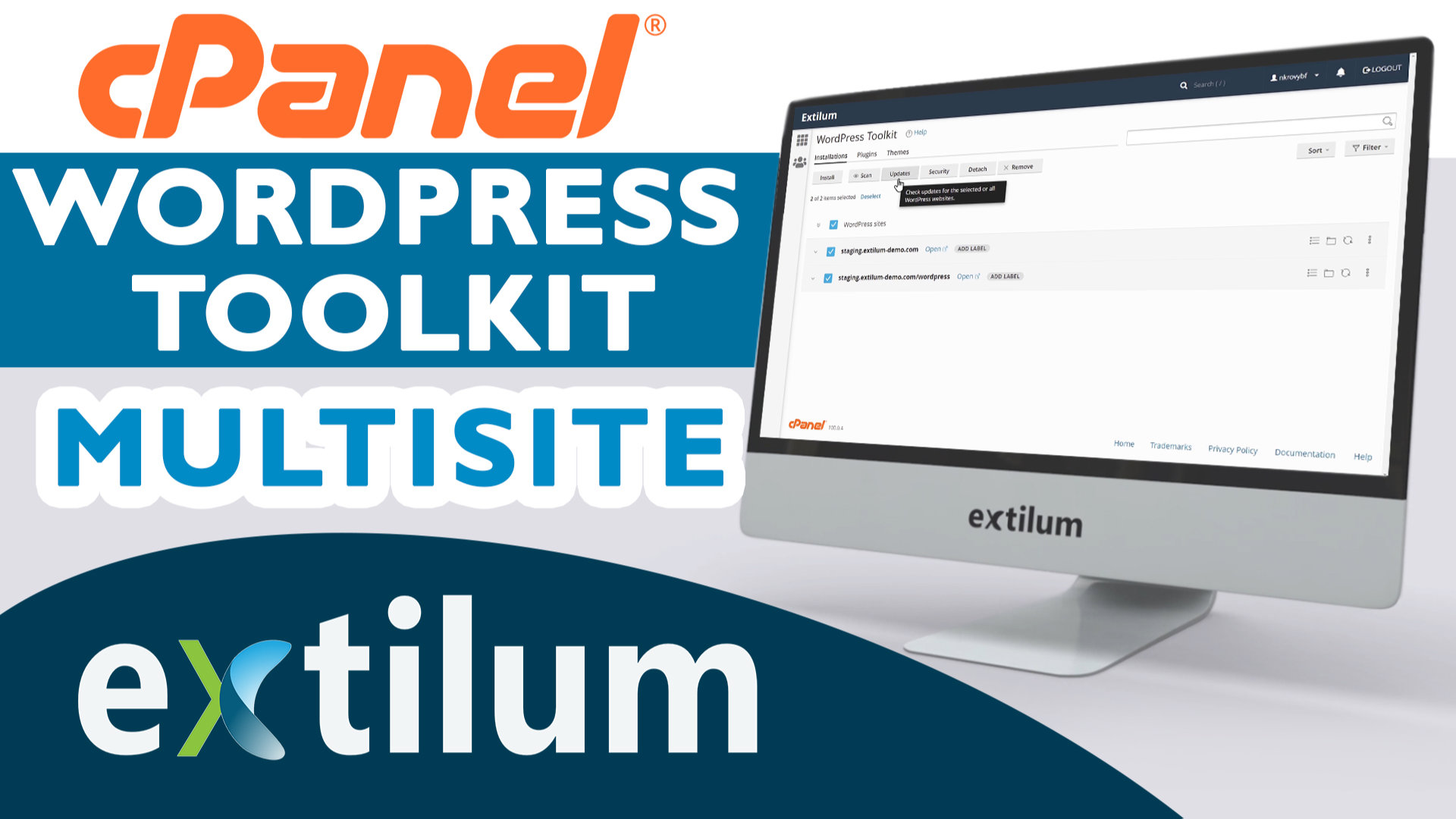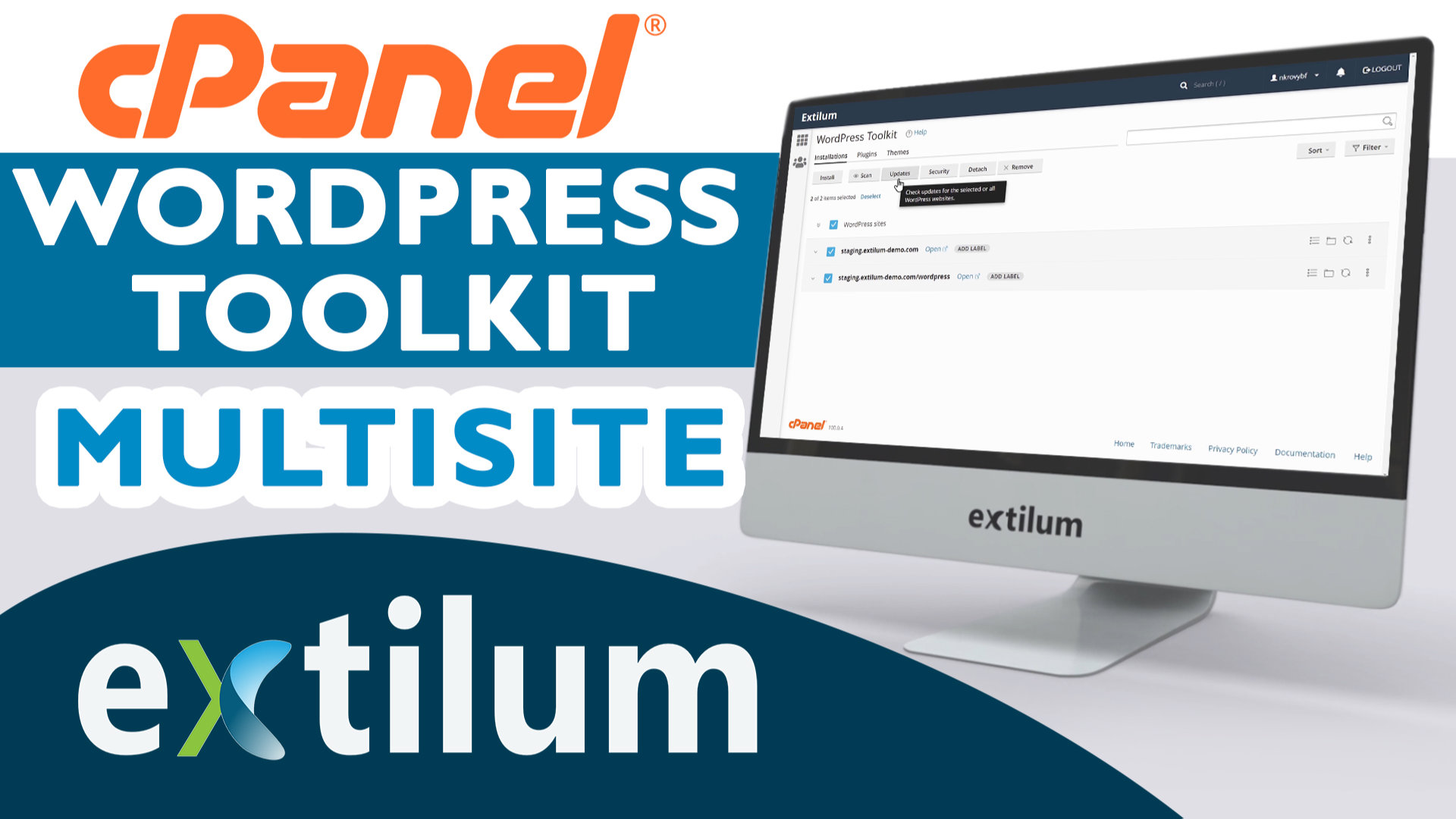Learn How to Install WordPress Using the WordPress Toolkit - cPanel. WordPress Toolkit Deluxe, with tools such as Cloning and Smart Updates, is now included as part of cPanel.
Read More
How to Perform WordPress Toolkit Updates and Security Status Check in Cpanel. WordPress websites are frequently targeted by hackers. Outdated WordPress core, plugins, and themes also pose a security risk. Updates and Security Status Check are very important part of WordPress Toolkit.
Read More
Learn How to Manage Updates using WordPress Toolkit in cPanel. Easily enable/disable automatic updates, get your Smart Updates, and more.
Smart Updates - identifies needed updates, simulates and applies them. WP update might break the site? You get notified and can perform adjustments before all hell breaks loose. Never break a live site again with Smart Updates.
Read More
Learn How to Check WordPress Integrity with the WordPress Toolkit. The last part of keeping your site up to date and running is to check WordPress integrity. You can check to see if your site has files that have ever been infected by malware. It is an important step in ensuring your website is active and online.
Read More
earn How to Manage maintenance mode in the WordPress Toolkit in cPanel. WordPress maintenance mode allows you to display a user-friendly notice to visitors while developing, updating, or resolving issues on your WordPress website.
Read More
Learn How to Stage WordPress with the WordPress Toolkit in cPanel. A WordPress staging site is a test site that you can use to make plugin updates, website redesign, and other changes before going live.
Read More
Learn how to Manage Plugins using the WordPress Toolkit in cPanel. A WordPress plugin is a type of third-party software that adds new functionality to WordPress. With WordPress Toolkit, you can install and manage plugins on one or more WordPress instances.
Read More
Learn how to Manage Themes using the WordPress Toolkit in cPanel. A WordPress theme determines the overall design of your website including colors, fonts, and layout. By selecting a different theme, you change the look and feel of your website without changing the content. With WordPress Toolkit, you can install and manage themes.
Read More
Learn How to Manage WordPress multiple sites with WordPress Toolkit. You can make bulk updates and security scans. Simple and easy management of multi-WordPress sites. Only available in WordPress Toolkit Deluxe.
Read More
Press plugins for multiple sites with WordPress Toolkit. You can make bulk updates, installation, activation and more.
Read More