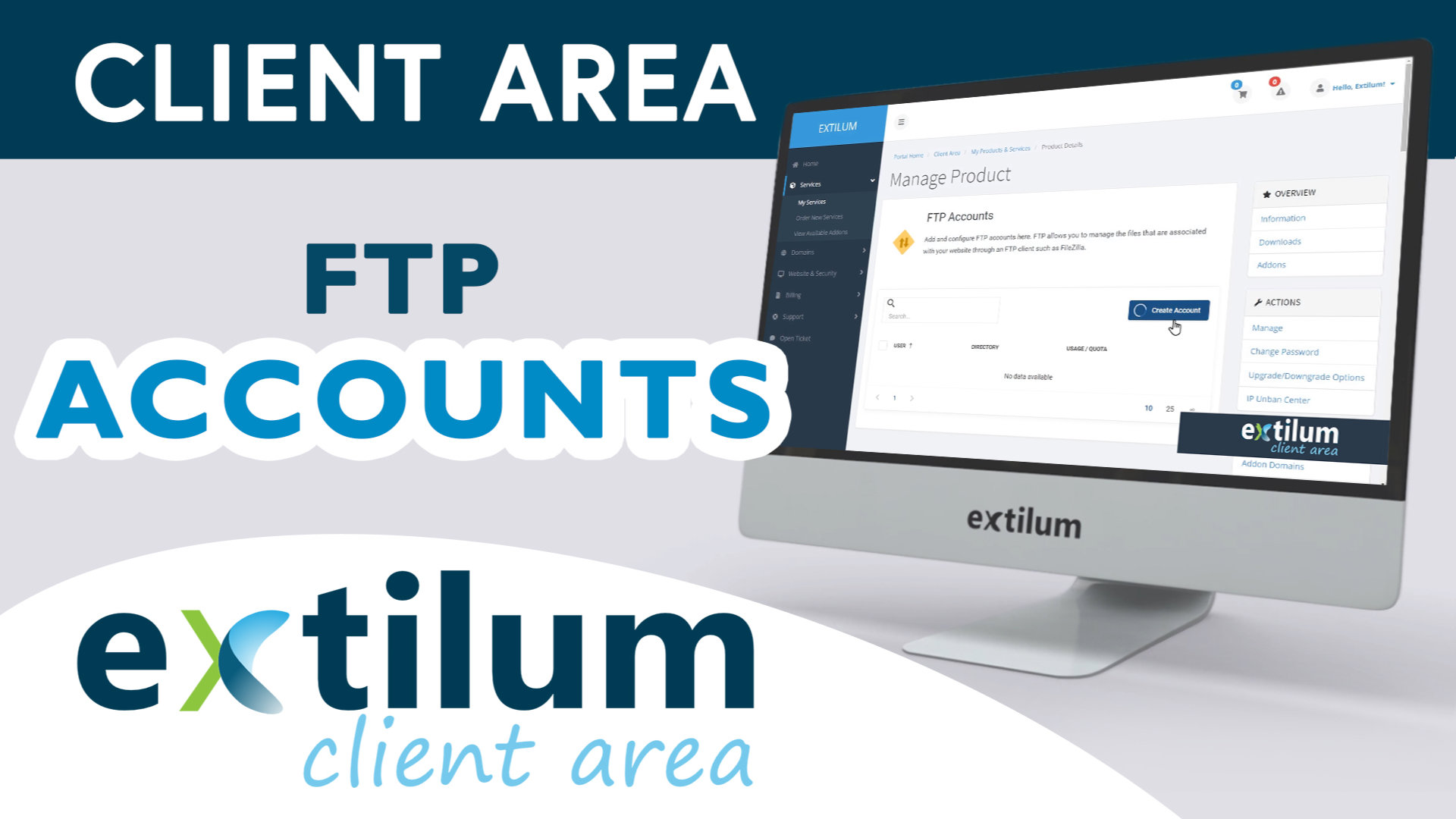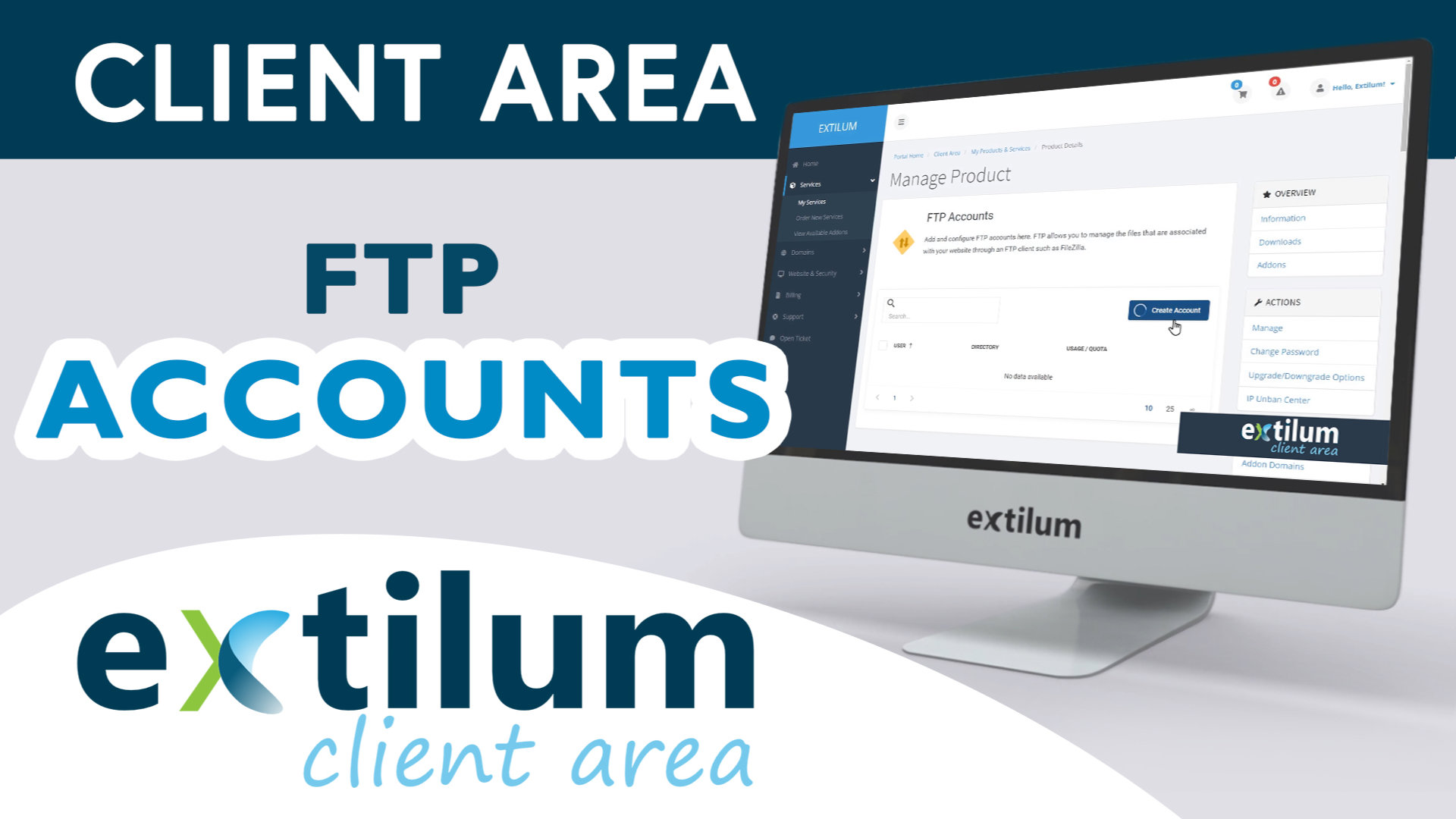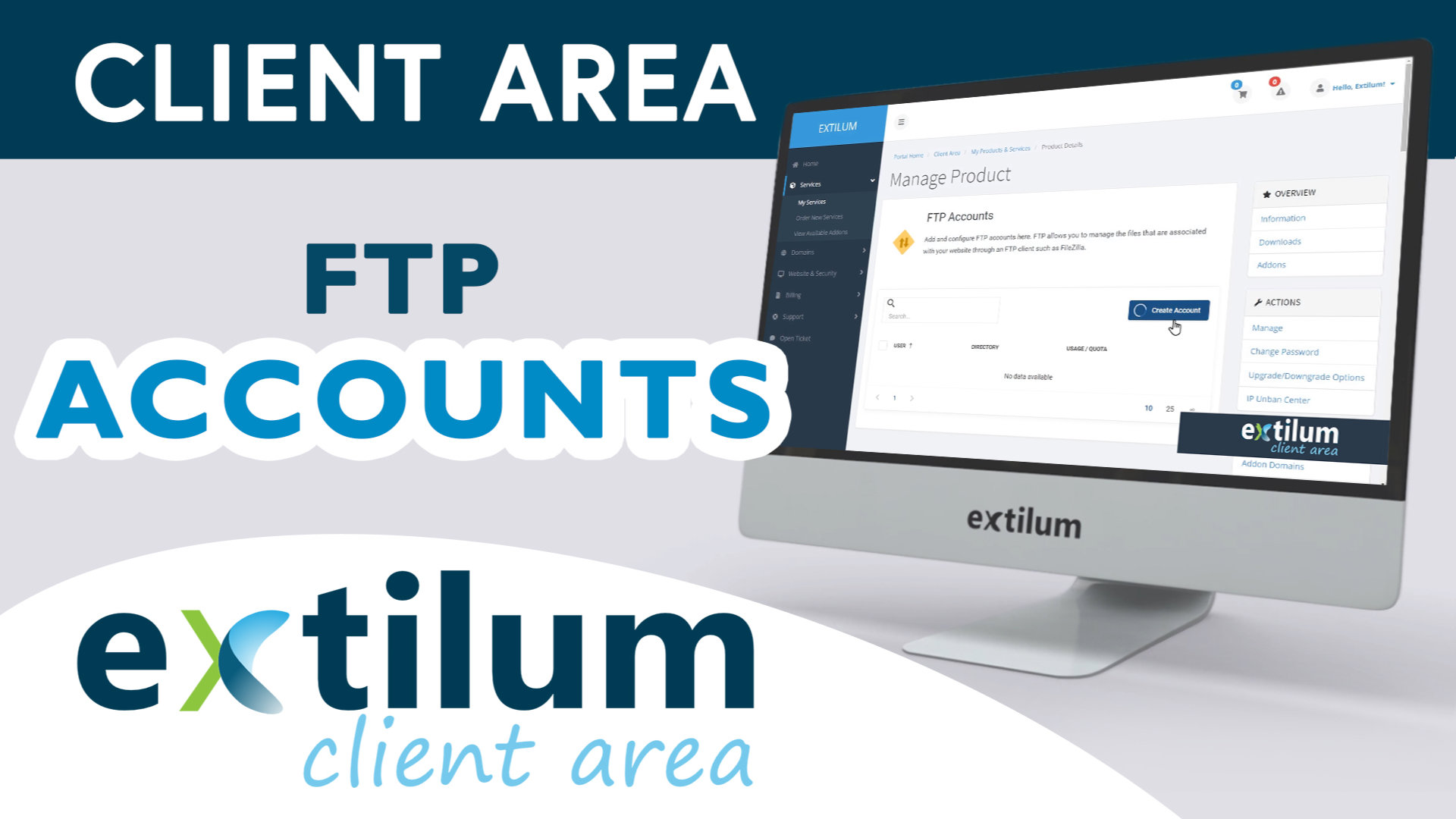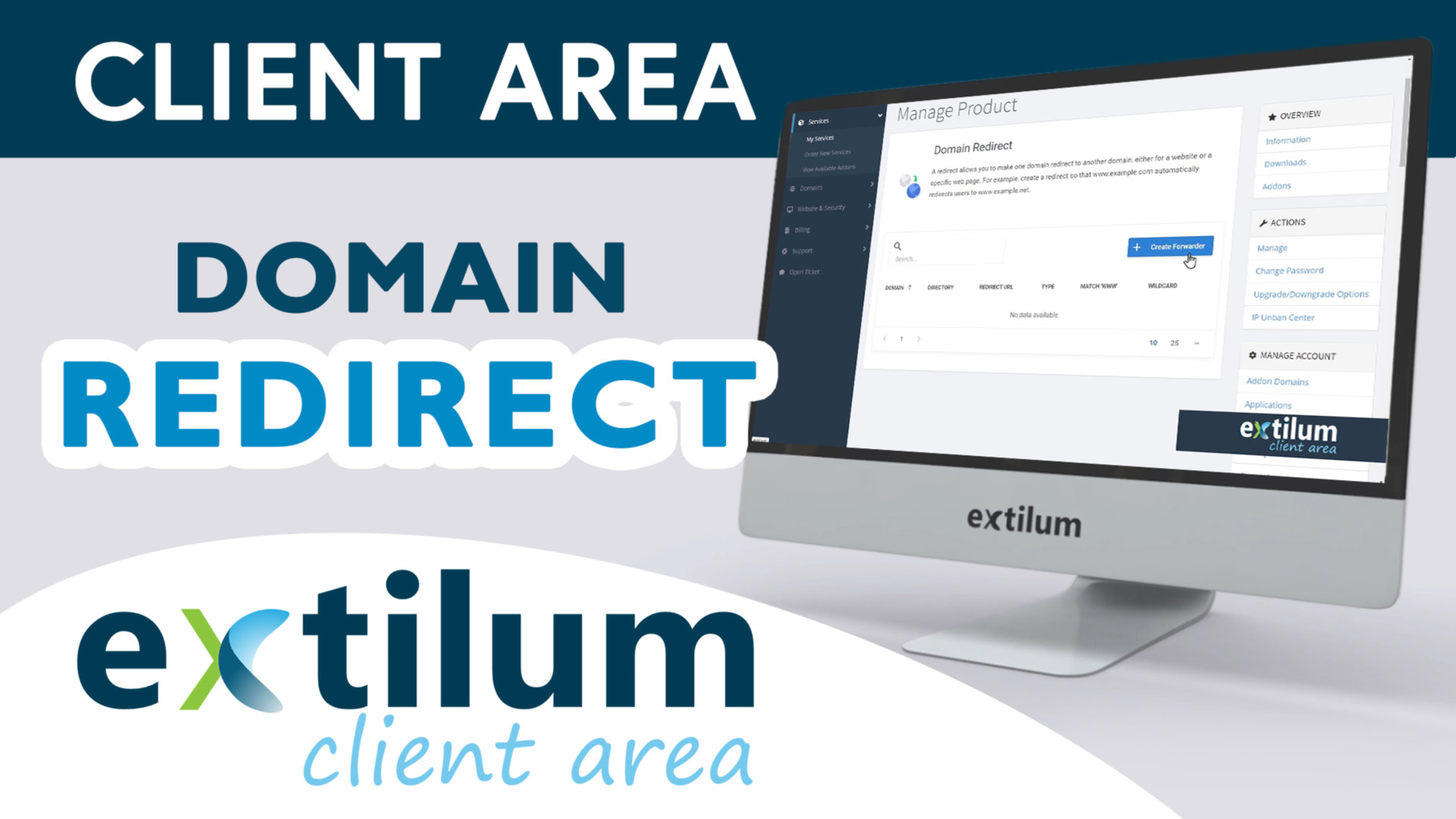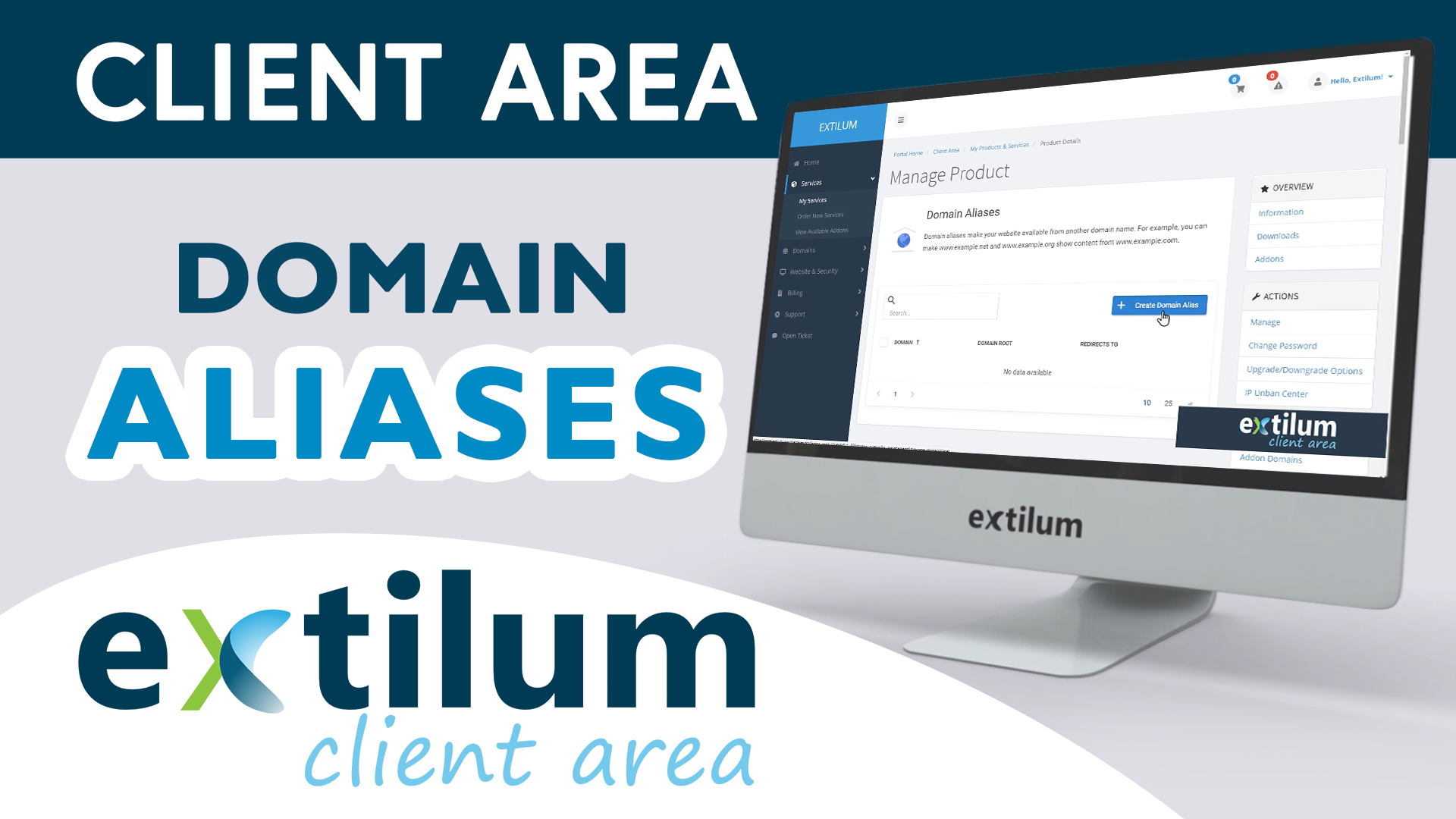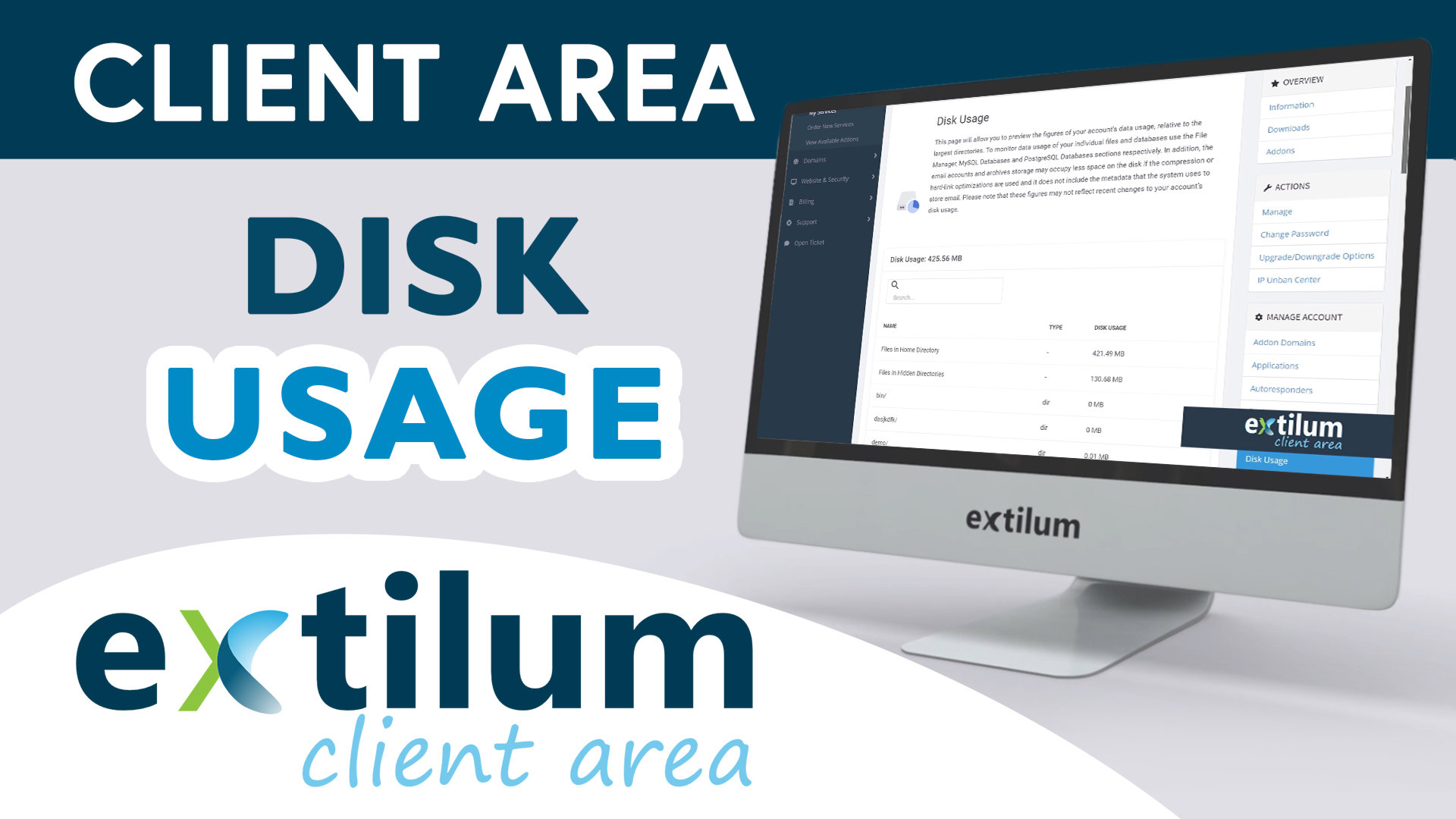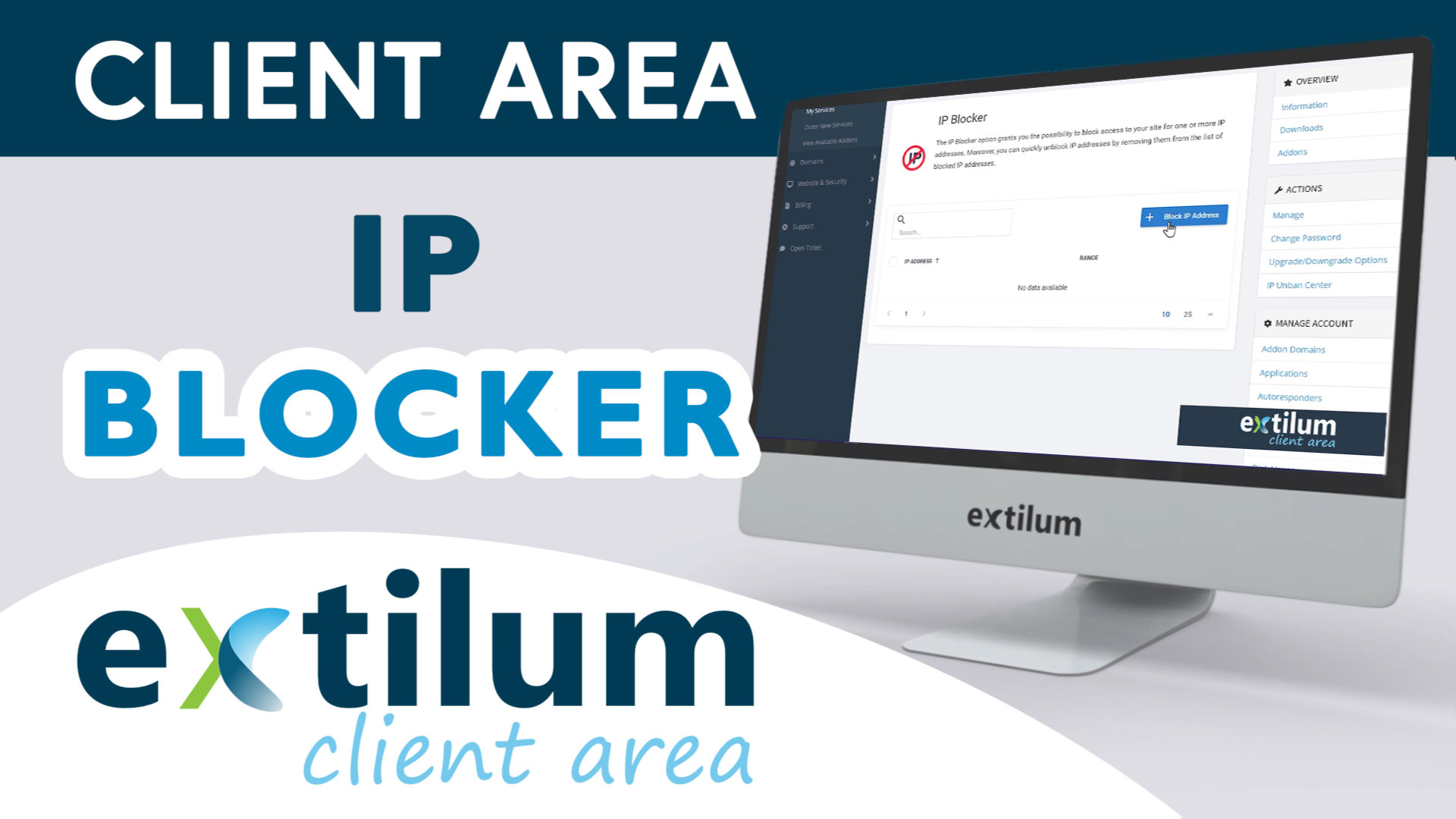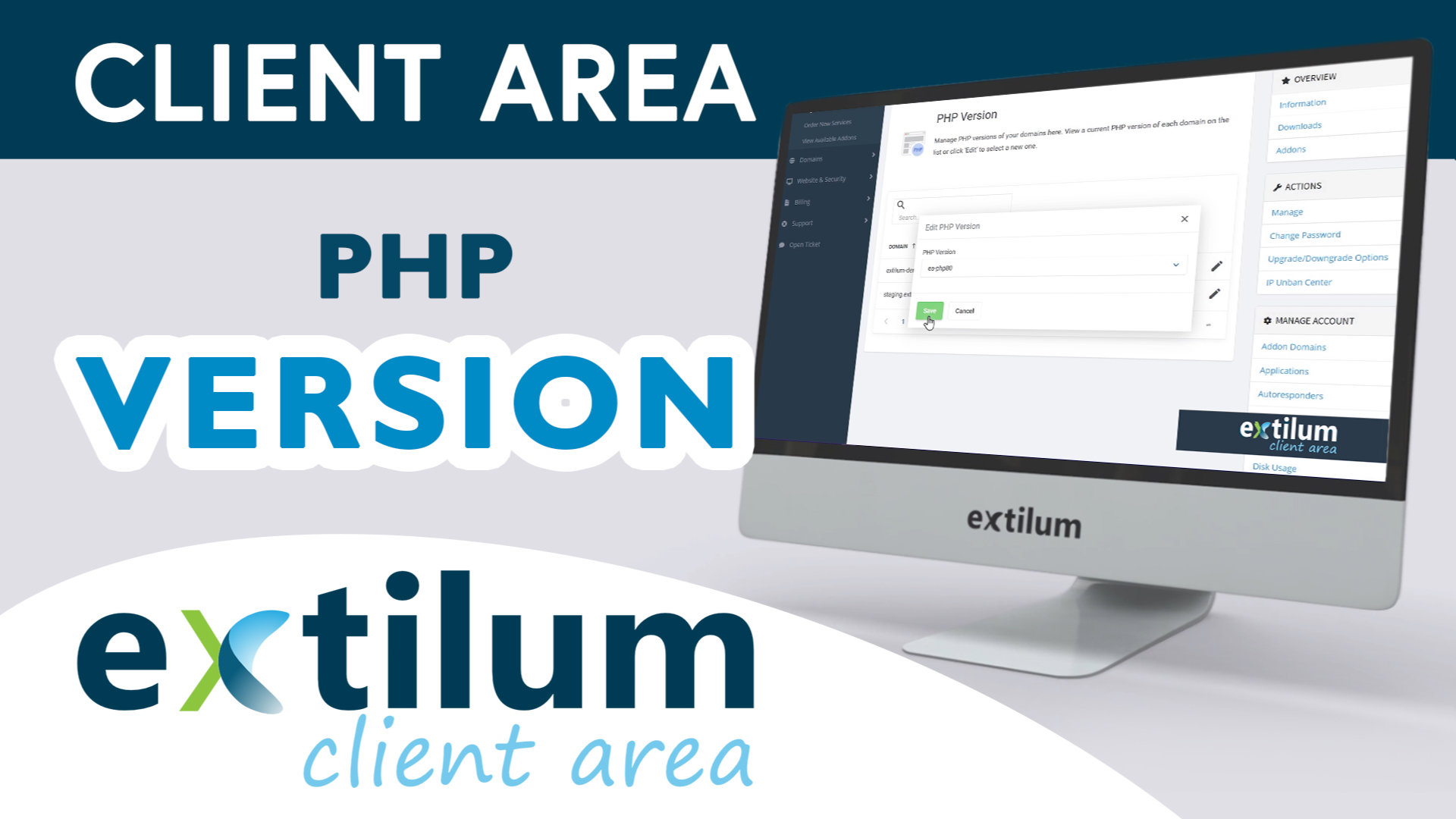Learn How to Manage FTP Accounts in the Client Area. With FTP, you can upload or download many files at once and much more.
Read More
Learn How to Create FTP Accounts in the Client Area. With FTP, you can upload or download many files at once and much more.
Read More
Learn How to How to Redirect Domains in the Client Area. It lets you redirect a particular webpage to another page and display the contents of that page. There are two types of redirection, temporary and permanent.
Read More
Learn How to Manage Domain Aliases in the Client Area. Domain aliases allow you to point several domain names such as .net and .eu to the same website. It can be beneficial for purposes such as branding.
Read More
Learn How to Manage DNS Records with Zone Editor in the Client Area. It allows you to manage all general DNS records like A, MX, TXT, CNAME, etc. for your domains. Following are the steps to manage all these records through the Client Area.
Read More
Learn How to Manage Disk Usage in the Client Area. If you need to find out how much space you’re using with your hosting account, the best tool to use is the Disk Usage tool.
Read More
Learn How to Manage Backups in the Client Area. With Backups, You can make Full or Partial Backups, Download and Restore backups, and more.
Read More
Learn How to Use File Manager in the Client Area. You can access, view, modify, add, delete, copy files, and much more from your account. Use the File Manager interface to manage and edit your files.
Read More
Learn How to Use IP Blocker in Extilum Client Area. The IP Blocker interface allows you to block access to your site for one or more IP addresses or fully qualified domain names (FQDNs).
Read More
Learn How to Change PHP Version in the Client Area. You can easily change the PHP version for a specific domain or subdomain. You can have different PHP versions for each website you own.
Read More