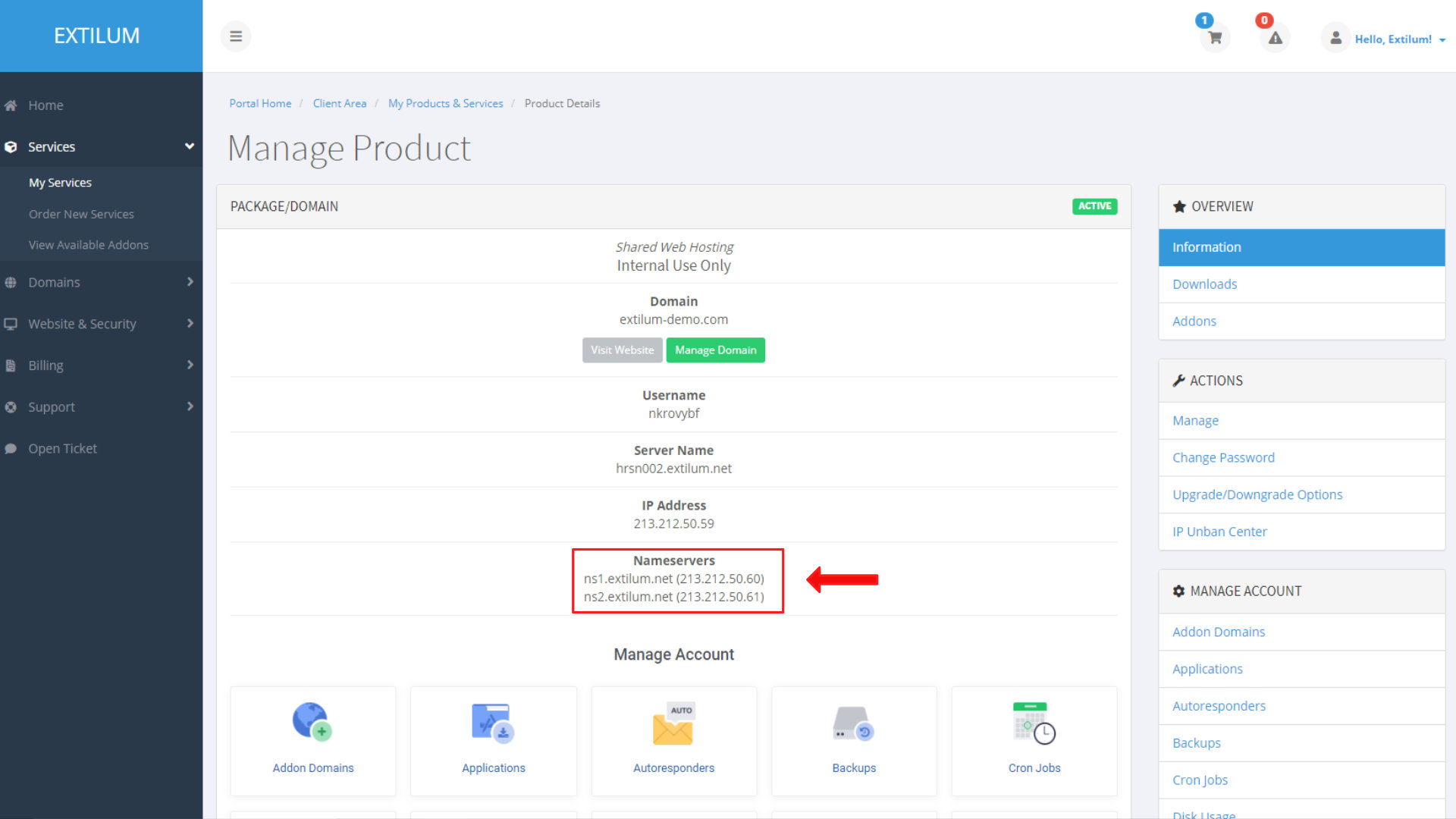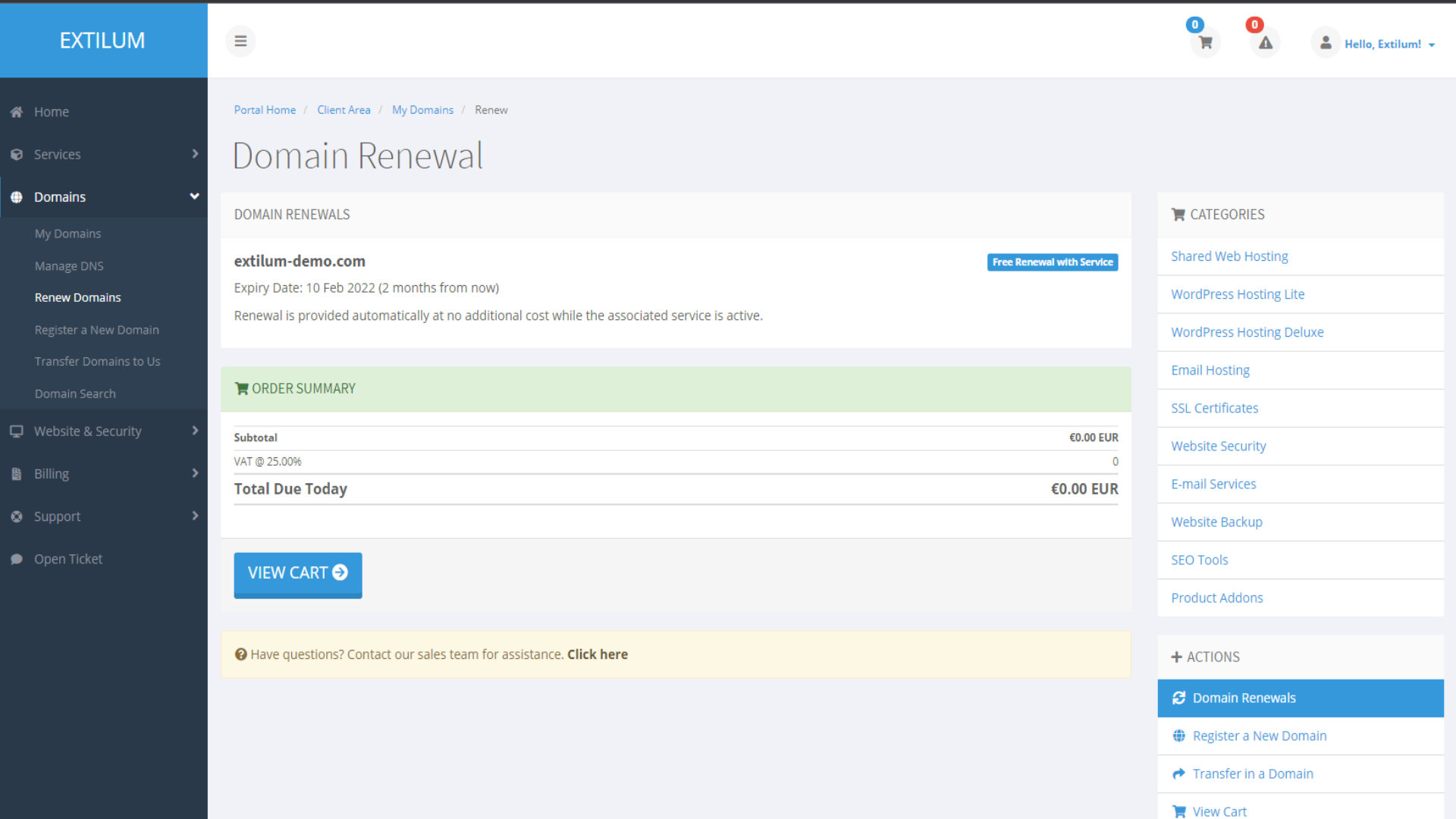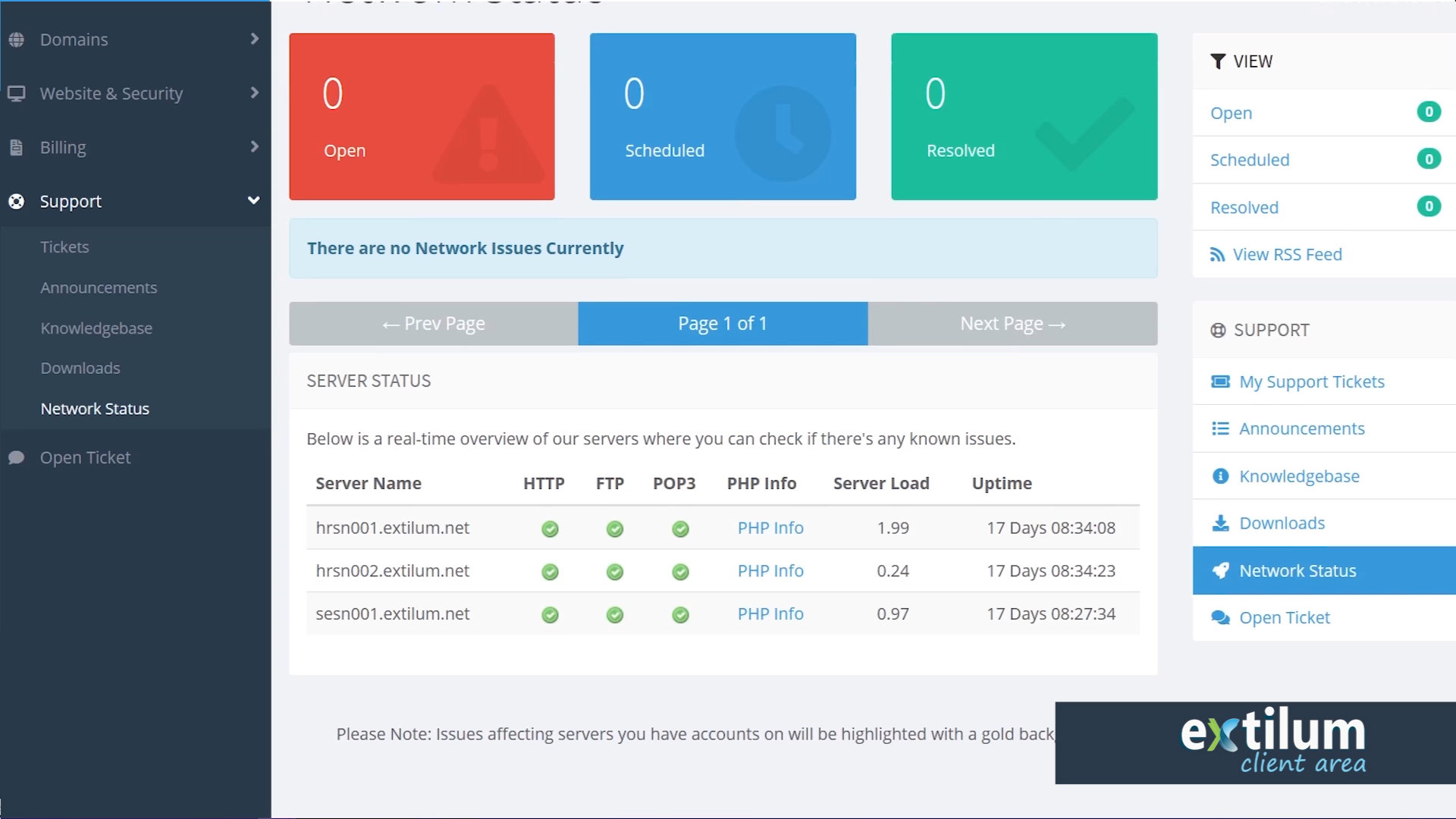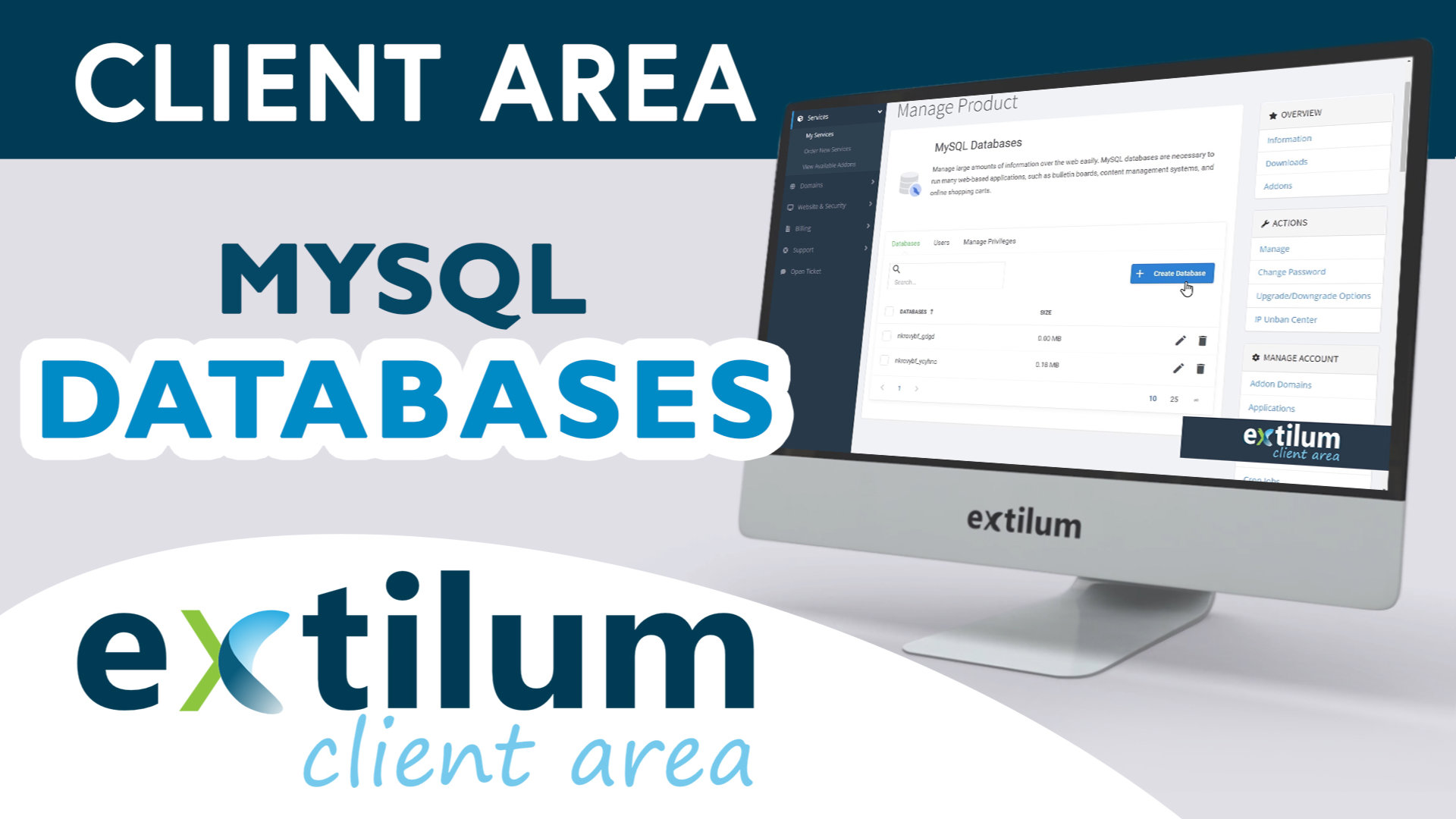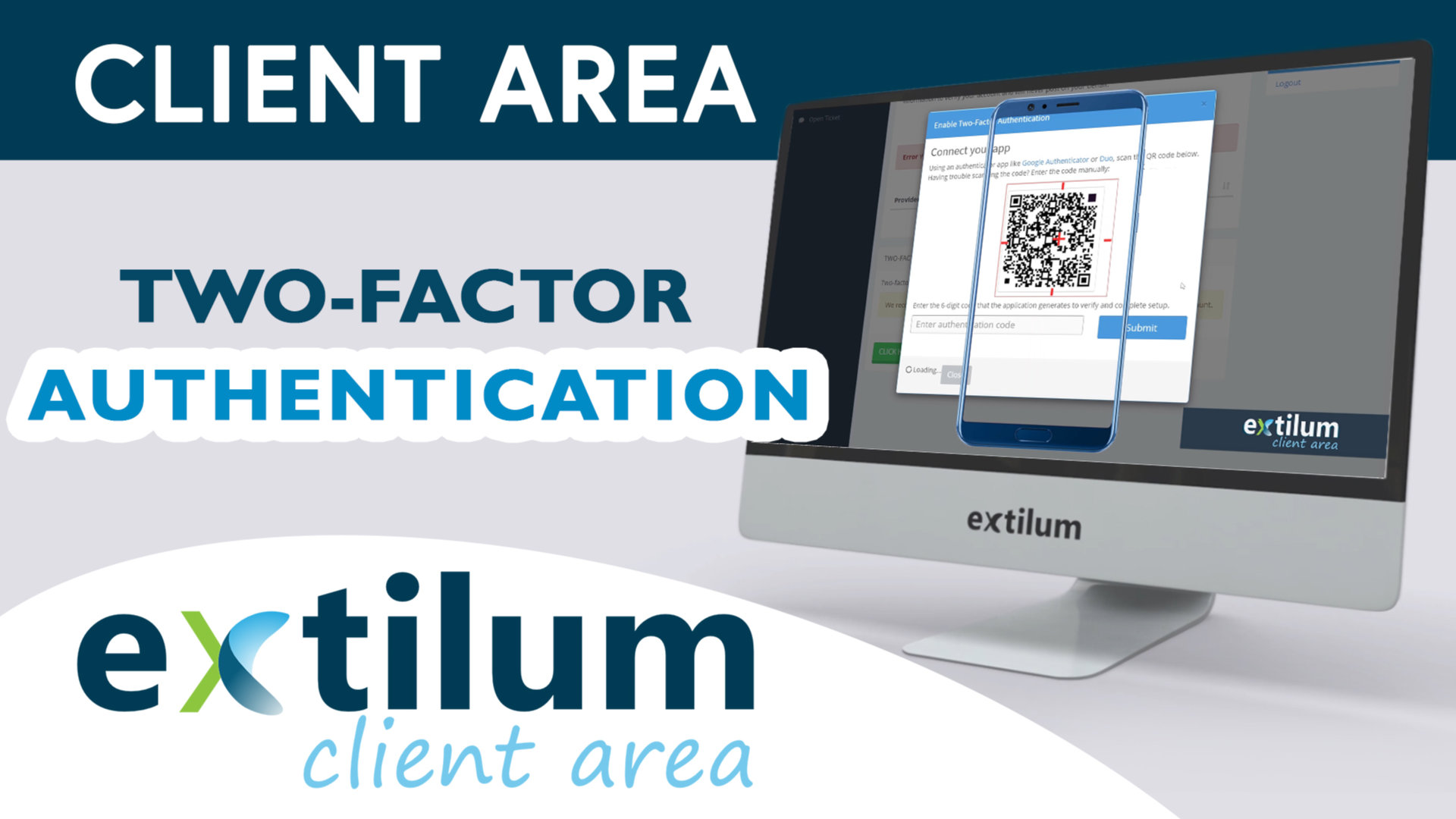Learn How to Change Domain Nameservers in Client Area. A Domain Name System (DNS) is the system that translates a domain name into an IP address. DNS forms the foundation for the Internet. DNS records are used to map each web service to the correct server. Each domain name has a collection of DNS records called a zone file. A Nameserver is a computer where DNS records are stored.
Read More
Learn How to Find my Extilum nameservers in the Client Area. If you have Extilum Web hosting and your domain is registered elsewhere, you can update nameservers with your domain registrar to point your domain to Extilum's servers. You can find the nameservers in your Extilum account, then enter them at your domain registrar.
Read More
Learn DomainRenewal in Client Area. You usually must renew your domain name once a year to keep it active.
Read More
Learn How to Check Network Status in Client Area. You can always check our Network Status in a few easy steps.
Read More
Learn How to Login to Extilum Client Area. You can use the client area for making payments, viewing invoices, supporting tickets, and managing your domains and services. To log in to your client area, you need a Registered email address and Password.
Read More
Learn How to Set Up Two-Factor Authentication for Client Area. Two-factor authentication (2FA) is a security measure that requires two forms of identification.
Read More
Learn How to Manage Privileges for MySQL Database in the Client Area. MySQL is an open-source database management software that helps users store, organize, and later retrieve data. It has a variety of options to grant specific user
Read More
Learn How to Disable Two-Factor Authentication for Client Area. Once two-factor authentication is enabled for your account, you can disable it at any time by following the steps below.
Read More
Learn How to Manage MySQL Database User in the Client Area. MySQL is an open-source database management software that helps users store, organize, and later retrieve data. It has a variety of options to grant specific users implication permissions within the tables and databases.
Read More
Learn How to Manage MySQL Databases in Extilum Client Area. MySQL is the most popular Open Source SQL Database management system. To manage a large volume of data efficiently, we store the data in tables, a group of many tables can be created in a single database.
Read More