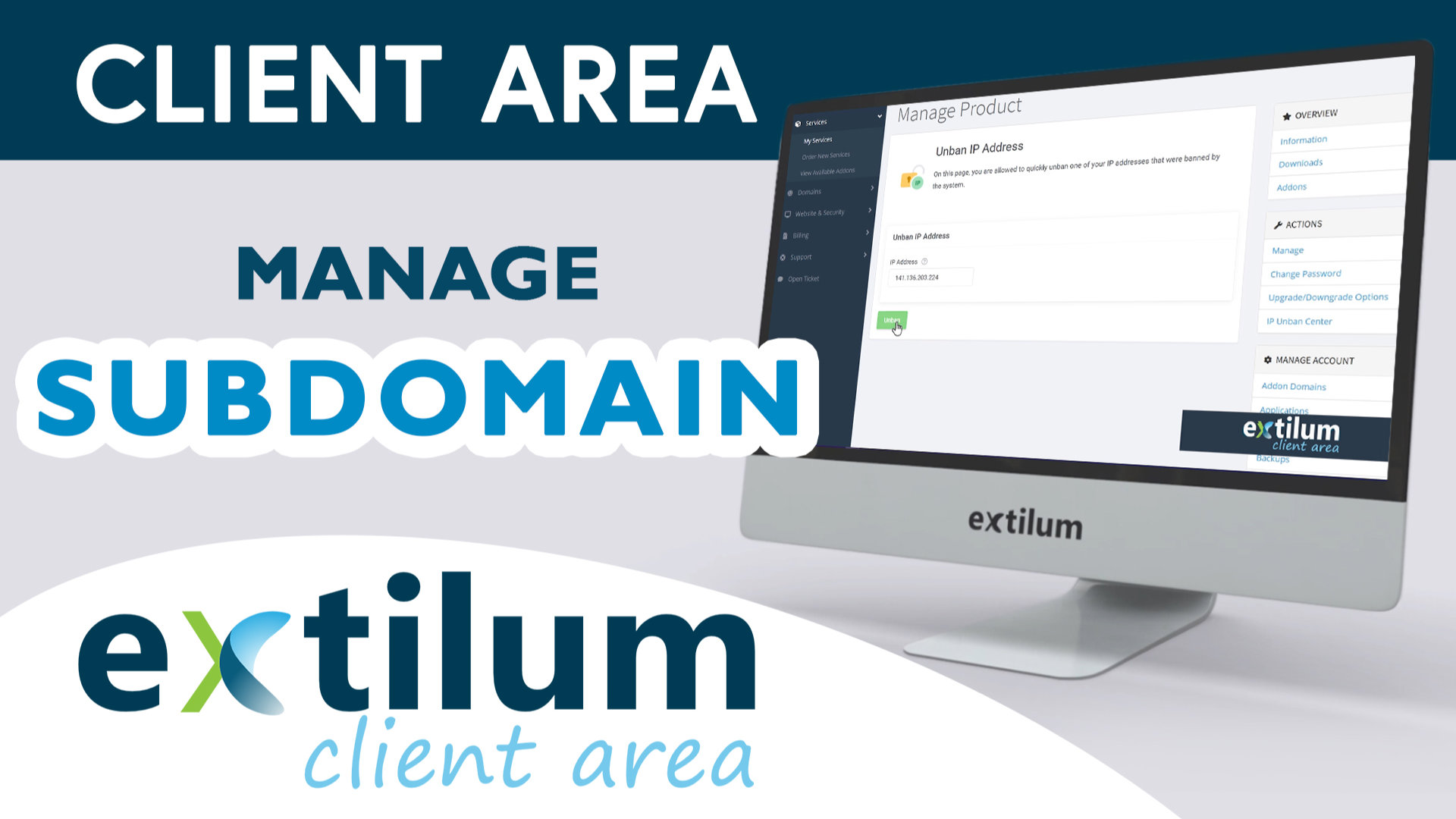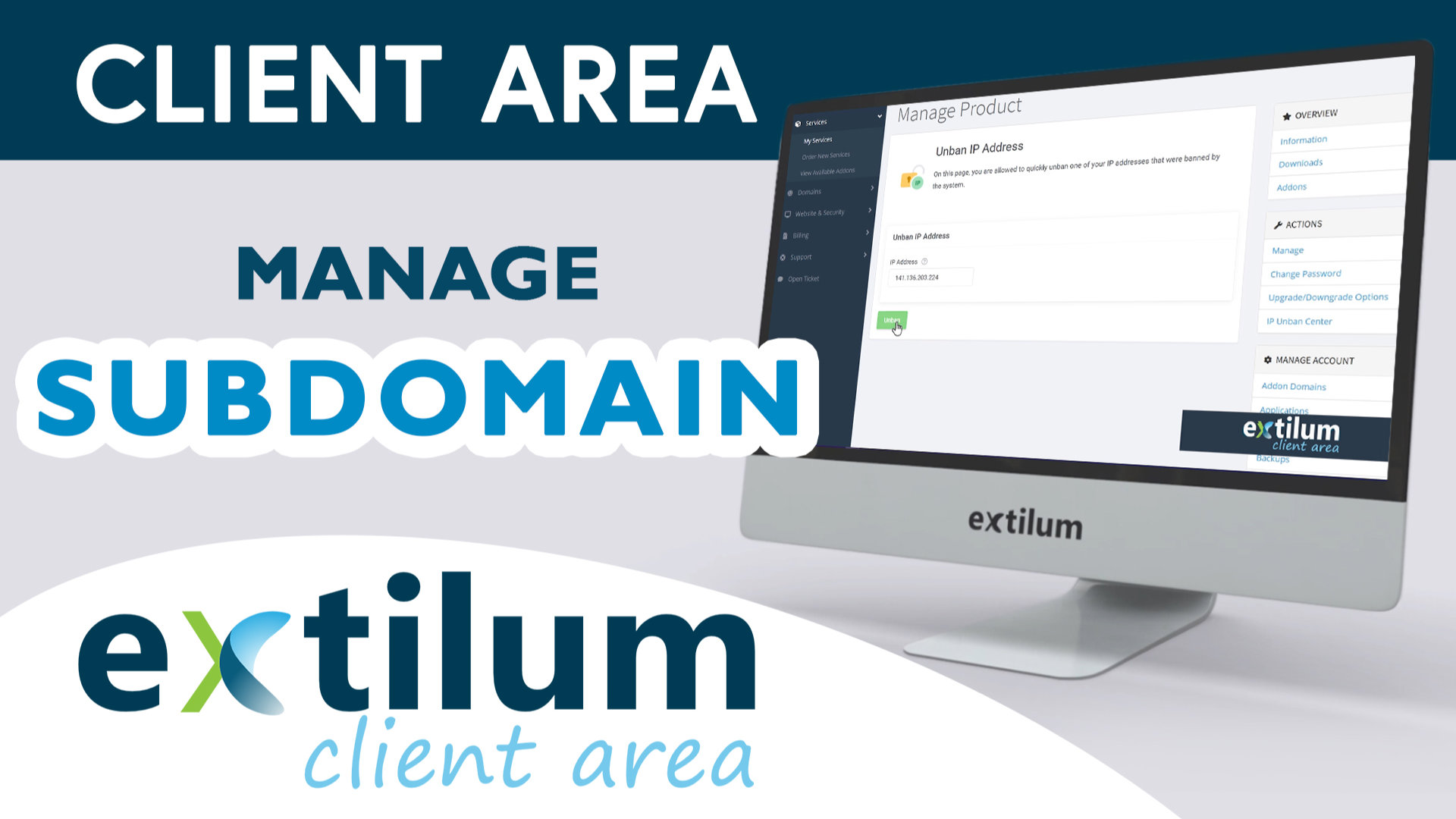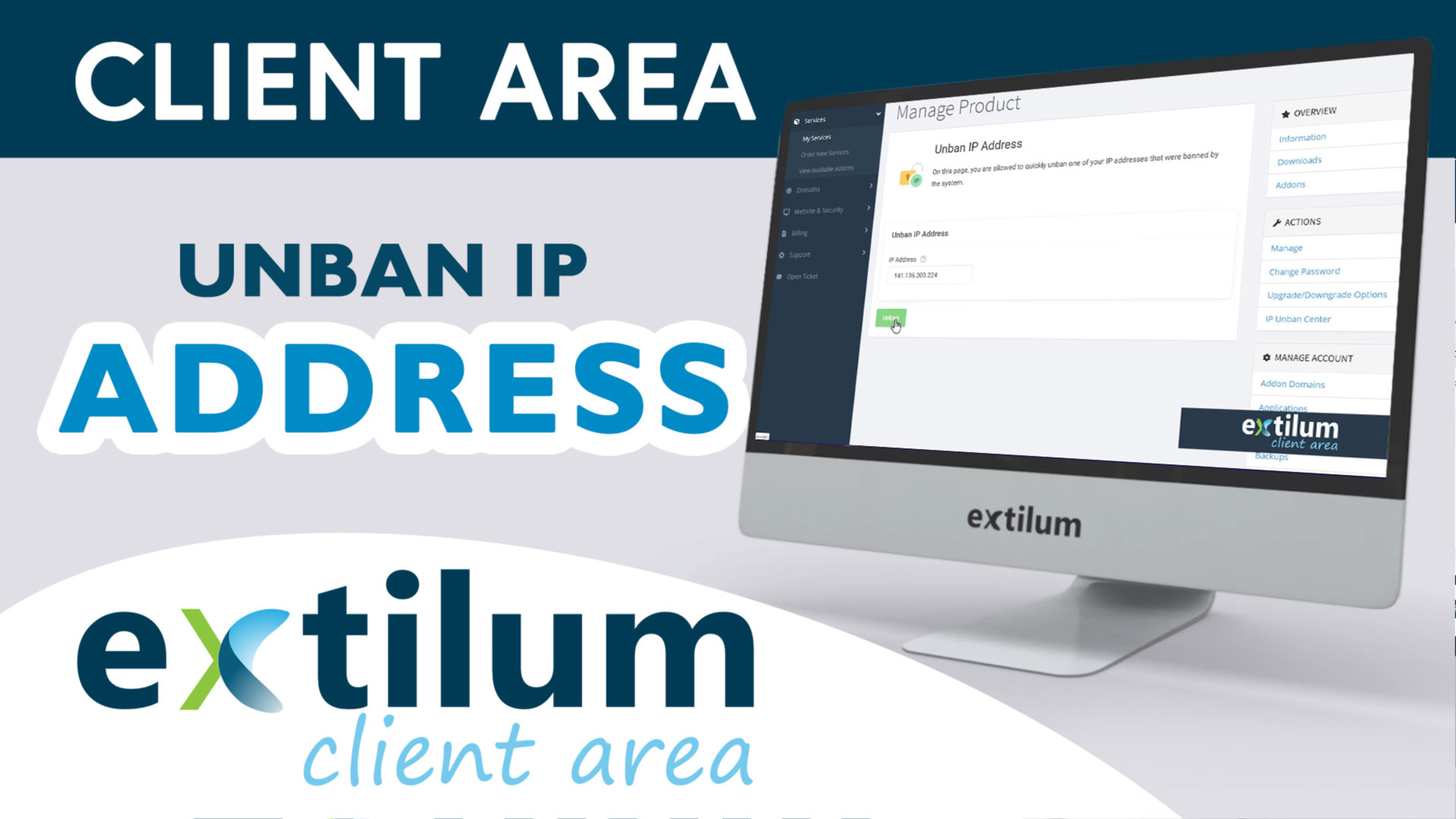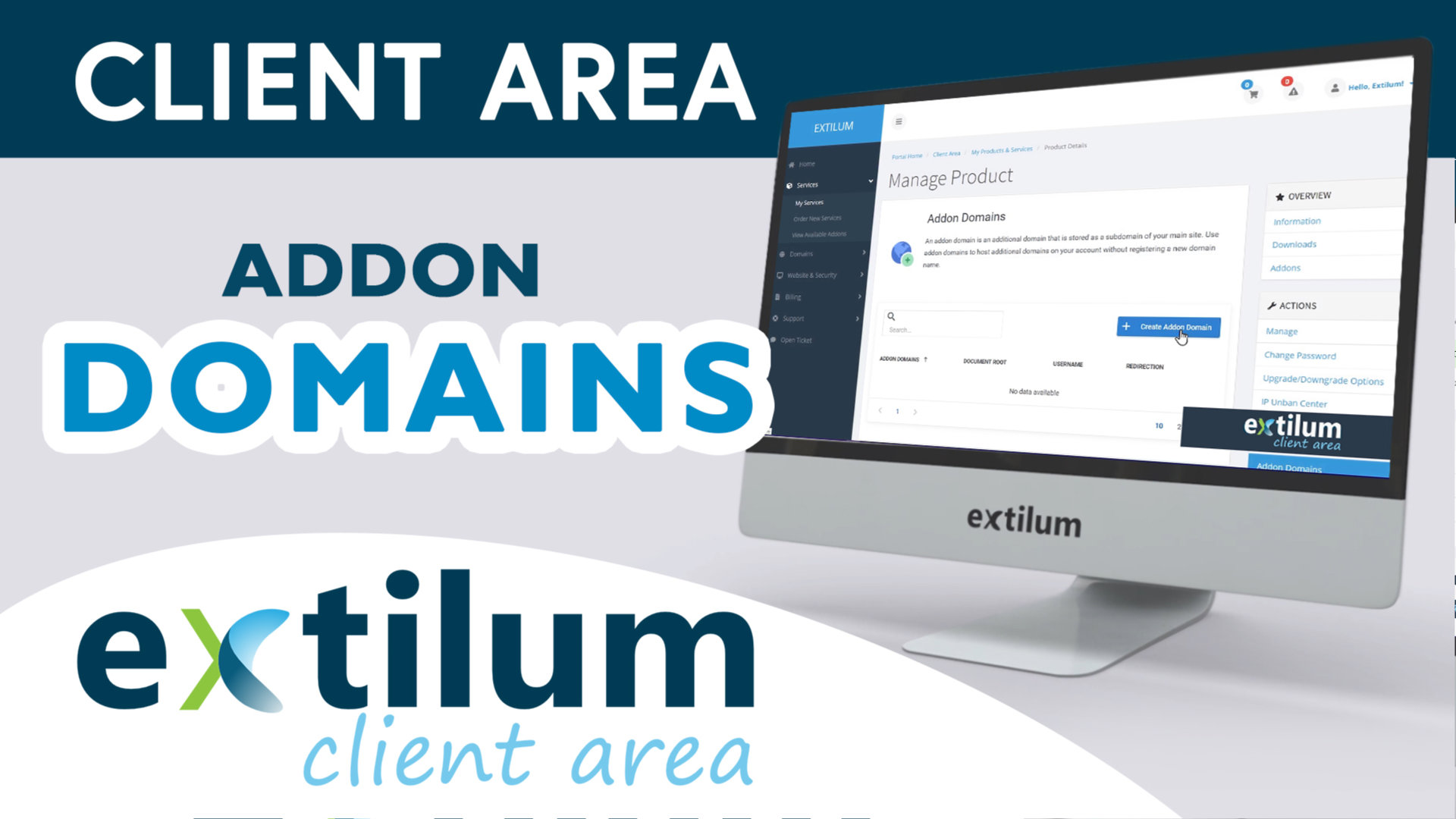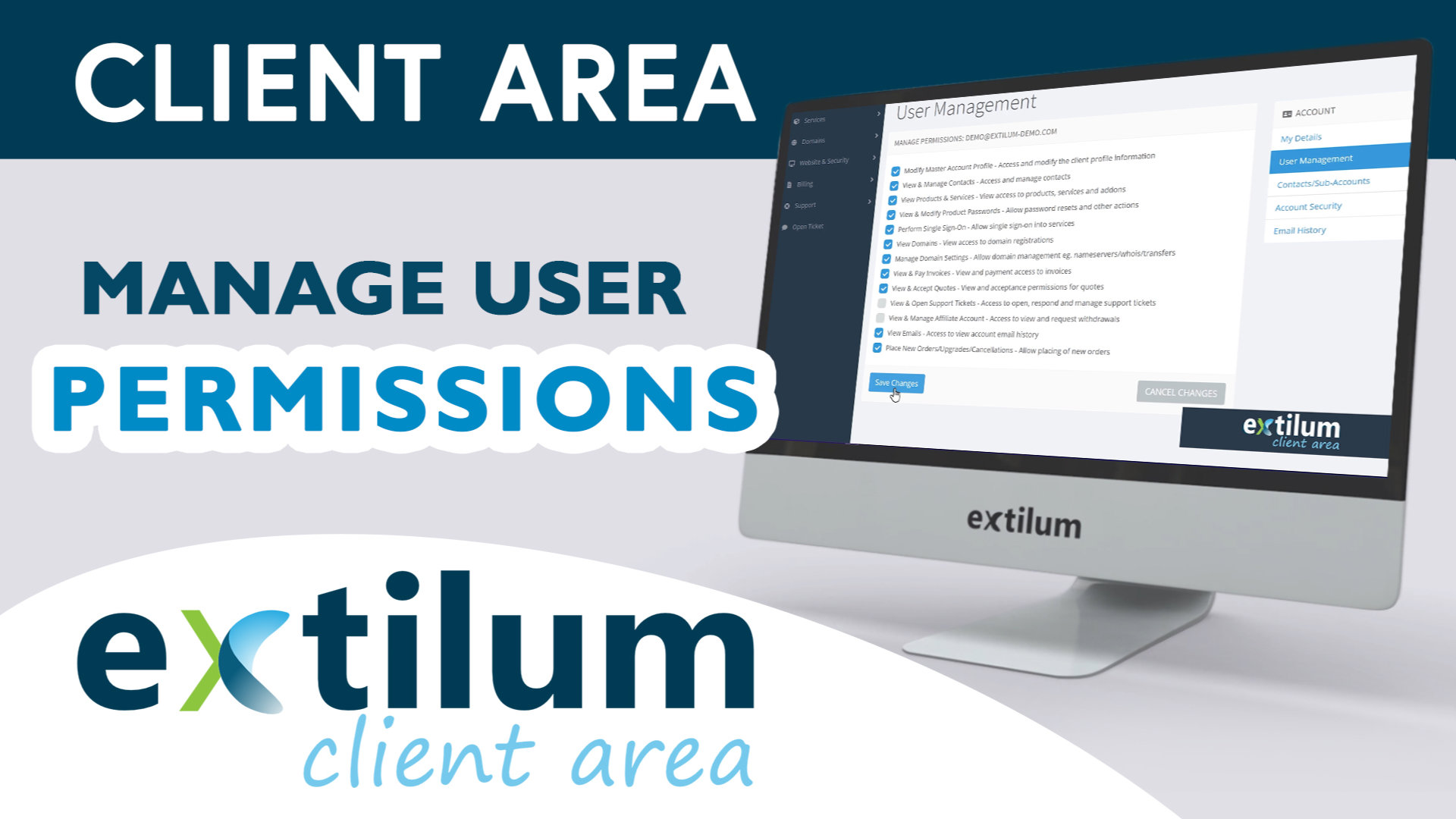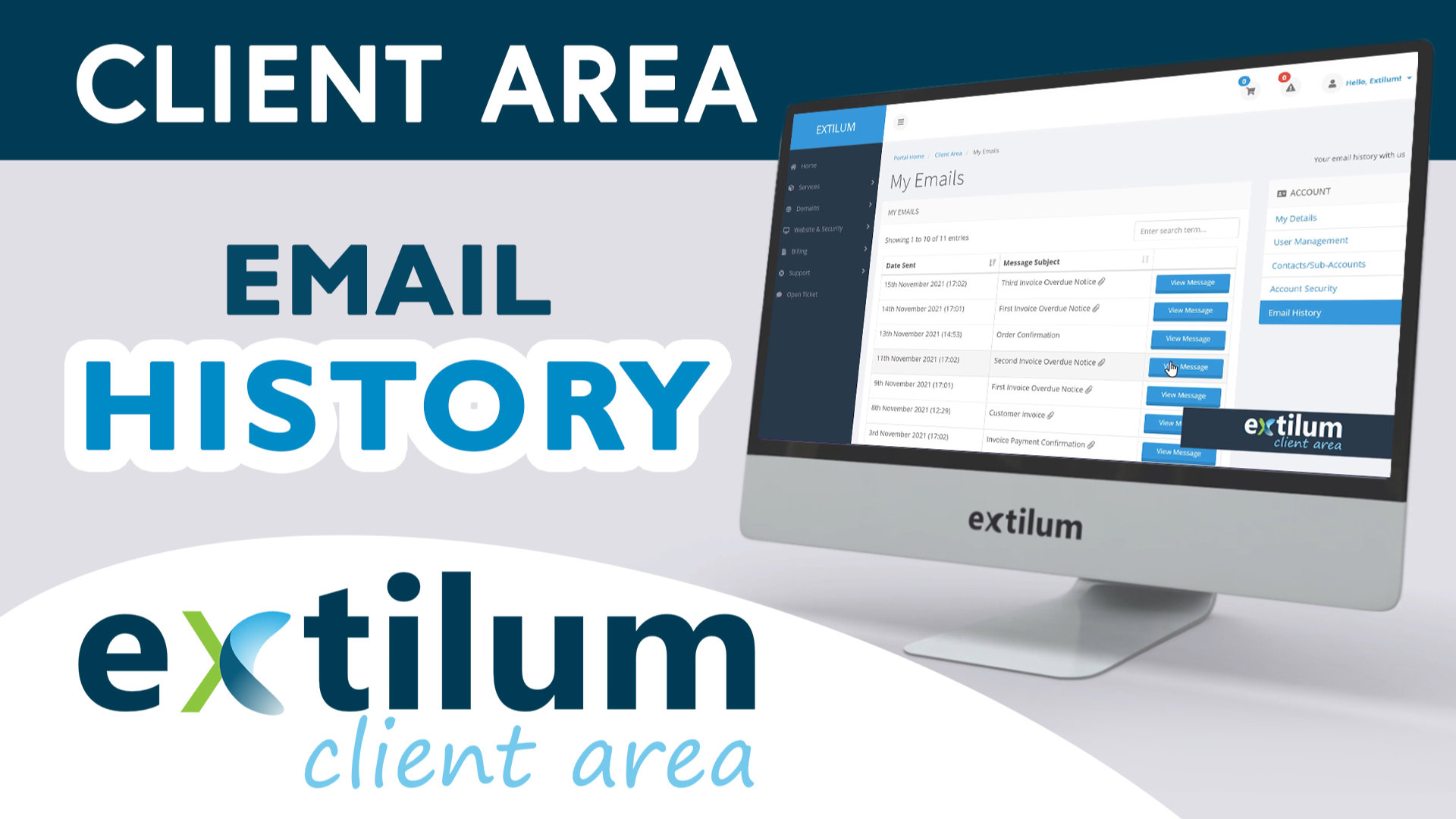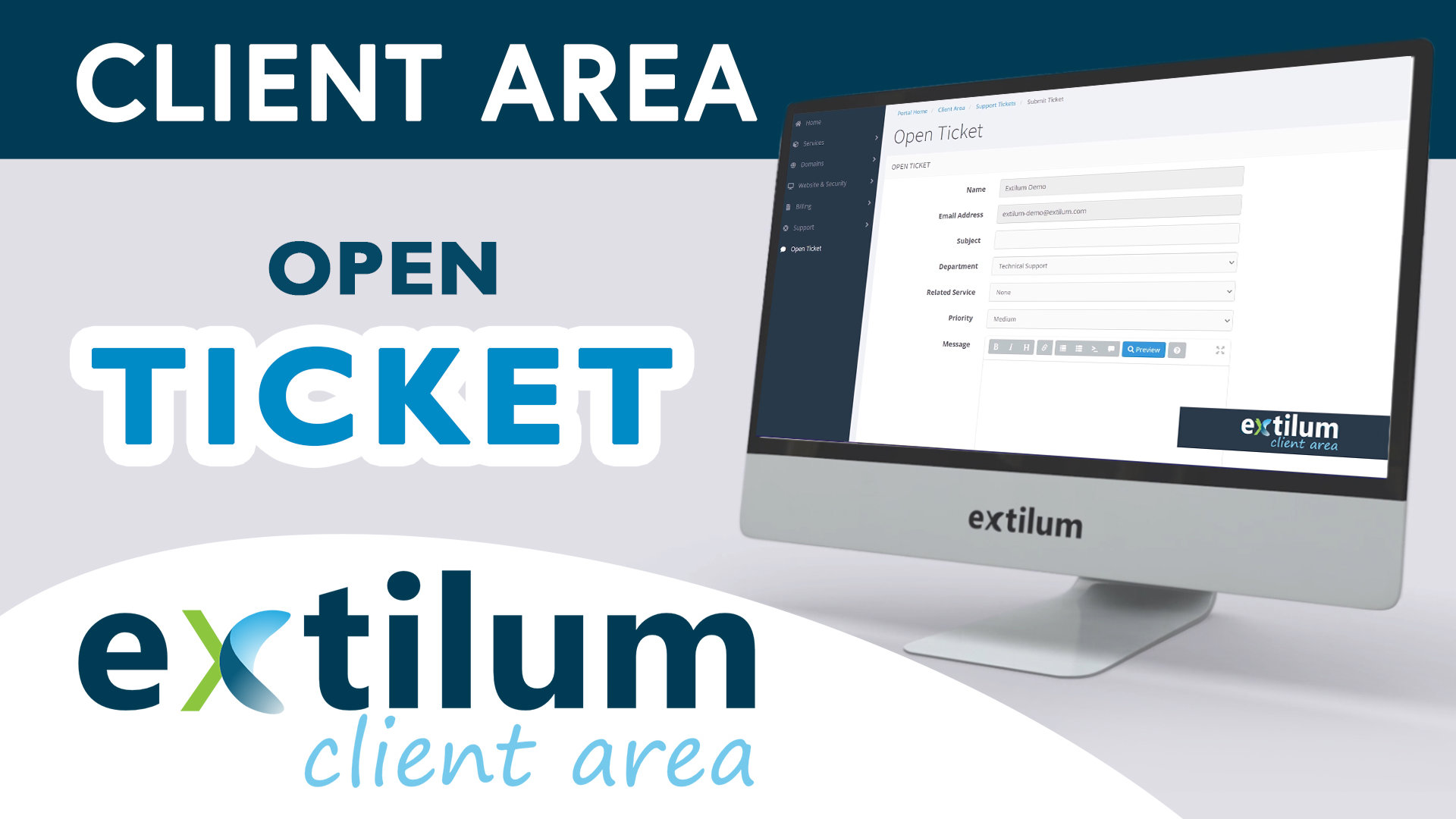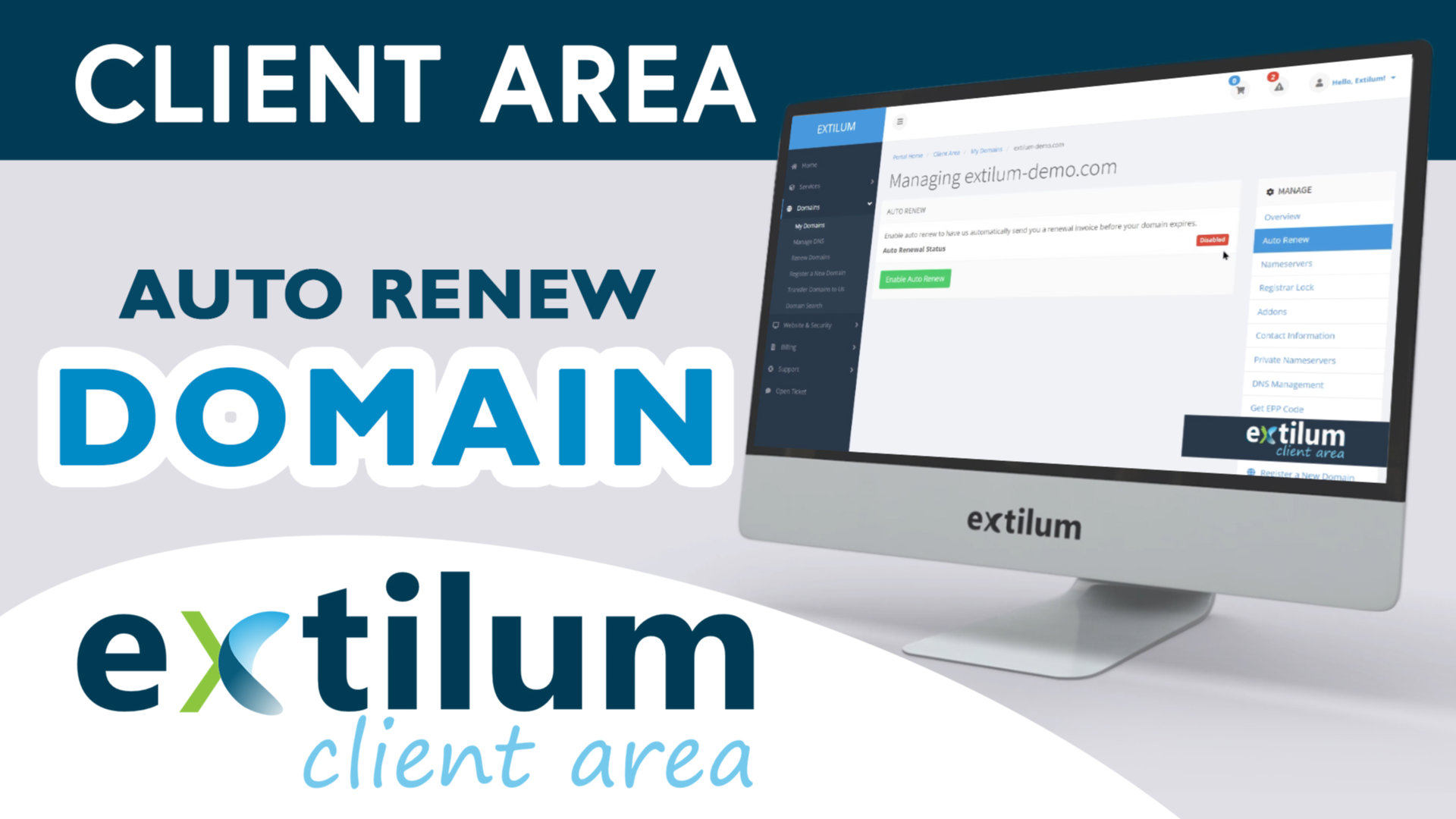Learn how to How to Manage Subdomains in the Client Area. A Subdomain is a domain with an extra prefix that operates separately from the original domain.
Read More
Learn How to Unban IP Address in the Client Area. An Internet Protocol address (IP address) is a numerical label such as 192.0.2.1 that is connected to a computer network that uses the Internet Protocol for communication.
Read More
Learn How to Create an Addon domain in the Client Area. An addon domain is a fully functional domain. This addon domain is a new, unique website hosted in a new folder on your account so that you can host many domains from one server. Addon domain can have email addresses, forwarders, and more the same way as a primary domain on the account.
Read More
Learn How to Invite a New User in Extilum Client Area. You can add many users and assign permission from the User Management section in the client area. It is useful when you want a programmer/designer/admin to have specific permissions.
Read More
Learn How to Manage User Permissions in the Client Area. You can manage users and permissions from the User Management section in the client area. It is useful when you want a programmer/designer/admin to have specific permissions.
Read More
Learn How to Remove User in the Client Area. You can remove users and permissions from the User Management section in the client area. It is useful when you want a programmer/designer/admin to have specific permissions, and after they finish the work, you can safely remove the user from your account.
Read More
Learn How to View Email History in Extilum Client Area. You can find all of your Emails from Us concerning your account in one place. You can easily manage all of your emails in a simple interface.
Read More
Learn How to Change My Details in the Client Area. You can easily Change Your Billing and Contact Information in the Client Area. Your Information should always be up to date, so you don't miss any important updates or invoice payments.
Read More
Learn How to Open a ticket in Extilum Client Area. Support tickets are a great way of communicating with us when you are looking for support, having your questions answered, reporting problems, or asking for assistance.
Read More
arn How to Enable or Disable Domain Auto Renewal in Extilum Client Area. It reduces the risk of a domain expiring by renewing the domain automatically within 30 days of expiration.
Read More