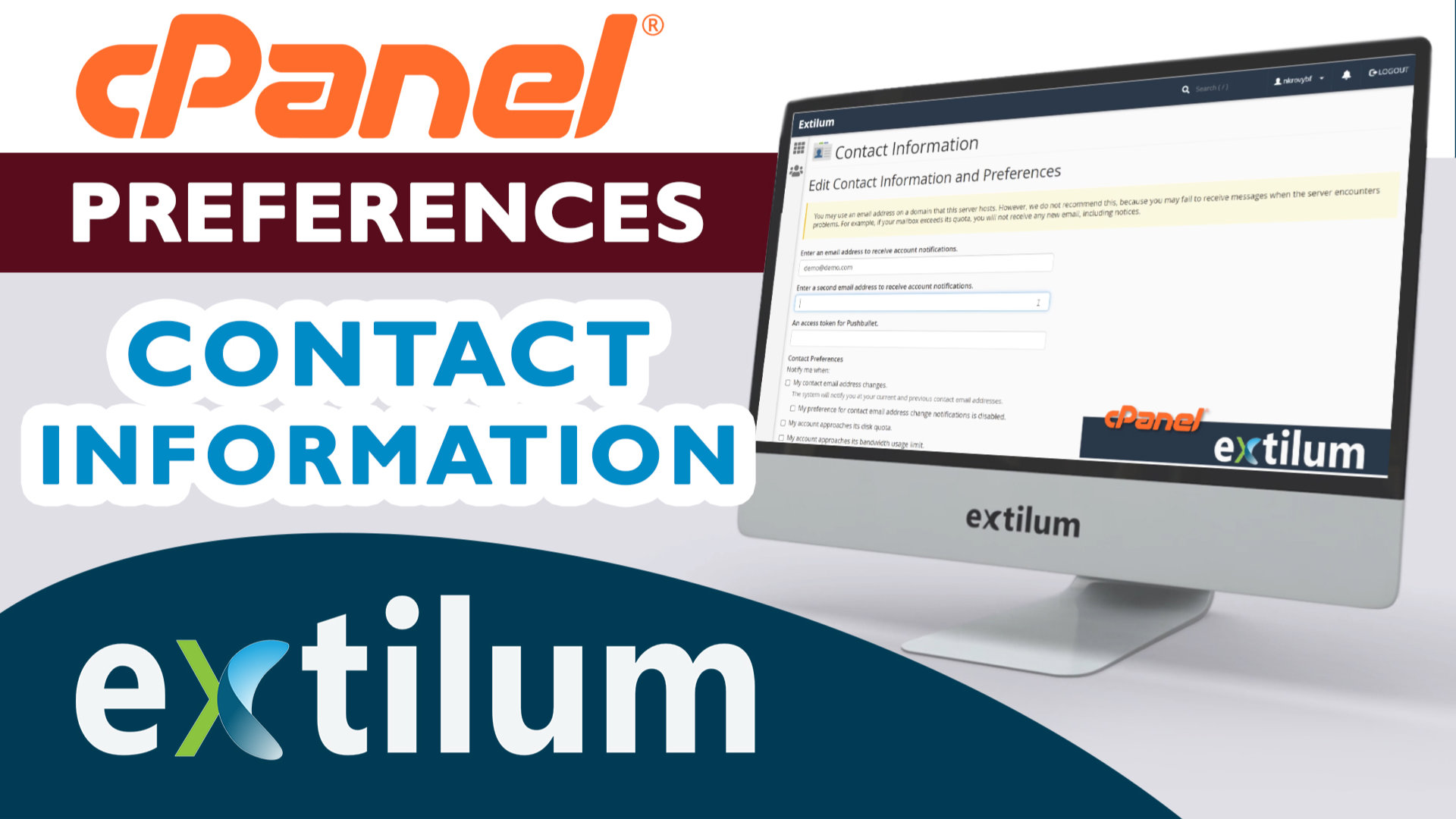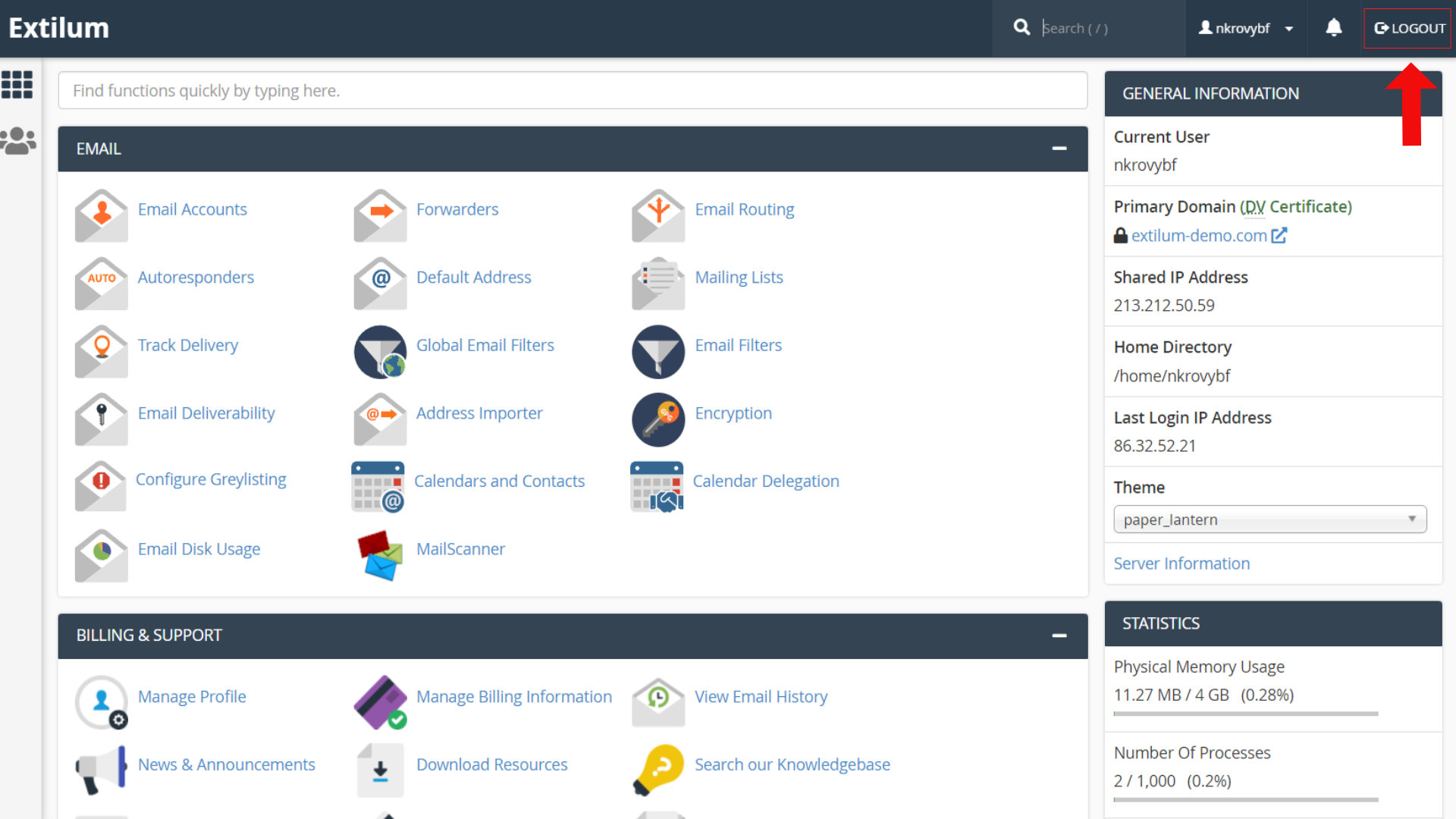Learn How to Change password in cPanel. It lets you log in to cPanel, MySQL, SSH, and your primary FTP account. It's best practice to change the password when you first get your hosting account and periodically afterward.
Read More
w to Update Contact Information and Preferences in cPanel. Use this interface to store contact information for your cPanel account and to set your contact preferences.
Read More
How to Use User Manager in cPanel. The User Manager interface allows you to manage your Subaccounts. Subaccounts use the same login and password information for email, FTP, and Web Disk services. The system synchronizes the password of each of the Subaccount’s allowed services. This interface does not allow you to create new cPanel accounts.
Read More
Learn How to Edit User in User Manager – cPanel. The User Manager interface allows you to manage your Subaccounts. Subaccounts use the same login and password information for email, FTP, and Web Disk services. You can change an existing user account by selecting the Edit button next to the account in the User Manager page listing.
Read More
Learn How to Change Password in User Manager - cPanel. The User Manager interface allows you to manage your Subaccounts. Subaccounts use the same login and password information for email, FTP, and Web Disk services. To update an account’s security credentials change password.
Read More
Learn How to Log out of cPanel. You should log out when you finish using cPanel because this informs the web server that you finished your session. If you do not log out, the server automatically closes your session after a set period. But, there is always a chance that an attacker could abuse the open connection before the automatic logout.
Read More
Learn How to View Invoice History in cPanel. Manage Profile Section redirects You to Client Area – My Invoices Page, where you can view and print your Invoices.
Read More
Learn How to View Email History in cPanel. Email History redirects You to Client Area – My Emails Page, where you can view and print Emails.
Read More
Learn How to Manage Billing Information in cPanel. Manage Billing Information redirects You to Client Area – My Details Page, where you can manage your information, Payment method, and more.
Read More