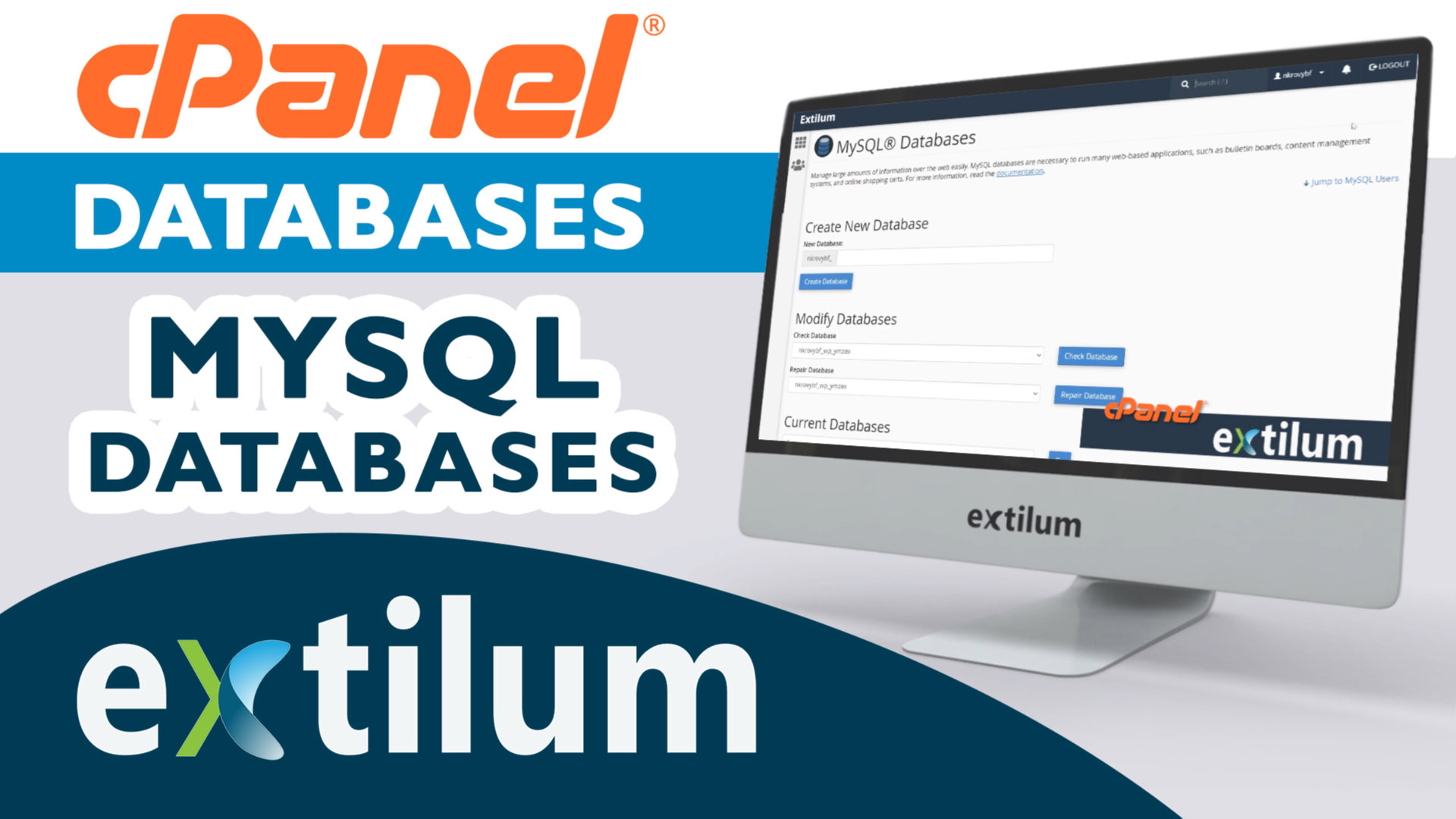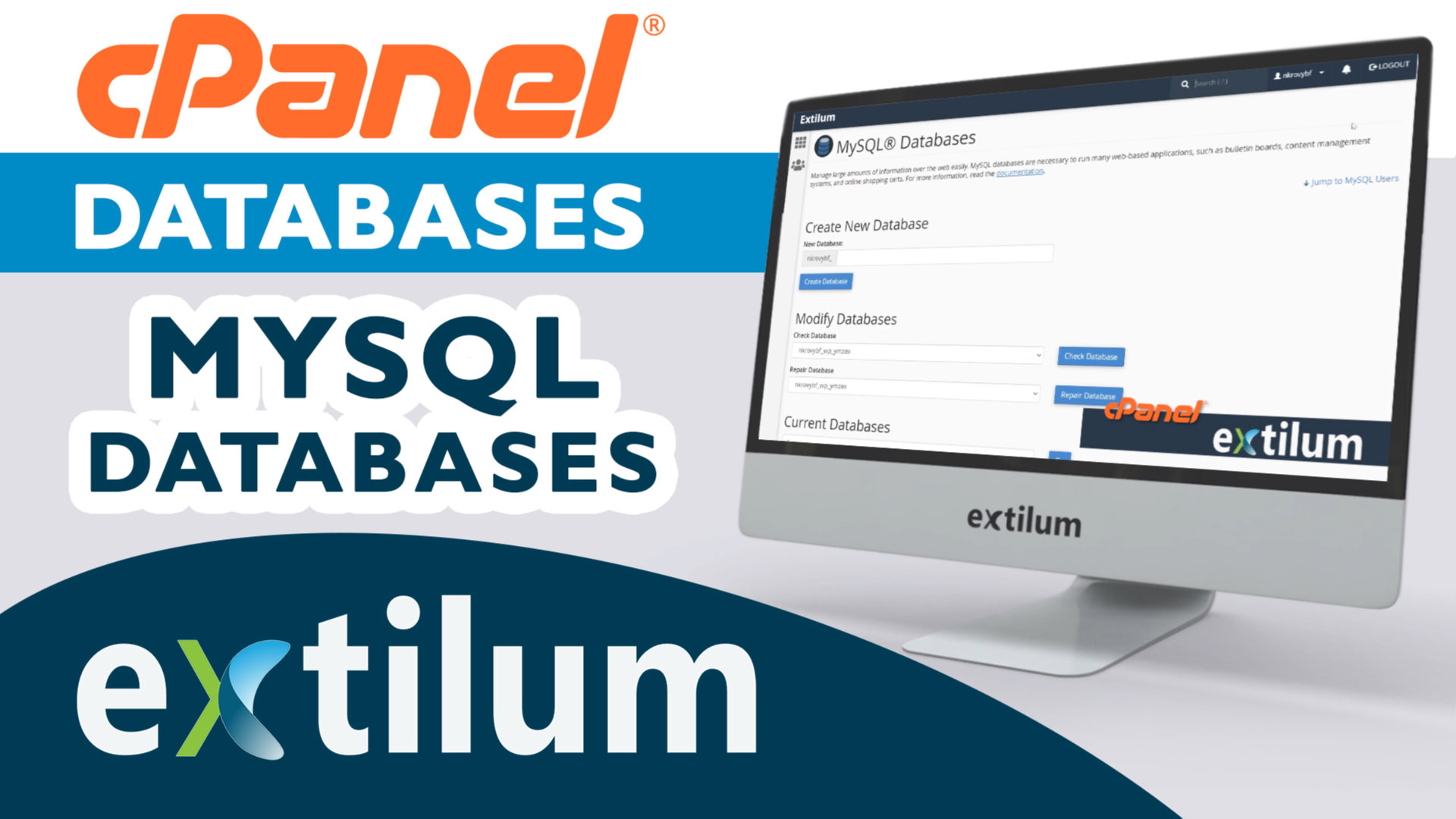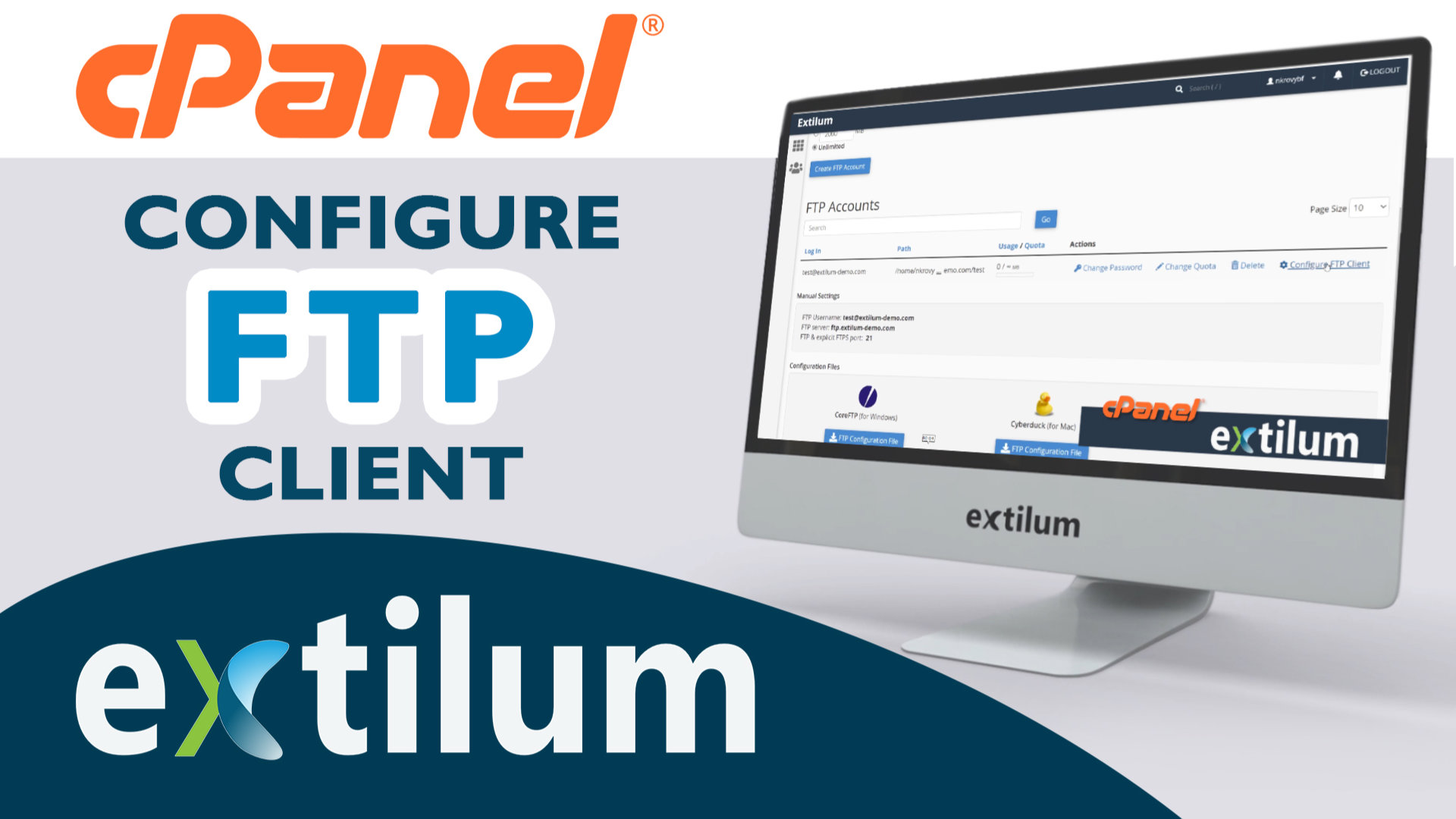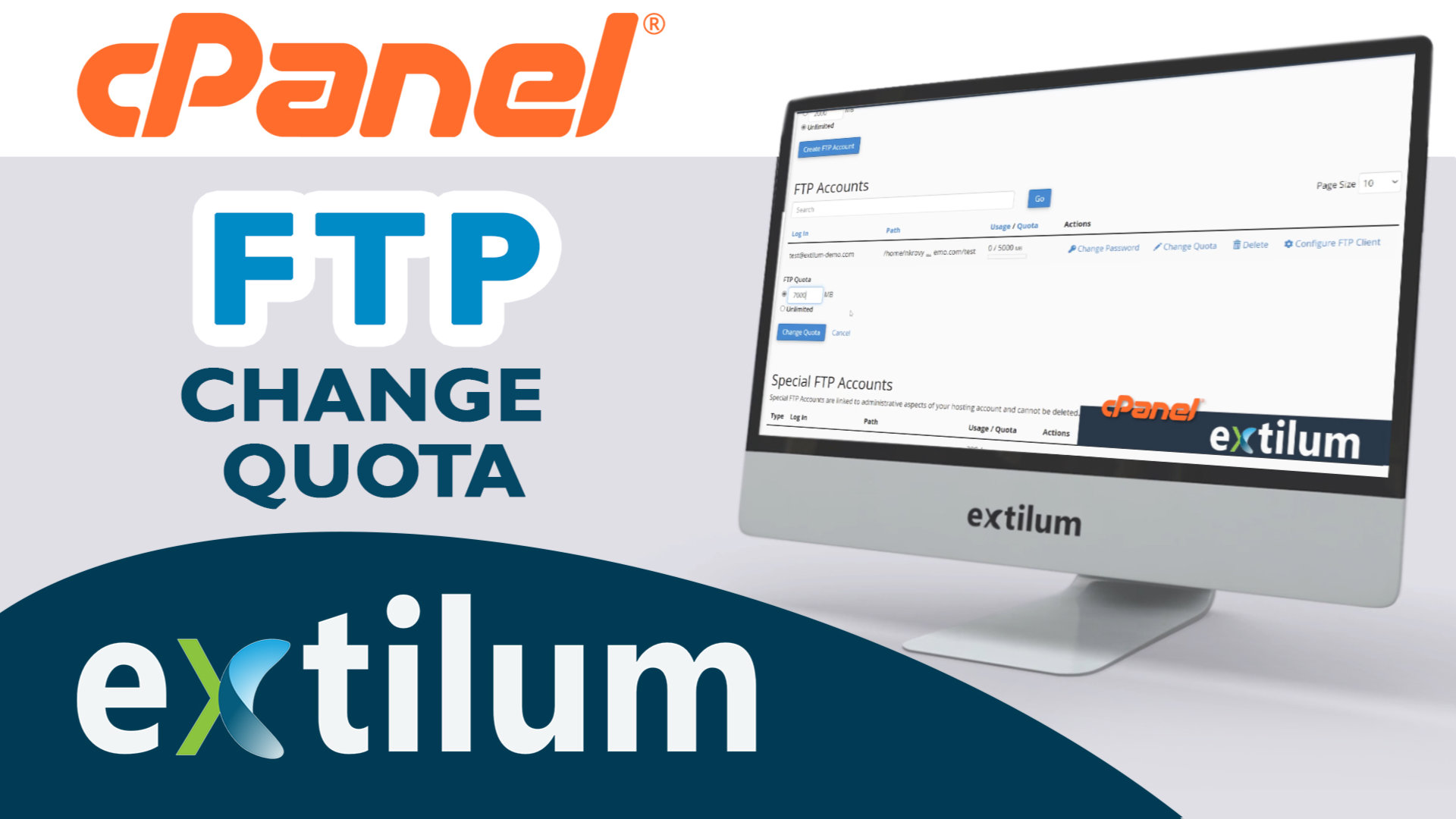Learn how to Manage MySQL Databases in cPanel. MySQL is the most popular Open Source SQL Database management system.
Read More
Learn How to use File and Directory Restoration - cPanel. The File and Directory Restoration interface allows you to restore items from local backup sources. You can enter a path or browse through files and directories to access backups.
Read More
Learn How to Download Full Backup with Backup Wizard in cPanel. Use cPanel Backup Wizard to Backup and Restore your cPanel website step by step. This option is for a beginner user to make it easy to backup and restore.
Read More
Learn How to Download Partial Backup with Backup Wizard in cPanel. Use cPanel Backup Wizard to Backup and Restore your cPanel website step by step. This option is for a beginner user to make it easy to backup and restore.
Read More
Learn How to Restore Backup using Backup Wizard in cPanel. Use cPanel Backup Wizard to Backup and Restore your cPanel website step by step. This option is for a beginner user to make it easy to backup and restore.
Read More
How to Generate a Full Backup in cPanel. A full cPanel backup makes a copy of all of your files, email, databases, etc. The system stores backup files as tarballs that use the .tar.gz file extension. Once initiated, you must allow the backup time to perform.
Read More
Learn how to Create an FTP account in cPanel. File Manager can only upload or download one file at a time. It is not a good option if you need to handle a lot of files. There are also times when you want to give someone access to your files, but you don’t want to share your cPanel credentials. The best option is to connect to your server with FTP (File Transfer Protocol).
Read More
Learn How to Download Account Backup in cPanel. A full cPanel backup makes a copy of all of your files, email, databases, etc. The system stores backup files as tarballs that use the .tar.gz file extension.
Read More
Learn how to Configure FTP Client in cPanel. With FTP (File Transfer Protocol), you can upload or download many files at once and much more.
Read More
Learn how to Change FTP Account Quota in cPanel. With FTP (File Transfer Protocol), you can upload or download many files at once and much more.
Read More