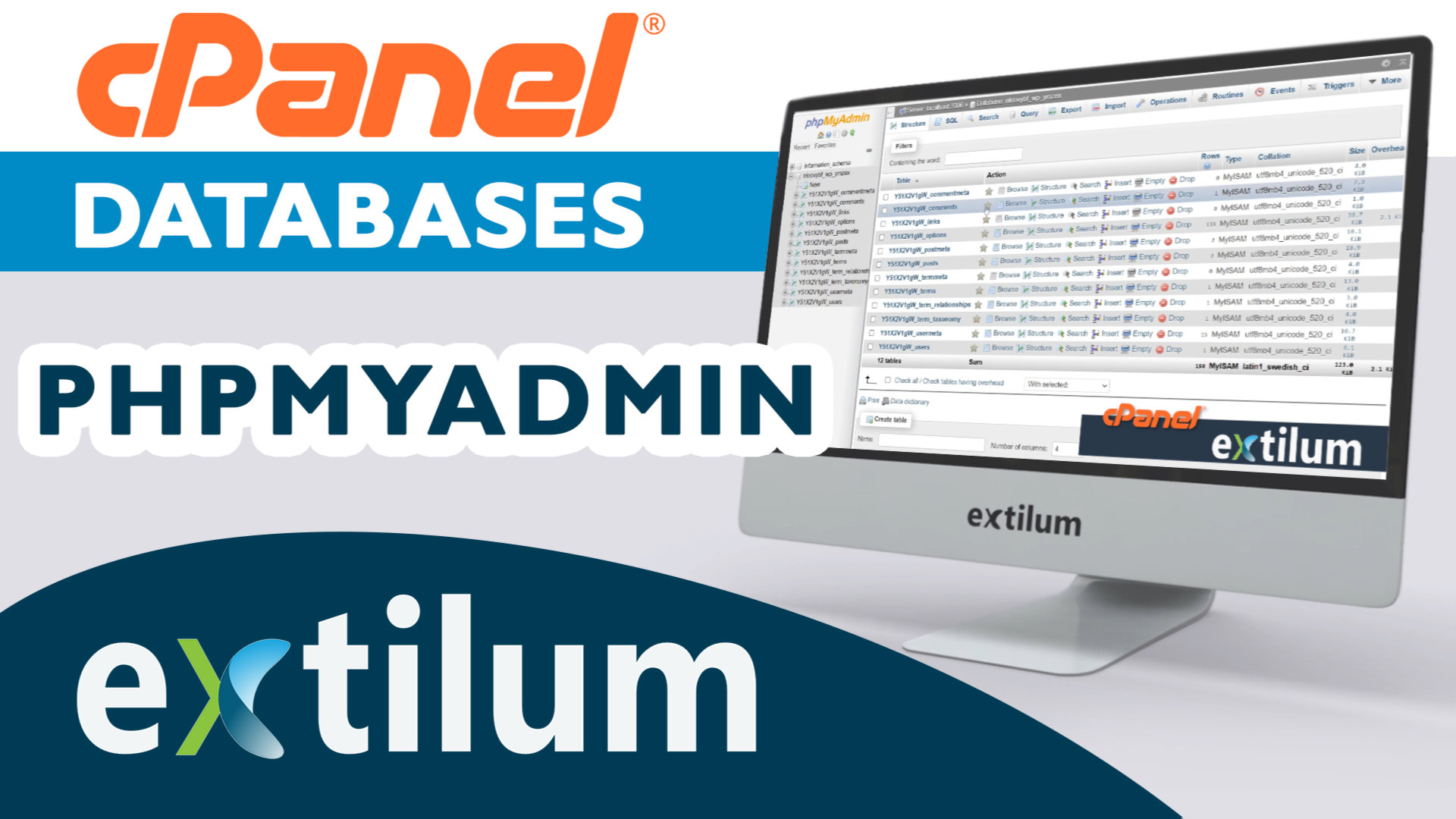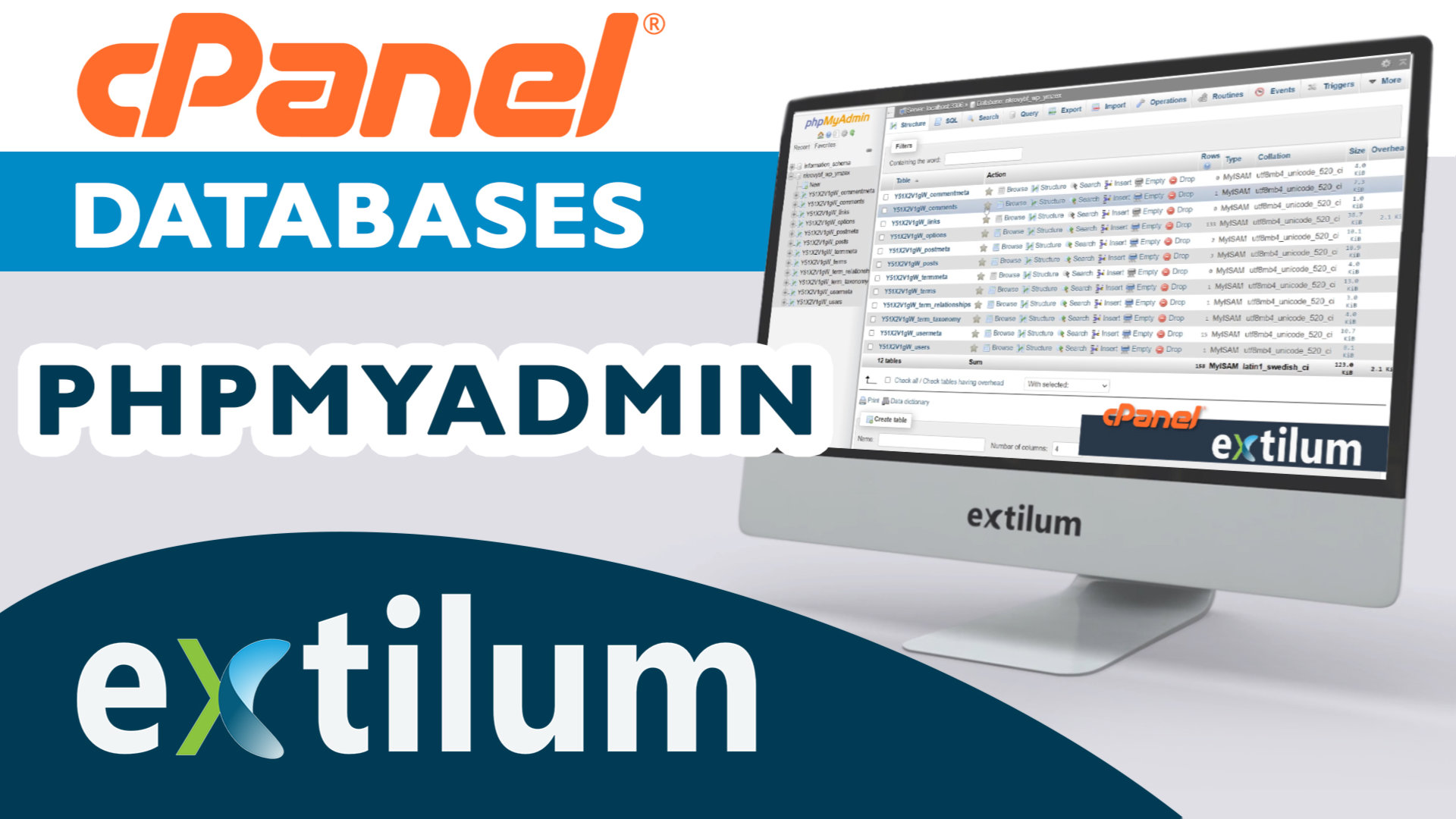Learn how to use phpMyAdmin in cPanel. The phpMyAdmin is a third-party tool to manage tables and data inside a database. It is a graphical user interface to manage MySQL databases. You can manually create Tables, Import and Export Data, or edit the values of a row through it.
Read More
Learn How to Import a Database in cPanel using phpMyAdmin. You may occasionally need to import a database from your web host.
Read More
Learn How to Export a Database in cPanel using phpMyAdmin. You may occasionally need to export a database from your web host. Possible reasons:
Read More
Learn How to Track an Email Delivery in cPanel. This interface displays reports about email message delivery attempts from your account.
Read More
arn How to Import Email Addresses into cPanel using Address Importer. You can use two types of files to create multiple forwarders for your account simultaneously.
Read More
Learn How to Import Forwarders into cPanel using Address Importer. You can use two types of files to create multiple forwarders for your account simultaneously. You may use spreadsheet files (.xls) or comma-separated values sheet files (.csv) to import data. It is a very useful feature when you have a lot of emails to create.
Read More
Learn How to Set Default Address in cPanel. It allows you to set up a default address (a catch-all address) that receives any mail for an invalid email address for the domain. You can also define how the default address handles incoming messages.
Read More
Learn How to Configure Greylisting in cPanel. This interface allows you to enable or disable Greylisting for each domain on your account.
Read More
Learn How to Manage Zone Editor in cPanel. The Zone Editor allows you to create, edit, and delete Domain Name System (DNS) zone records.
Read More
Learn How to Add a Record in Zone Editor in cPanel. The Zone Editor allows you to create, edit, and delete Domain Name System (DNS) zone records.
Read More