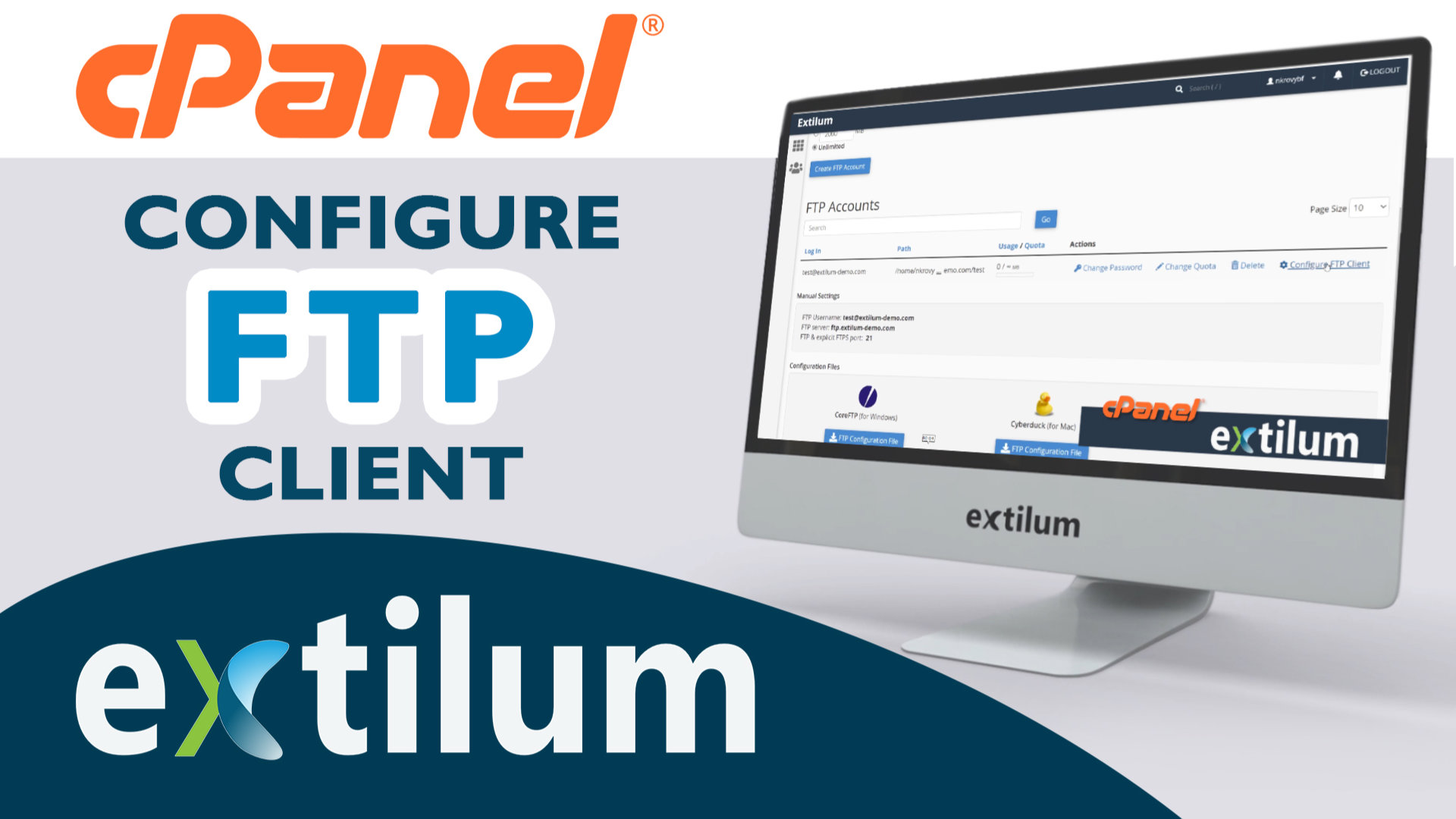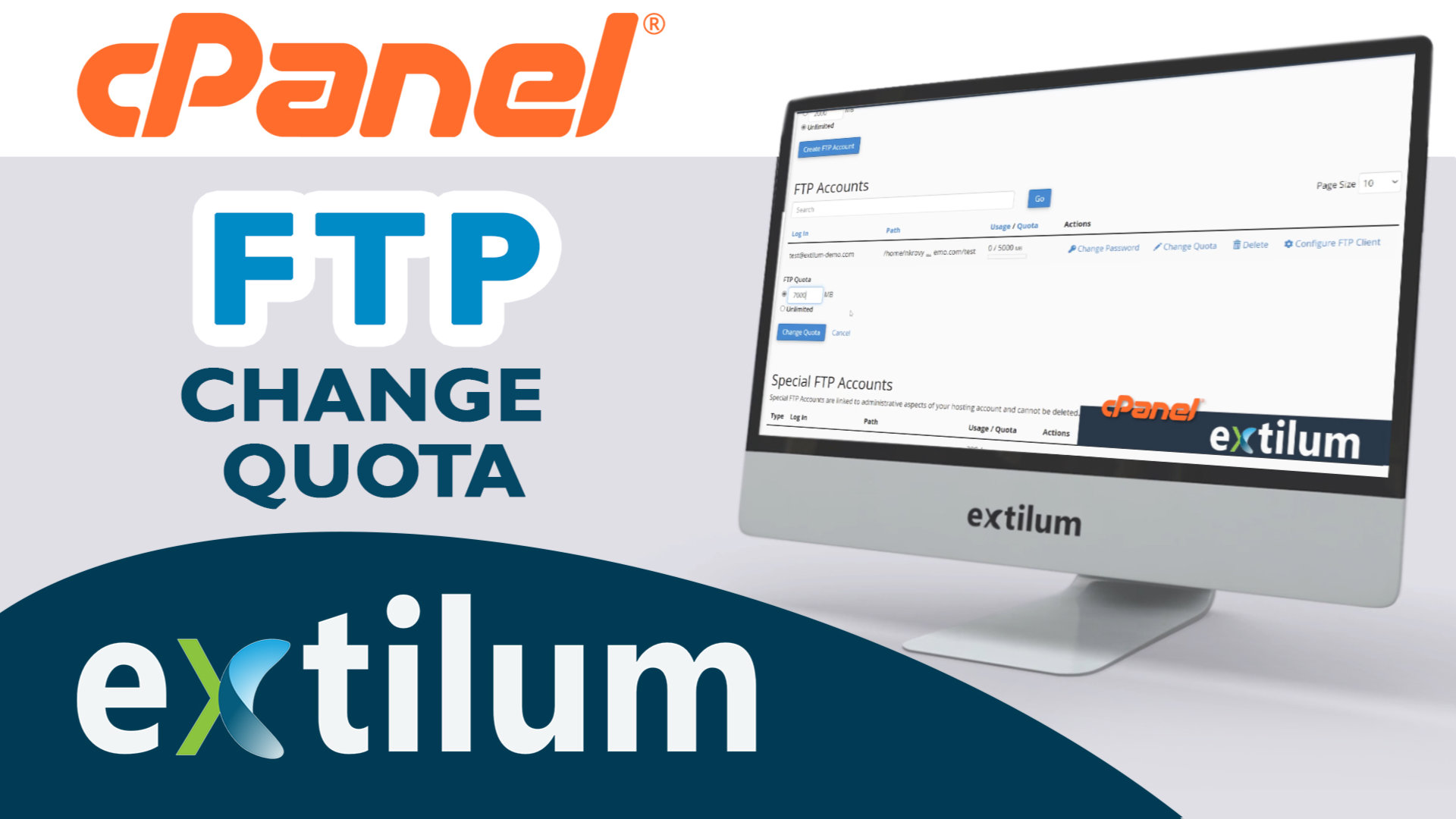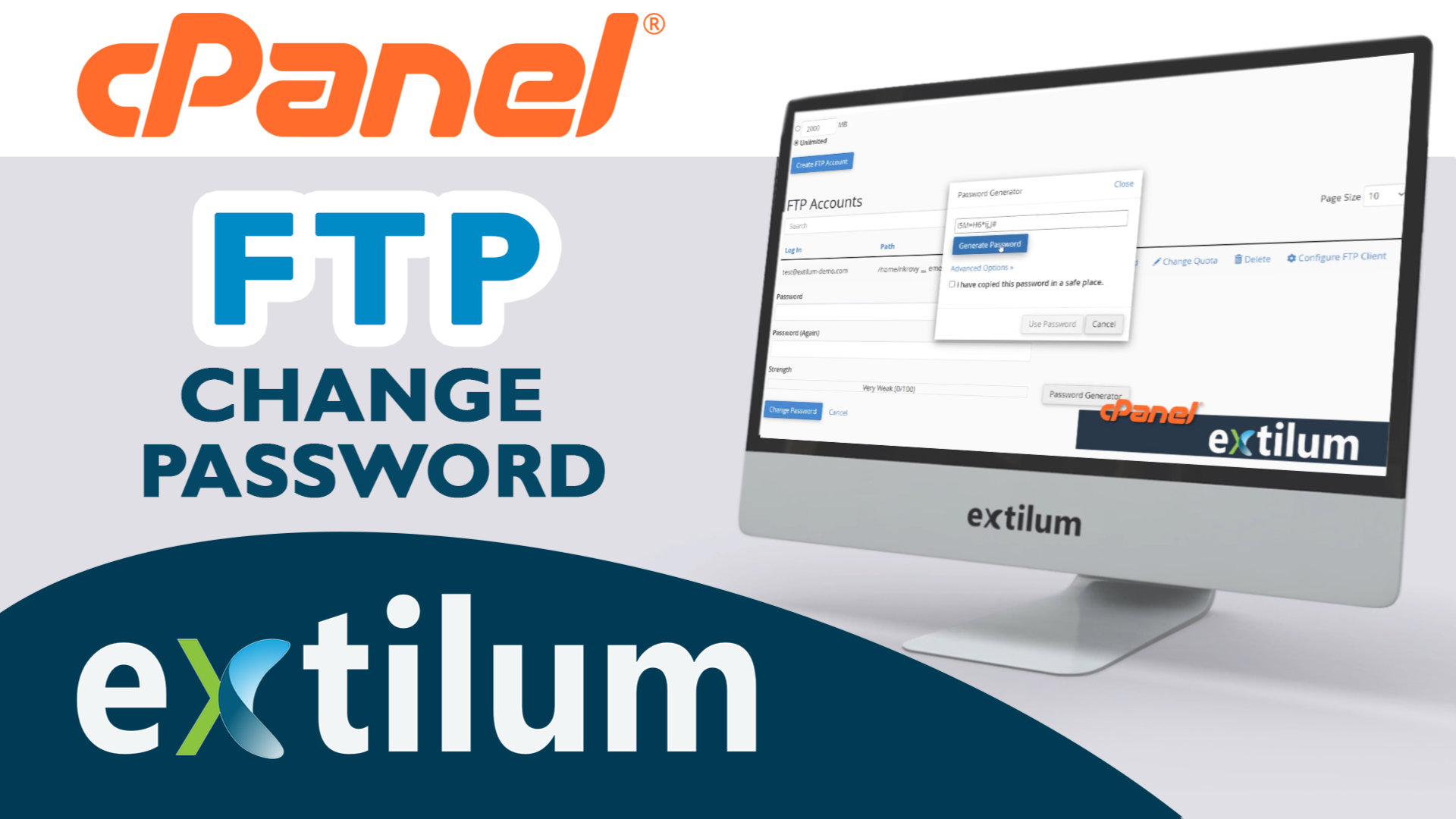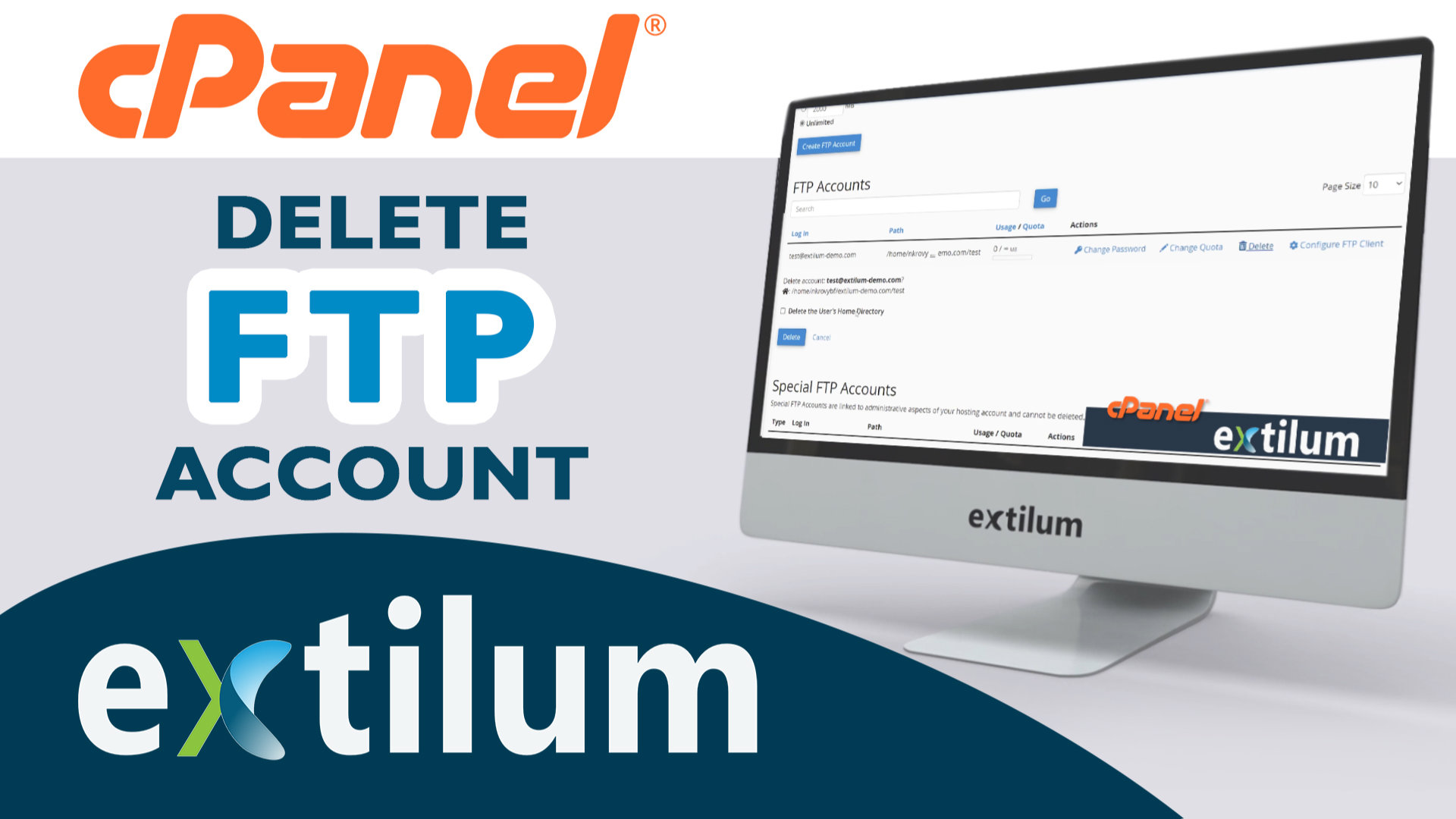Learn How to Download Account Backup in cPanel. A full cPanel backup makes a copy of all of your files, email, databases, etc. The system stores backup files as tarballs that use the .tar.gz file extension.
Read More
Learn how to Configure FTP Client in cPanel. With FTP (File Transfer Protocol), you can upload or download many files at once and much more.
Read More
Learn how to Change FTP Account Quota in cPanel. With FTP (File Transfer Protocol), you can upload or download many files at once and much more.
Read More
Learn How to Download Partial Backups in cPanel. Partial backup files store individual sections of your account. To download a specific item, click the desired items. This method downloads the backup file as a .gz file to your computer.
Read More
Learn how to Change FTP account password in cPanel. With FTP (File Transfer Protocol), you can upload or download many files at once and much more.
Read More
Learn How to Restore Partial Backups in cPanel. Partial backup files store individual sections of your account. cPanel restoration tools restore data from your account using the backups you have previously downloaded to your local computer.
Read More
Learn how to Delete FTP account in cPanel. With FTP (File Transfer Protocol), you can upload or download many files at once and much more.
Read More
How to use Directory Privacy in cPanel. When a user attempts to access the protected directory through a browser, the site will prompt them to enter a username and password. The name that you choose for the protected directory will also display.
Read More
Learn how to Use Disk Usage - cPanel. If you need to find out how much space you’re using with your hosting account, the best tool to use is the Disk Usage tool in the cPanel.
Read More
How to Remove Directory Privacy in cPanel. When a user attempts to access the protected directory through a browser, the site will prompt them to enter a username and password. The name that you choose for the protected directory will also display.
Read More