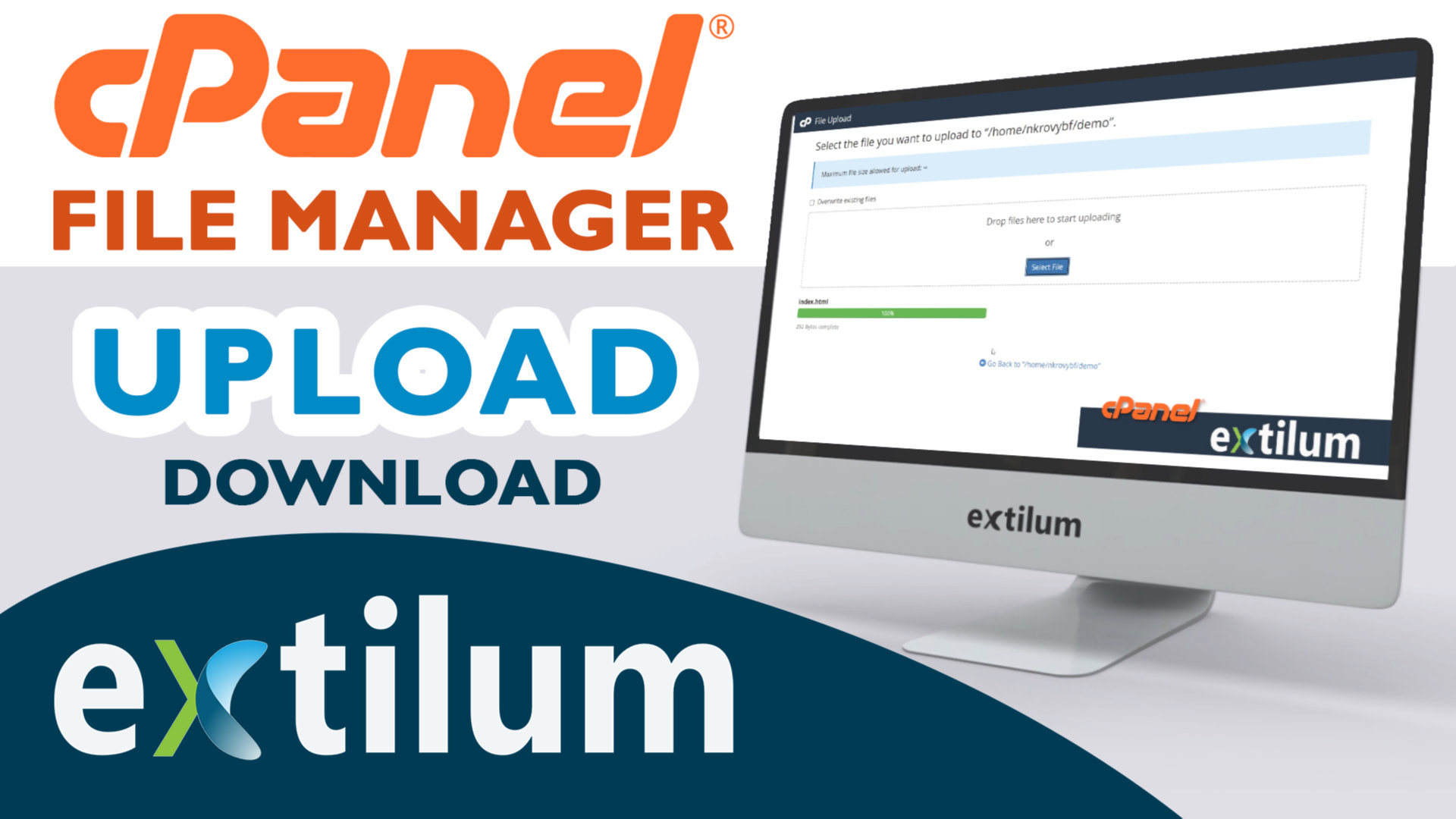Learn How to Access File Manager - cPanel. You can access, view, modify, add, delete, copy files, and much more from your account.
Read More
rn How to Modify File Manager Settings – cPanel. Also, learn how to Show Hidden Files (dotfiles, .htaccess, and more) in File Manager cPanel. Use the File Manager interface to manage and edit your files.
Read More
Learn How to Create a New File or New Folder using File Manager – cPanel. You can access, view, modify, add, delete, copy files, and much more from your account. cPanel organizes all the files in your account into folders. Use the File Manager interface to manage and edit your files.
Read More
Learn How to Rename a File or a Folder in File Manager – cPanel. You can access, view, modify, add, delete, copy files, and much more from your account. cPanel organizes all the files in your account into folders. Use the File Manager interface to manage and edit your files.
Read More
Learn How to Change Permissions in File Manager - cPanel. Each file and folder on your server has permissions that control who can read, write and execute that file or folder. Access permissions tell the operating system how to handle access requests. There are times when an update or installation will require a file permissions change.
Read More
Learn How to Password Protect Directory from File Manager - cPanel. cPanel organizes all the files in your account into folders. Use the File Manager interface to manage and edit your files.
Read More
Learn How to Enable Leech Protection from File Manager - cPanel. cPanel organizes all the files in your account into folders. Use the File Manager interface to manage and edit your files.
Read More
Learn How to Manage indices from File Manager – cPanel. When a visitor accesses a directory (rather than a page) on your website, the browser typically displays the directory’s index page. If no index page exists, the browser displays a list of the files in that directory. Use the Indexes interface to define how the server displays a specific directory’s index to a visitor or to disable index display for a directory.
Read More
Learn how to Upload and download files using File Manager in cPanel. cPanel organizes all the files in your account into folders. Use the File Manager interface to manage and edit your files.
Read More
Learn How to Compress Files using File Manager - cPanel. Compress the selected files or folders to a single *.zip, *.Gz, or *.Bz2 archive and store the compressed file to a specified folder.
Read More