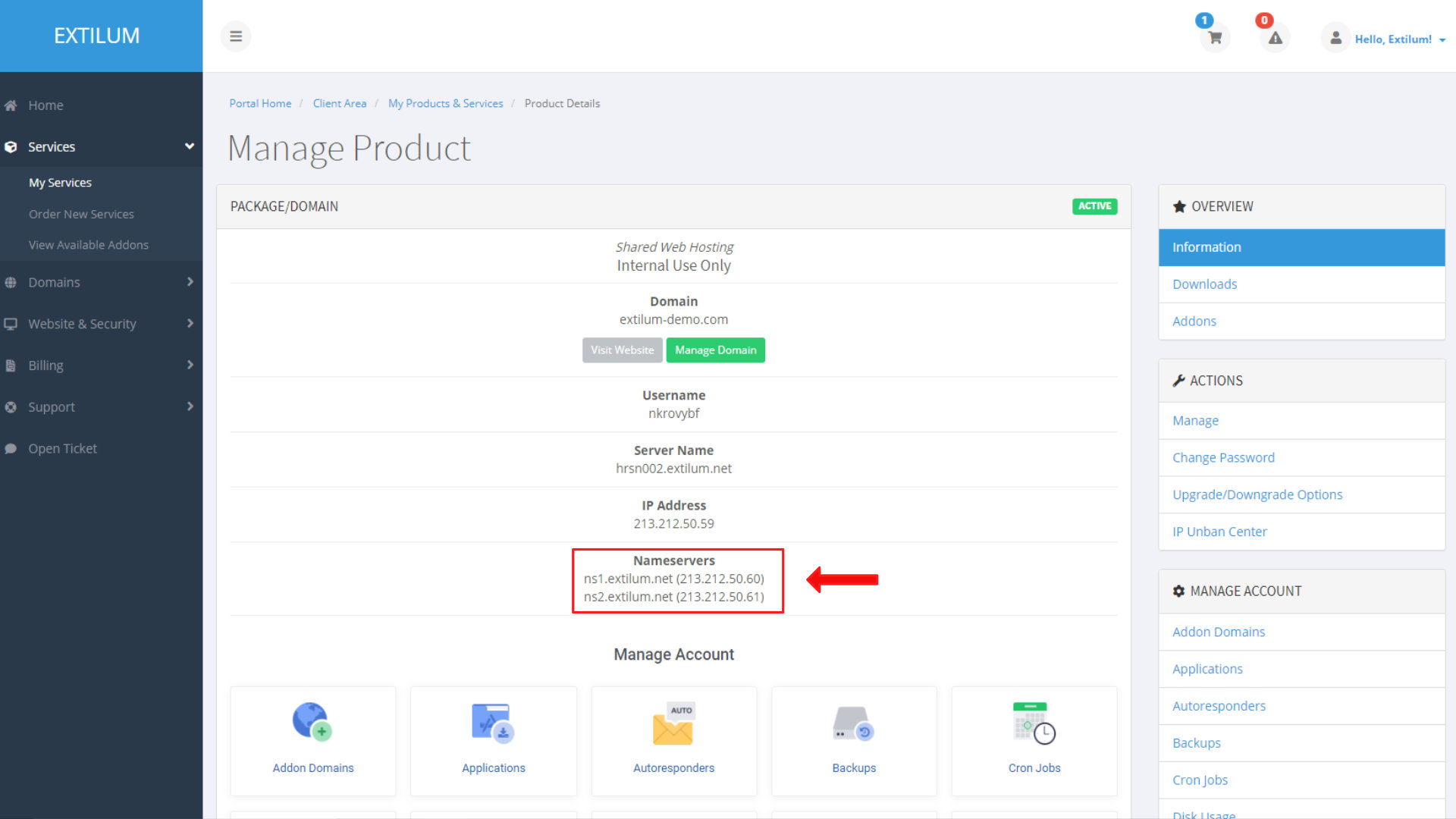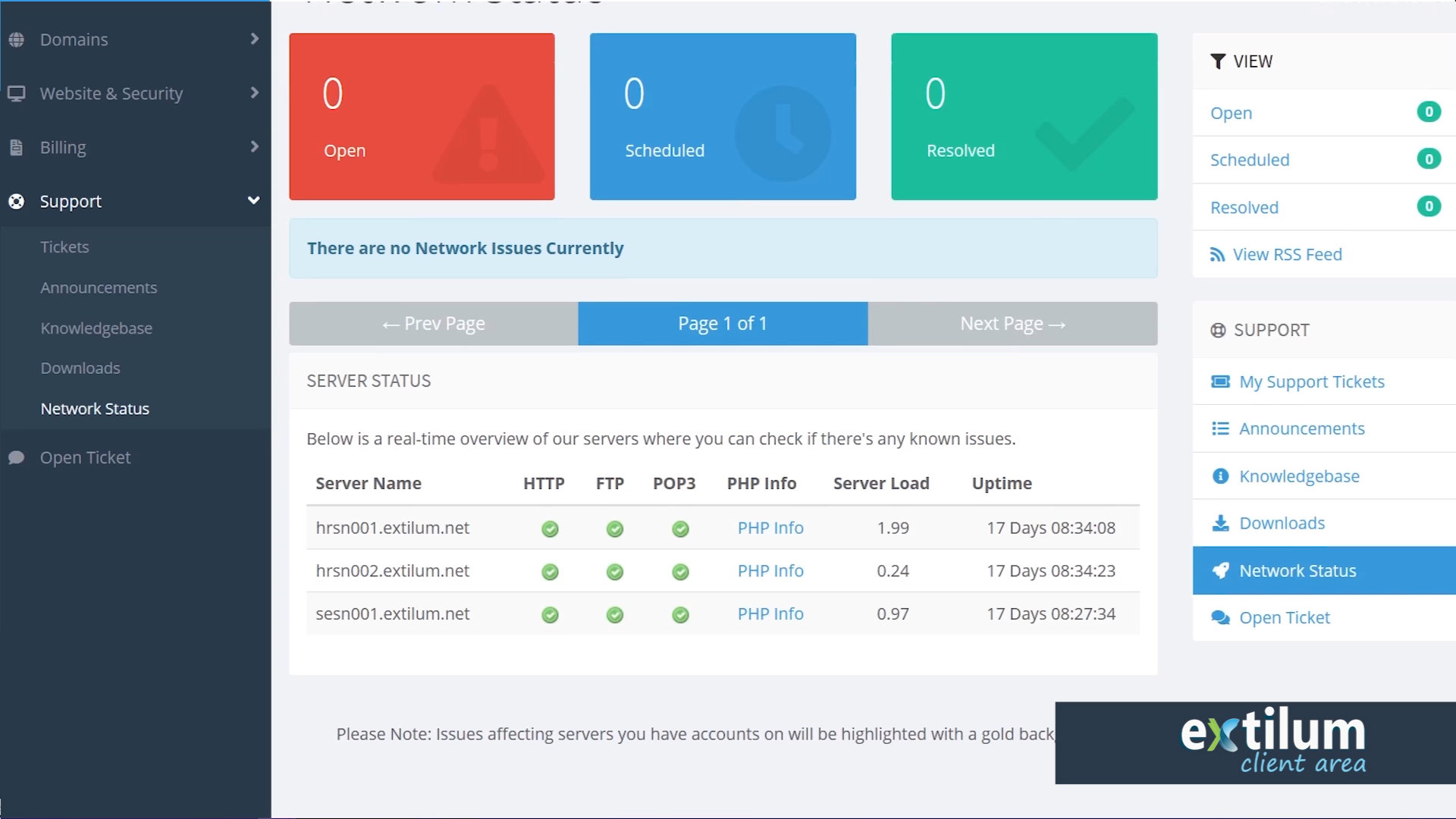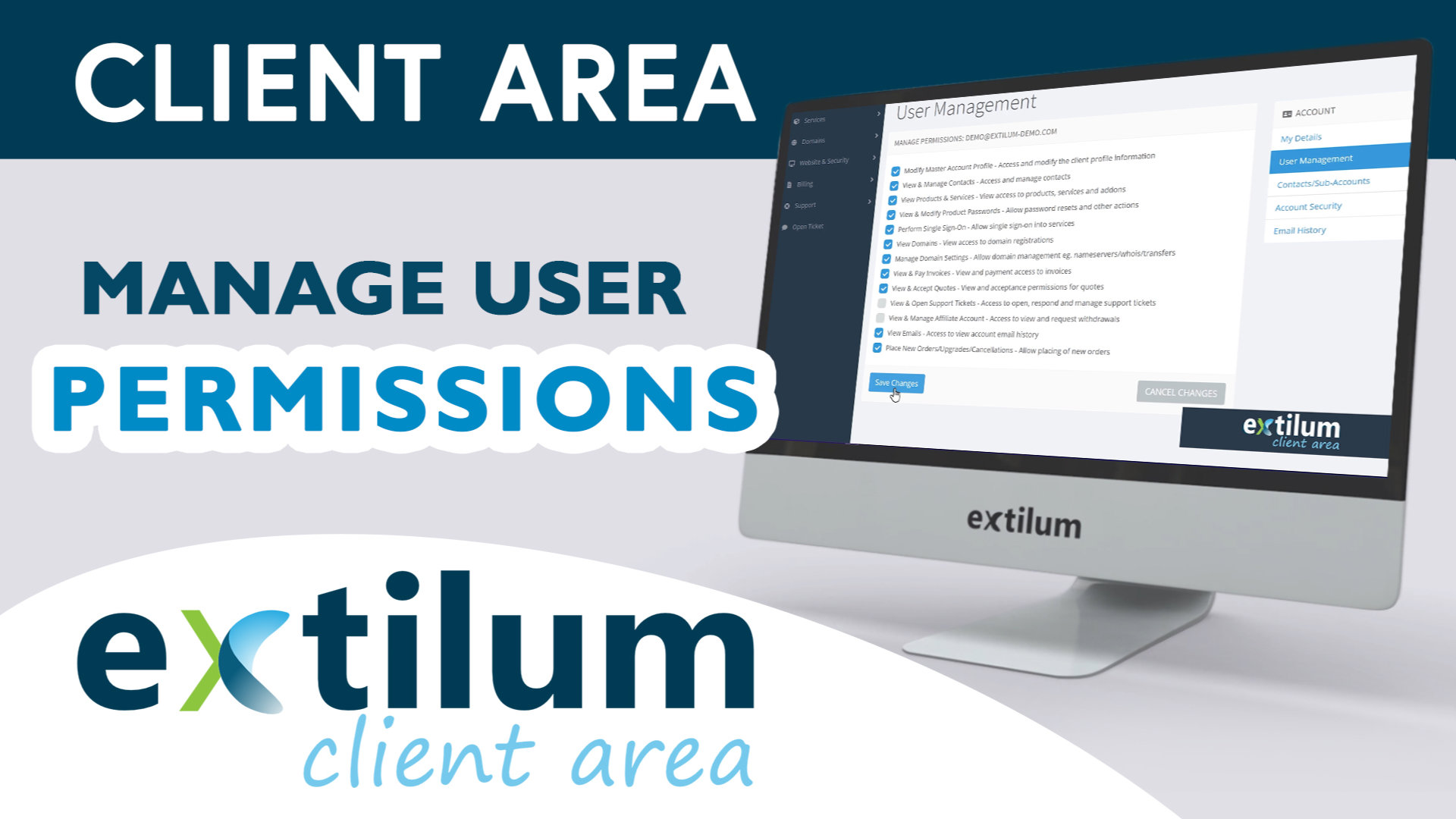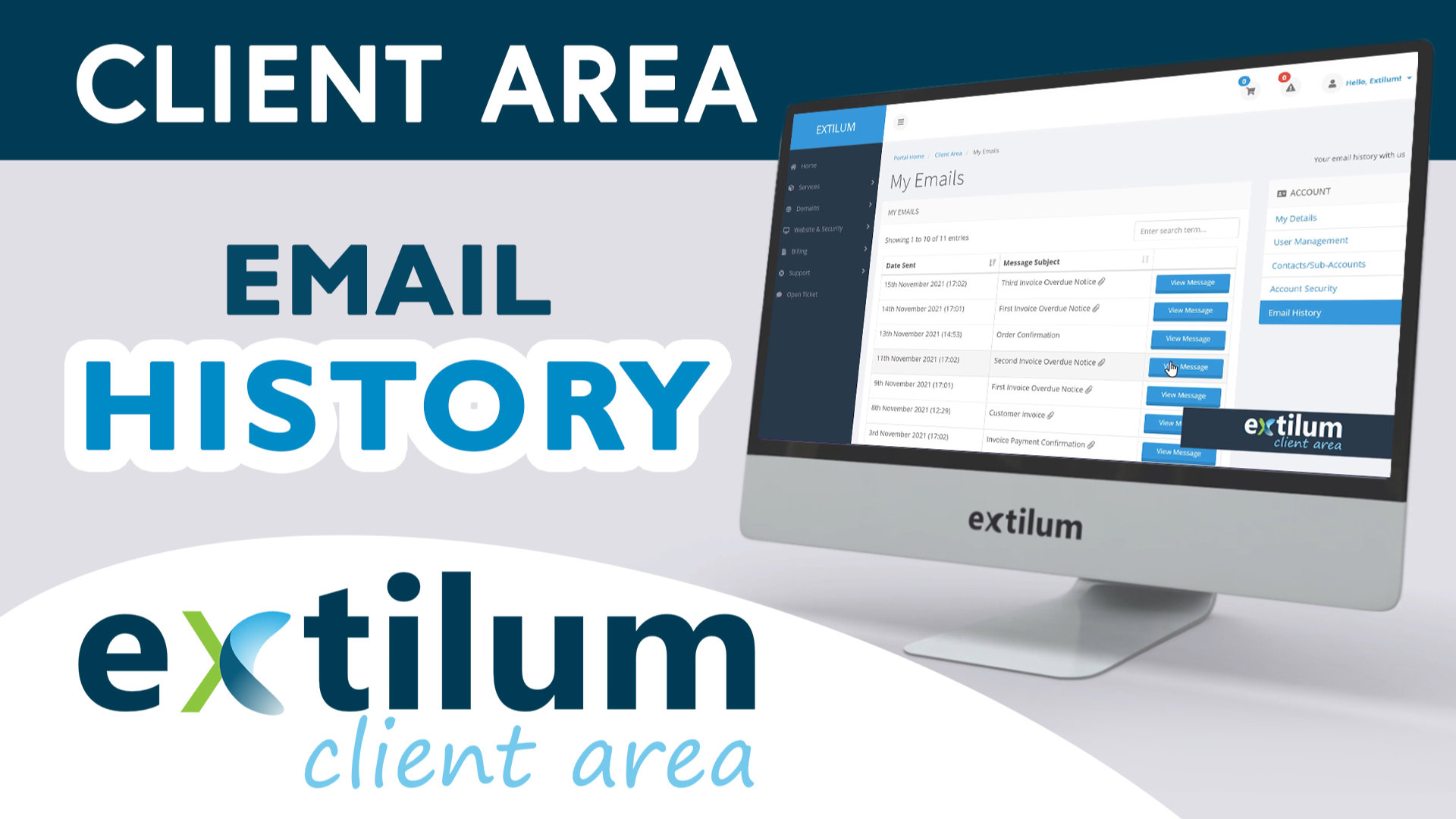Learn How to Reset Password for Extilum Client Area. If you have forgotten your Client Area password, you may reset it following this tutorial.
Read More
Learn How to Find my Extilum nameservers in the Client Area. If you have Extilum Web hosting and your domain is registered elsewhere, you can update nameservers with your domain registrar to point your domain to Extilum's servers. You can find the nameservers in your Extilum account, then enter them at your domain registrar.
Read More
Learn How to Check Network Status in Client Area. You can always check our Network Status in a few easy steps.
Read More
Learn How to Invite a New User in Extilum Client Area. You can add many users and assign permission from the User Management section in the client area. It is useful when you want a programmer/designer/admin to have specific permissions.
Read More
Learn How to Manage User Permissions in the Client Area. You can manage users and permissions from the User Management section in the client area. It is useful when you want a programmer/designer/admin to have specific permissions.
Read More
Learn How to Remove User in the Client Area. You can remove users and permissions from the User Management section in the client area. It is useful when you want a programmer/designer/admin to have specific permissions, and after they finish the work, you can safely remove the user from your account.
Read More
Learn How to View Email History in Extilum Client Area. You can find all of your Emails from Us concerning your account in one place. You can easily manage all of your emails in a simple interface.
Read More
Learn How to Change My Details in the Client Area. You can easily Change Your Billing and Contact Information in the Client Area. Your Information should always be up to date, so you don't miss any important updates or invoice payments.
Read More