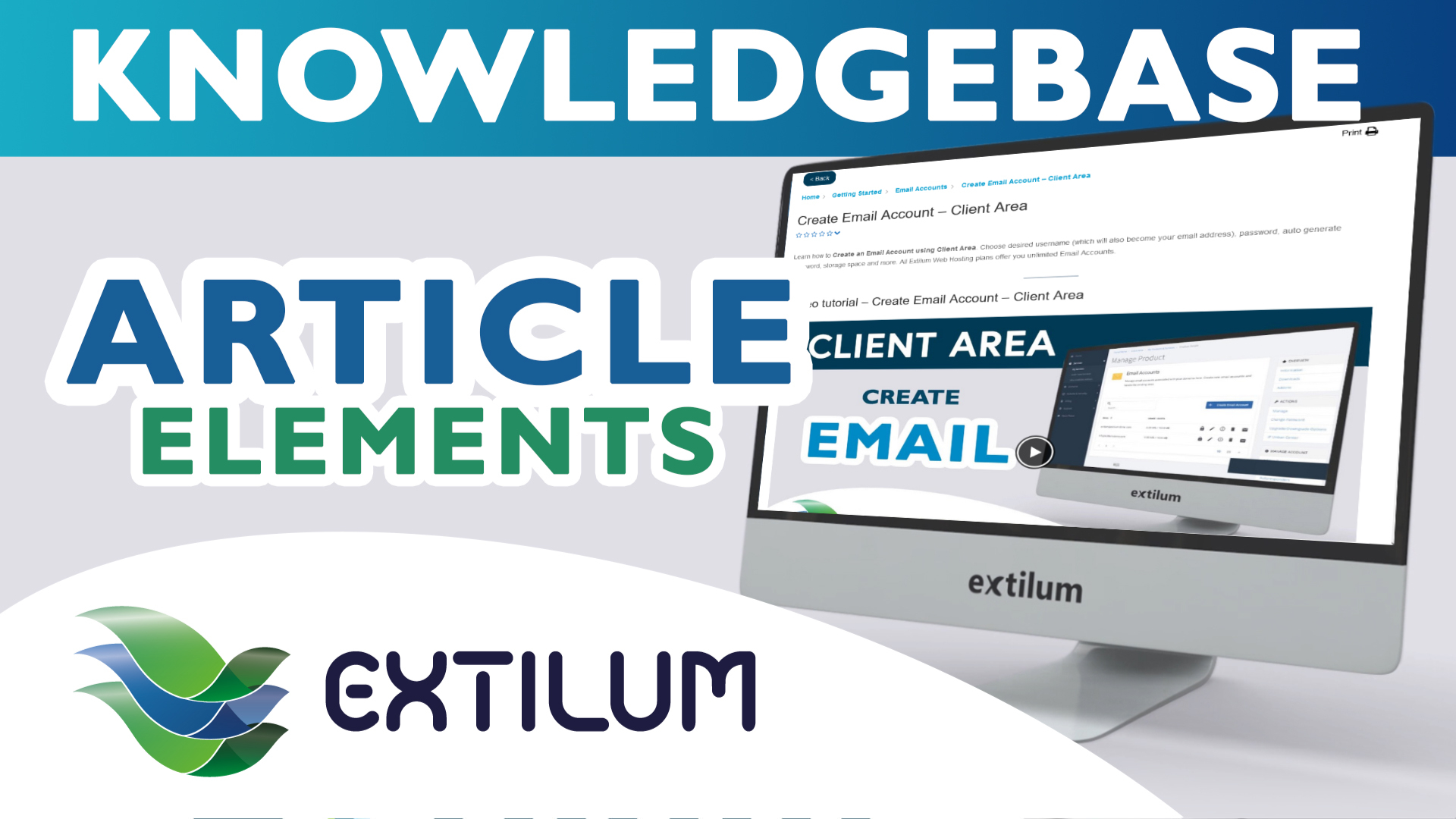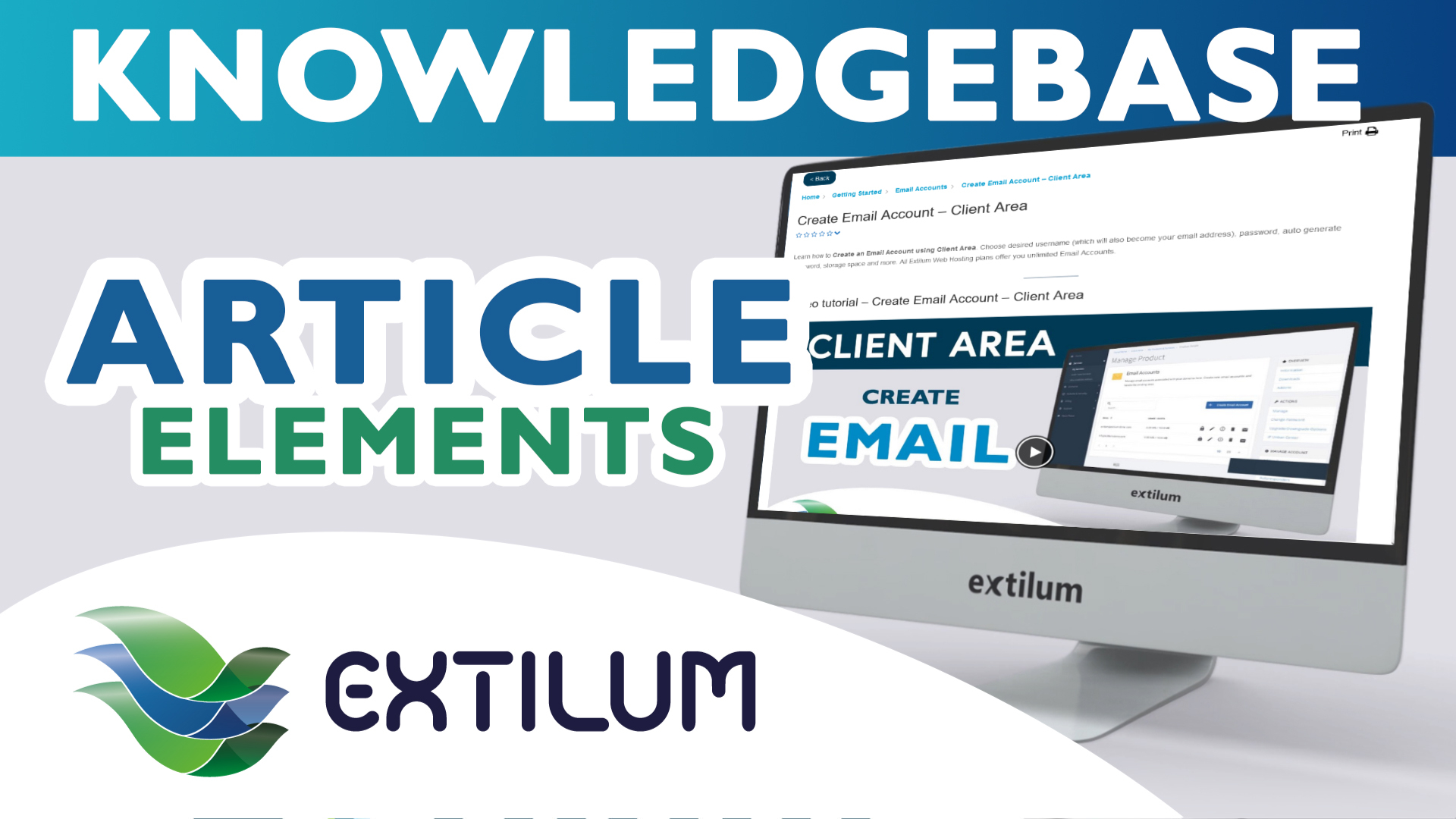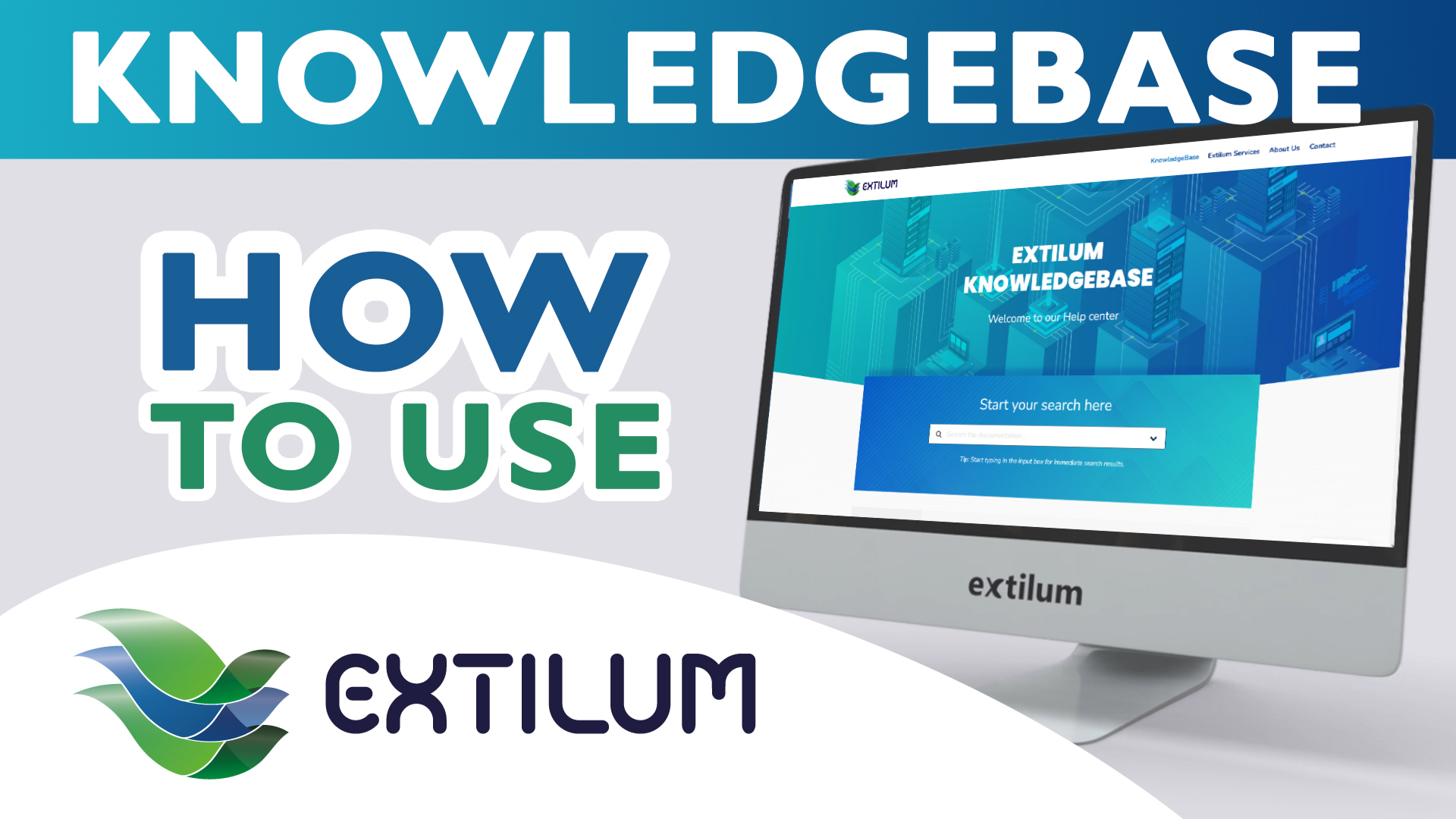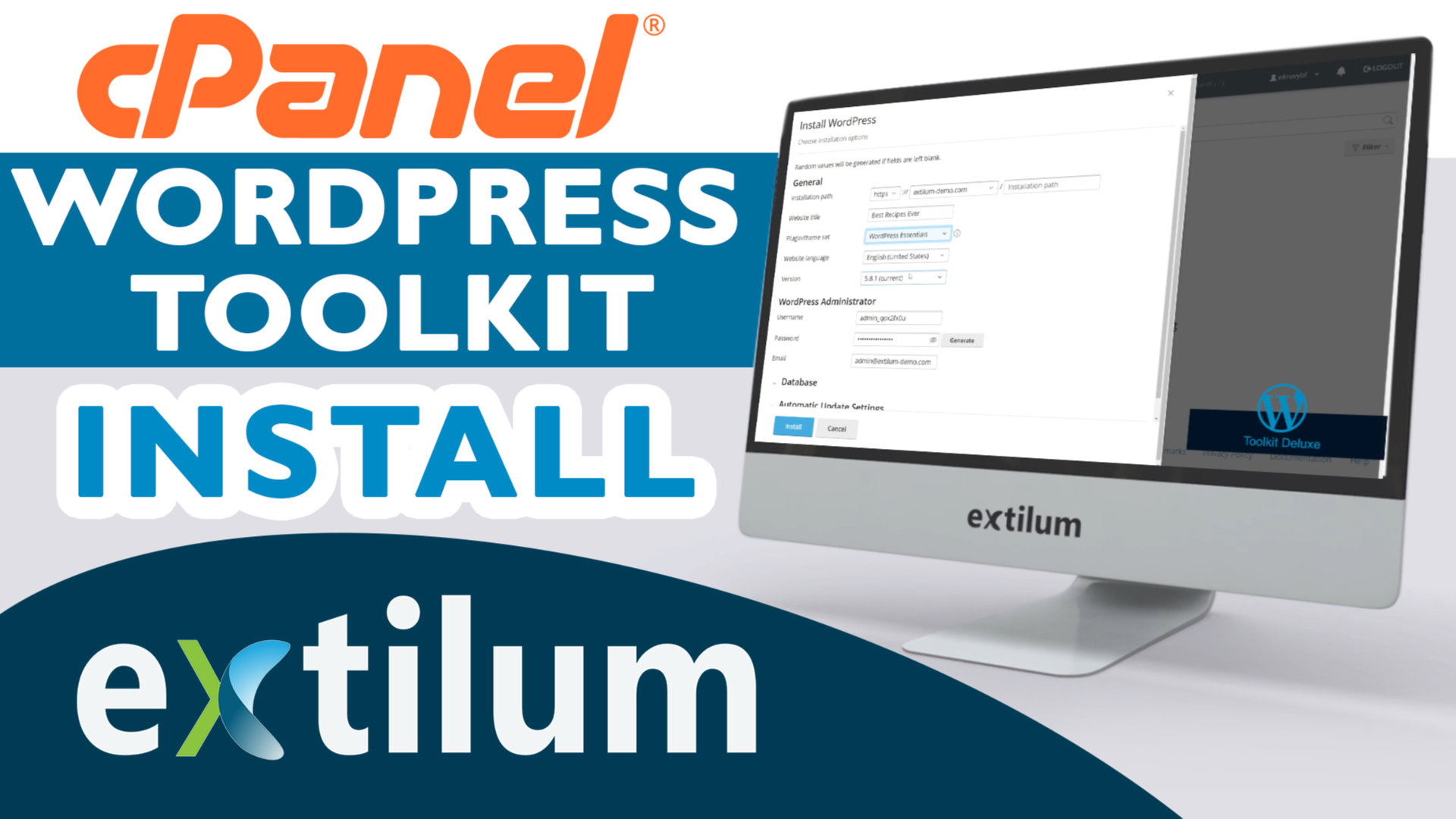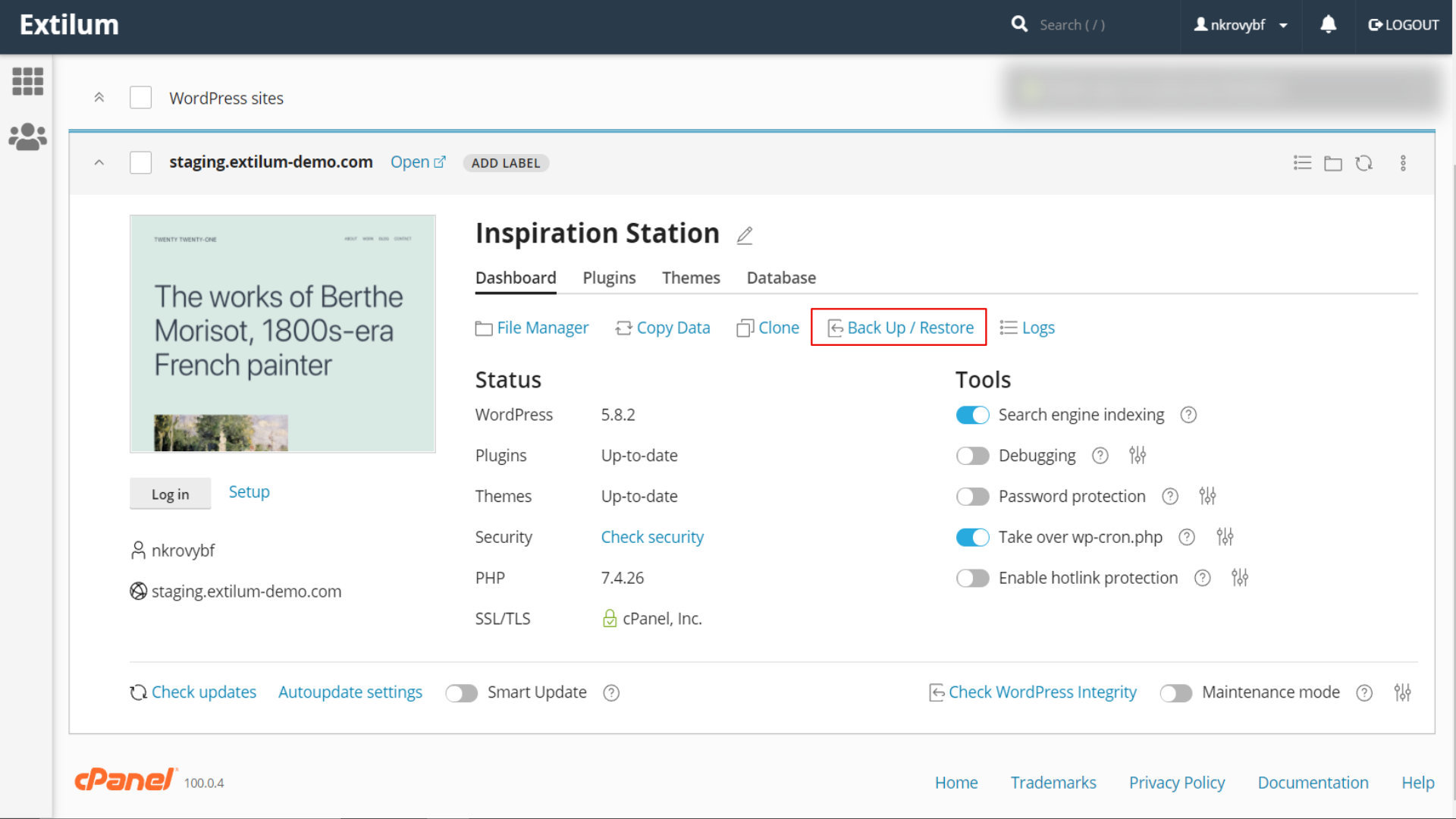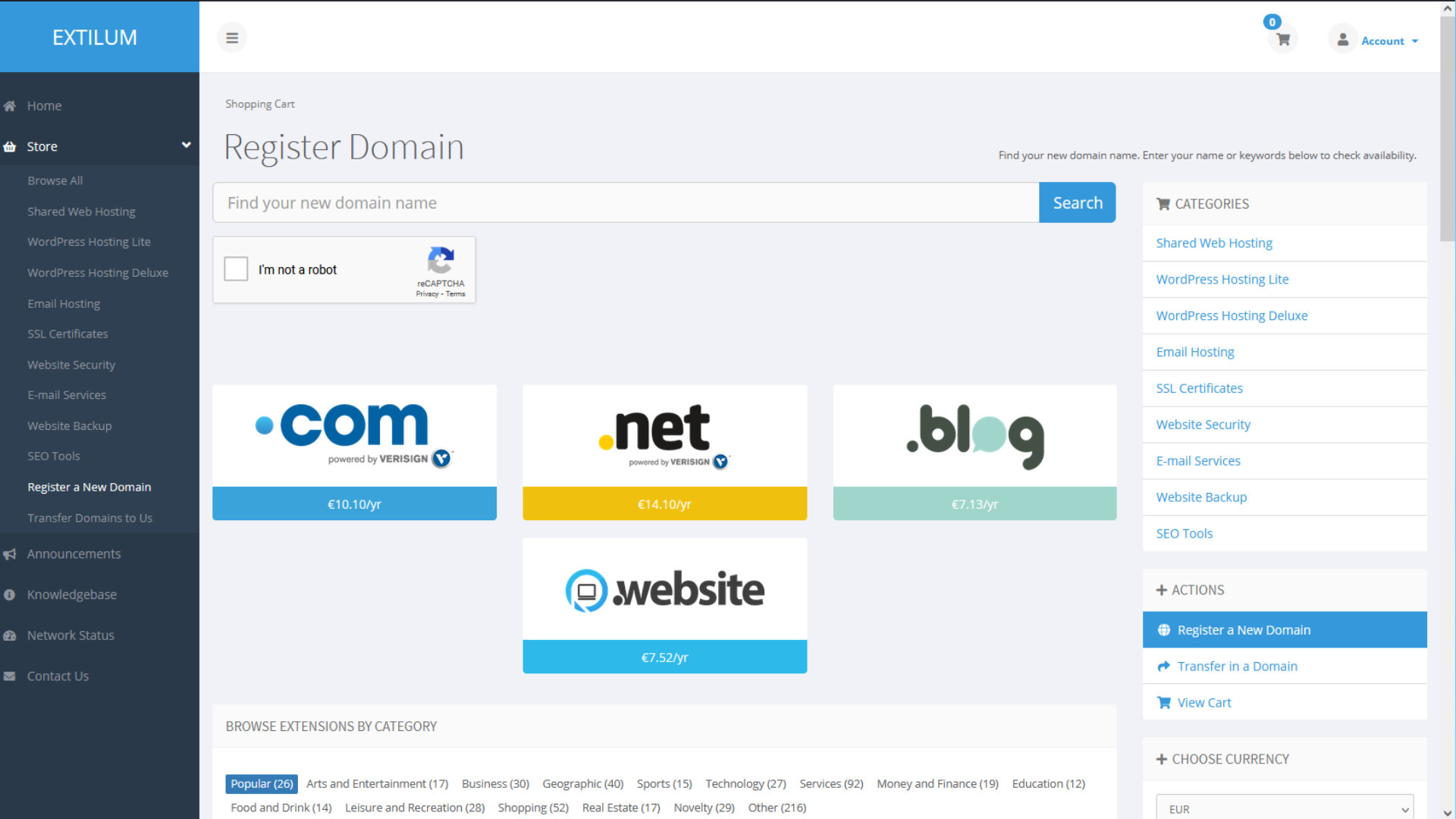Learn How to Install WordPress Using the WordPress Toolkit - cPanel. WordPress Toolkit Deluxe, with tools such as Cloning and Smart Updates, is now included as part of cPanel.
Read More
Learn How to Back up and Restore WordPress - WordPress Toolkit. WordPress Backup feature is best if you need to back up an individual website a WordPress Toolkit backup requires less time and disk space.
Read More
Learn How to search for and choose a domain via Extilum. Lookup domain names, popular domain extensions, and special domain prices.
Read More
First, discover all the different domain types and understand their application, then you can decide on your perfect domain.
Read More
How to choose a Domain Name? Note sure what is Important? Extilum's 12 Easy steps for your perfect domain name.
Read More
A domain name is a string of text that maps to a numeric IP address. It is used to access a website from client software. To simplify, a domain name is a text that a user types into a browser window to reach a particular website. As an example - the domain name for Extilum is "extilum.com."
Read More
Learn How to Manage Backups in the Client Area. With Backups, You can make Full or Partial Backups, Download and Restore backups, and more.
Read More
Learn How to Install WordPress using Softaculous in cPanel. Softaculous is an auto-installer that makes installing web apps easy. With Softaculous, you can install some of the most popular hosting software in the industry on your cPanel server. They offer automatic updates and add new software to their library regularly.
Read More