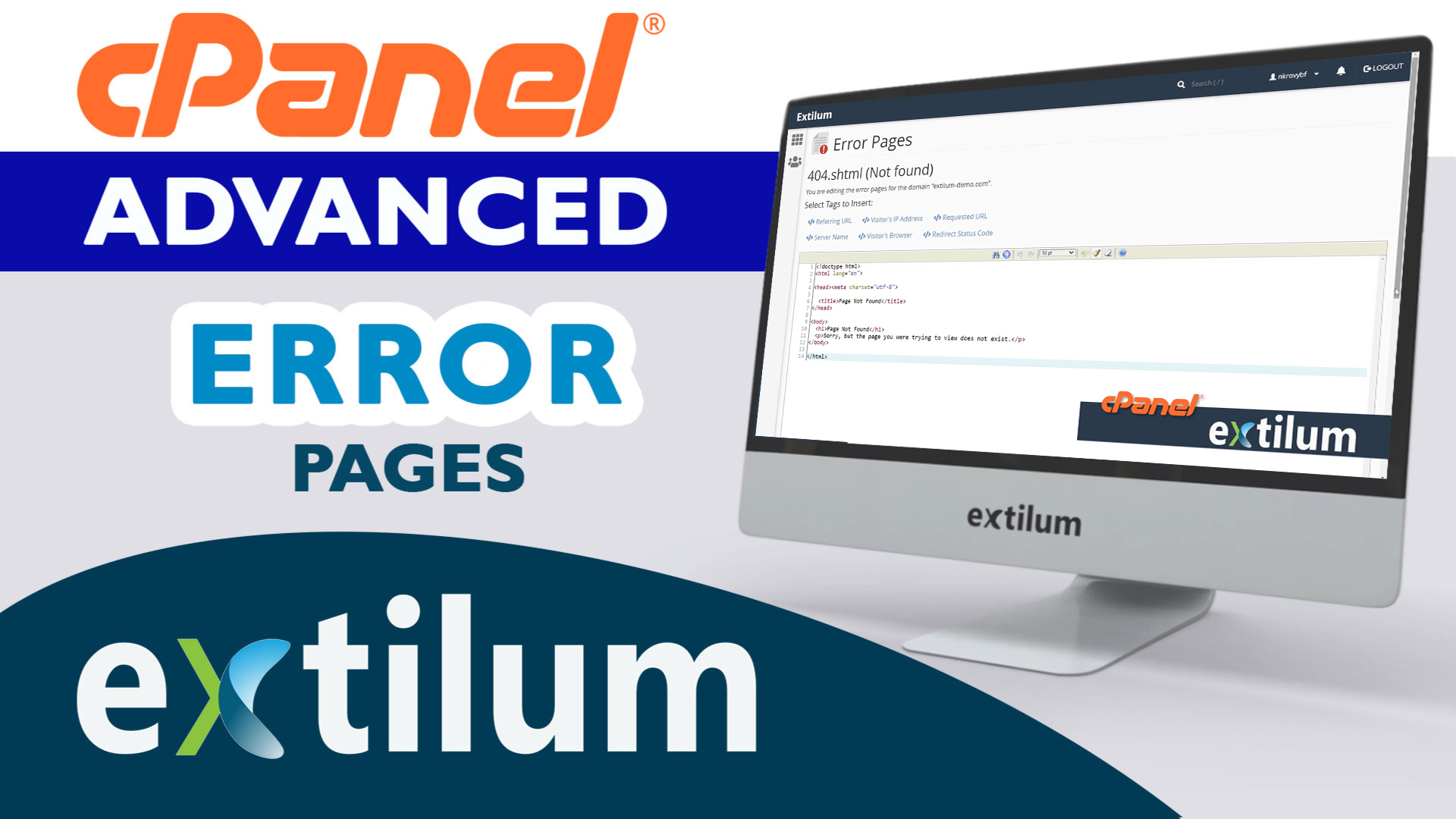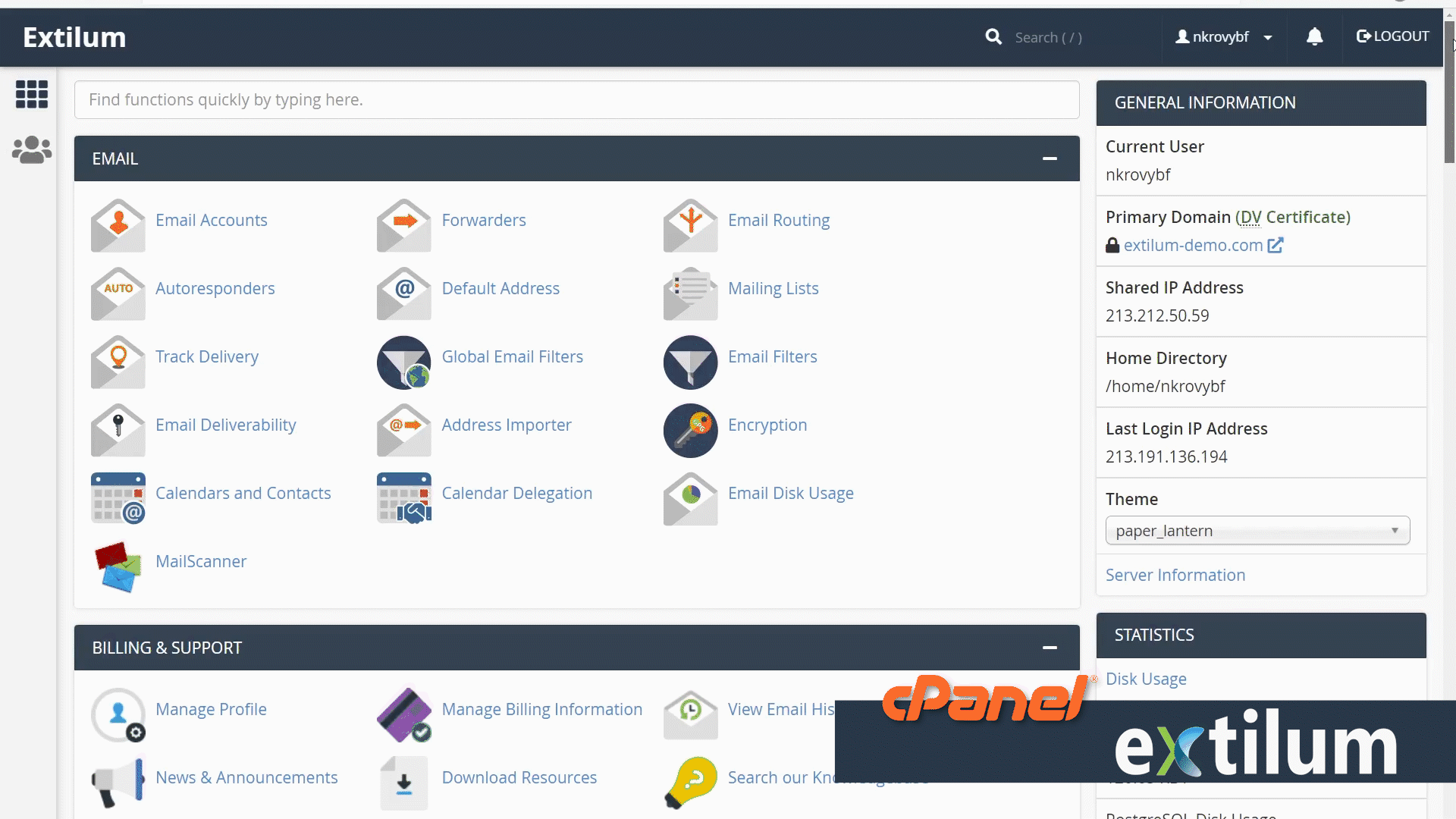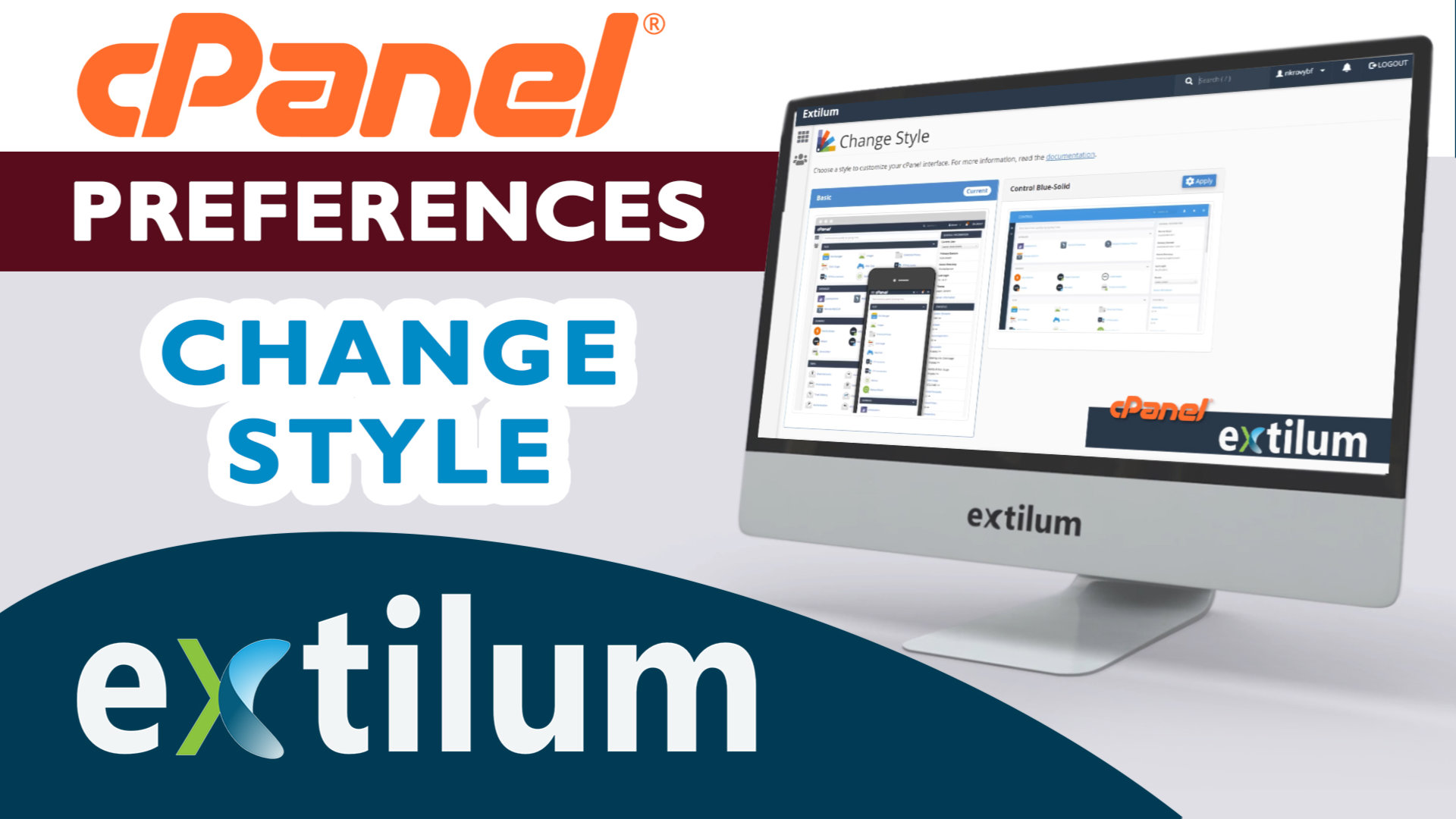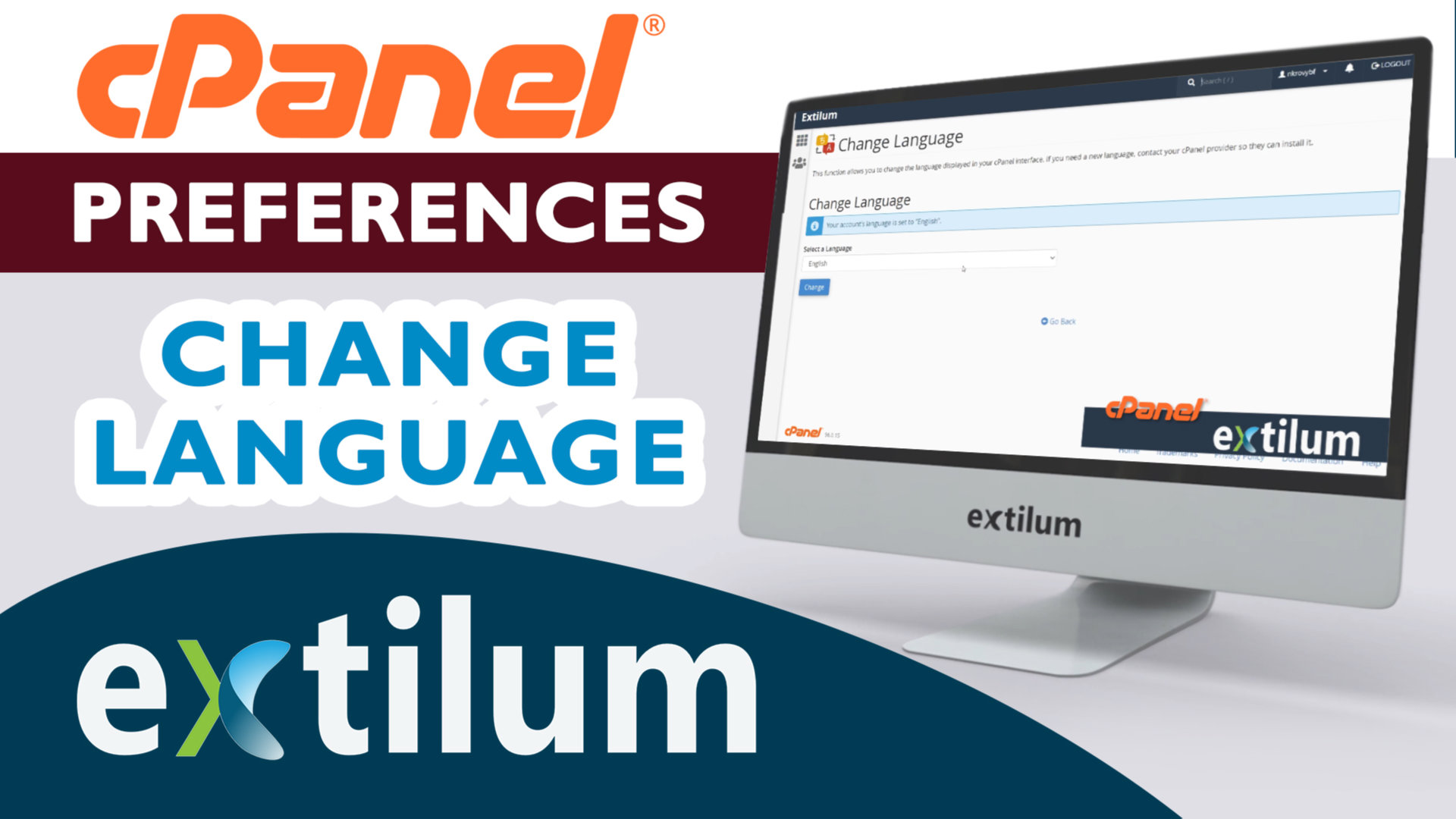Learn How to Edit a Record in Zone Editor in cPanel. The Zone Editor allows you to create, edit, and delete Domain Name System (DNS) zone records.
Read More
Learn How to Delete a Record in Zone Editor in cPanel. The Zone Editor allows you to create, edit, and delete Domain Name System (DNS) zone records.
Read More
Learn How to Reset a Record in Zone Editor in cPanel. The Zone Editor allows you to create, edit, and delete Domain Name System (DNS) zone records.
Read More
ate Error Pages in cPanel. Error pages inform visitors about problems when they attempt to access your site.
Read More
Learn How to Check Network Status in cPanel. You can always check our Network Status in a few easy steps. It displays real-time status information for our servers, also shows any network affecting announcements.
Read More
Learn How to Use Search in cPanel. Use the Search Features text box to quickly find the interfaces that you need. Use the forward slash (/) keyboard shortcut to quickly access the Search Features text box.
Read More
Learn How to View Server Information for cPanel. The Server Information interface displays information about your account and the server that hosts your account. You can use this interface to determine your server’s version of cPanel or specifics about Apache or PHP on your account.
Read More
Learn How to View Statistics for cPanel. The cPanel lists useful information about your account Statistics directly on the main page. Details about your CPU and memory usage, MySQL Databases, or Email Forwarders, and more.
Read More
Learn How to Change Style in cPanel. Use this interface to choose a style in order to customize the cPanel interface’s appearance.
Read More
Learn How to Change Language for cPanel. The language for your cPanel is set to English by default. But there are other languages available if you prefer to use an alternative.
Read More